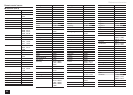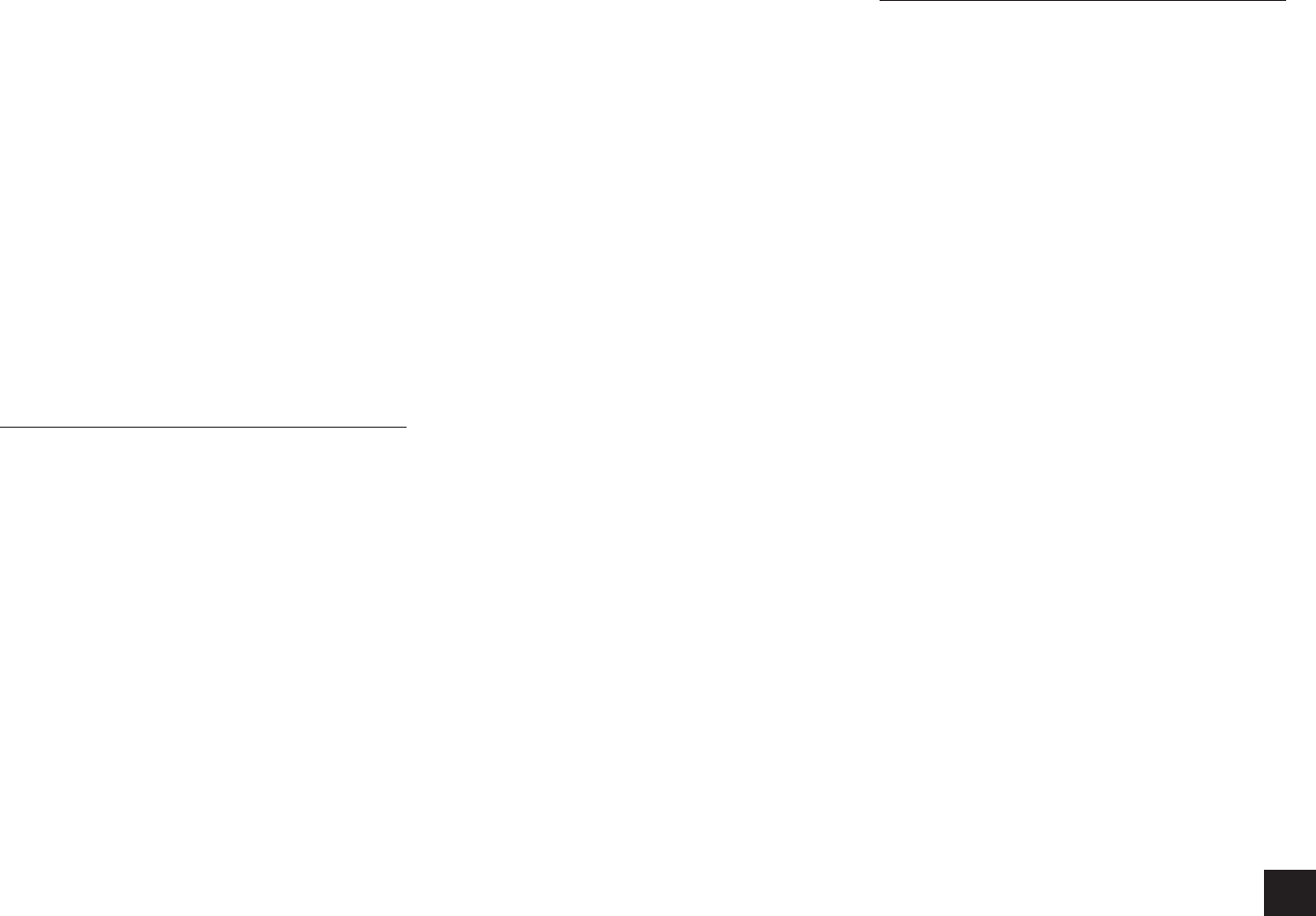
Troubleshooting
57
Bluetooth connection cannot be built
r
When building a Bluetooth connection between this unit
and your Bluetooth-enabled device for the first time,
if the connection fails, select "7.Hardware Setup" - "
Bluetooth", execute "Clear" in "Pairing Information", turn
off and then on again your Bluetooth-enabled device to
clear the device name, and build the connection again.
r
If there is a metallic object near the unit, Bluetooth
connection may not be possible as the metal can effect
on the radio wave.
r
If the wireless LAN and Bluetooth connections are
used at the same time, try to connect the ETHERNET
port and router with the Ethernet cable after selecting
p|*CTFYCTG5GVWRq0GVYQTMCPFEJCPIKPIp9K(KqVQ
"Off(Wired)" for a better connection.
The Auto Reconnect function does not work
r
This function may not work depending on your
Bluetooth-enabled device.
In that case, pair the unit and the Bluetooth-enabled
device and then play again
NET/USB Function
Cannot access the network server
r
When NET is blinking, the AV receiver is not properly
connected to the home network.
r
Make sure your network server has been started up.
r
Make sure your network server is properly connected to
the home network.
r
Make sure your network server is correctly set.
r
Make sure that the router LAN side port is properly
connected to the AV receiver.
r
Make sure that the correct IP address is allocated in
|*CTFYCTG5GVWR0GVYQTM
Playback stops while listening to music files on the
network server
r
Make sure the network server is compatible with this
unit.
r
When the PC is serving as the network server, try
quitting any application software other than the server
software (Windows Media
®
Player 12 etc.).
r
If the PC is downloading or copying large files, the
playback may be interrupted.
Cannot access the Internet radio
r
Certain network service or contents available through
the unit may not be accessible in case the service
provider terminates its service.
r
If a specific radio station is unavailable for listening,
make sure the registered URL is correct, or whether the
format distributed from the radio station is supported by
the AV receiver.
r
When NET is blinking, the AV receiver is not properly
connected to the home network.
r
Make sure that your modem and router are properly
connected, and make sure they are both turned on.
r
Make sure that connecting to Internet from other
components is possible. If connecting is not possible,
turn off all components connected to the network, wait
for a while, and then turn on the components again.
r
Make sure that the router LAN side port is properly
connected to the AV receiver.
r
Make sure that the correct IP address is allocated in
|*CTFYCTG5GVWR0GVYQTM
r
Depending on ISP, setting the proxy server is necessary.
r
Make sure that the used router and/or modem is
supported by your ISP.
Cannot connect to the AV receiver from a Web
browser
r
Make sure that the IP address of the AV receiver is
correctly input to the Internet browser.
r
When DHCP is used for allocating the IP address, the IP
address of this AV receiver may have been changed.
r
Make sure that both AV receiver and PC are properly
connected to the network.
USB storage device is not displayed
r
Check whether the USB storage device or USB cable is
correctly inserted to the USB port of the unit.
r
Remove the USB storage device from the AV receiver
once, and then try re-connecting.
r
Performance of the hard disk that receives power from
the USB port of the unit is not guaranteed.
r
Depending on the type of format, the playback may not
be performed normally. Check the type of the file formats
that is supported.
r
USB storage device with security functions may not be
played.
Others
Power consumption in standby mode
r
In the following cases, the power consumption in
standby mode may reach up to a maximum of 5 W:
– 9JGPp0GVYQTM5VCPFD[qKP|*CTFYCTG5GVWR
"Network" - "Network Standby" is set to "On".
– 9JGP|*CTFYCTG5GVWR*&/+p*&/+%'%
(RIHD)” is set to “On”. (Depending on the TV status,
the AV receiver will enter normal standby mode.)
– 6JG|*CTFYCTG5GVWR*&/+p*&/+6JTQWIJq
setting is set to other than “Off”.
– 9JGPp9CMGWRXKC$NWGVQQVJqKP|*CTFYCTG5GVWR
- "Bluetooth" is set to "On".
r
The power consumption in standby mode may be larger
than the value above while the MHL (Mobile High-
definition Link) enabled mobile device connected to the
AUX INPUT HDMI/MHL jack is being charged.
The sound changes when I connect my headphones
r
When a listening mode other than Direct, Pure Audio
(European models), or Mono is selected, connecting a
headphone automatically selects Stereo.
The display does not work
r
The display is turned off when the Pure Audio
(European models) listening mode is selected.
How do I change the language of a multiplex source
r
Select “Main” or “Sub” for “Multiplex Input Channel” in “3.
Audio Adjust” -"Multiplex/Mono".
The RI functions do not work
r
To use RI, you must make an RI connection and an
analog audio connection (RCA) between the component
and AV receiver, even if they are connected digitally.
r
While Zone 2 is selected, the RI functions do not work.
The functions System On/Auto Power On and Direct
Change do not work for components connected via RI
r
These functions do not work when Zone 2 is turned on.
When performing Automatic Speaker Setup, the
measurement fails and the message “Ambient noise is
too high.” is displayed.
r
This can be caused by a malfunction in your speaker
unit. Check if the unit produces normal sounds.