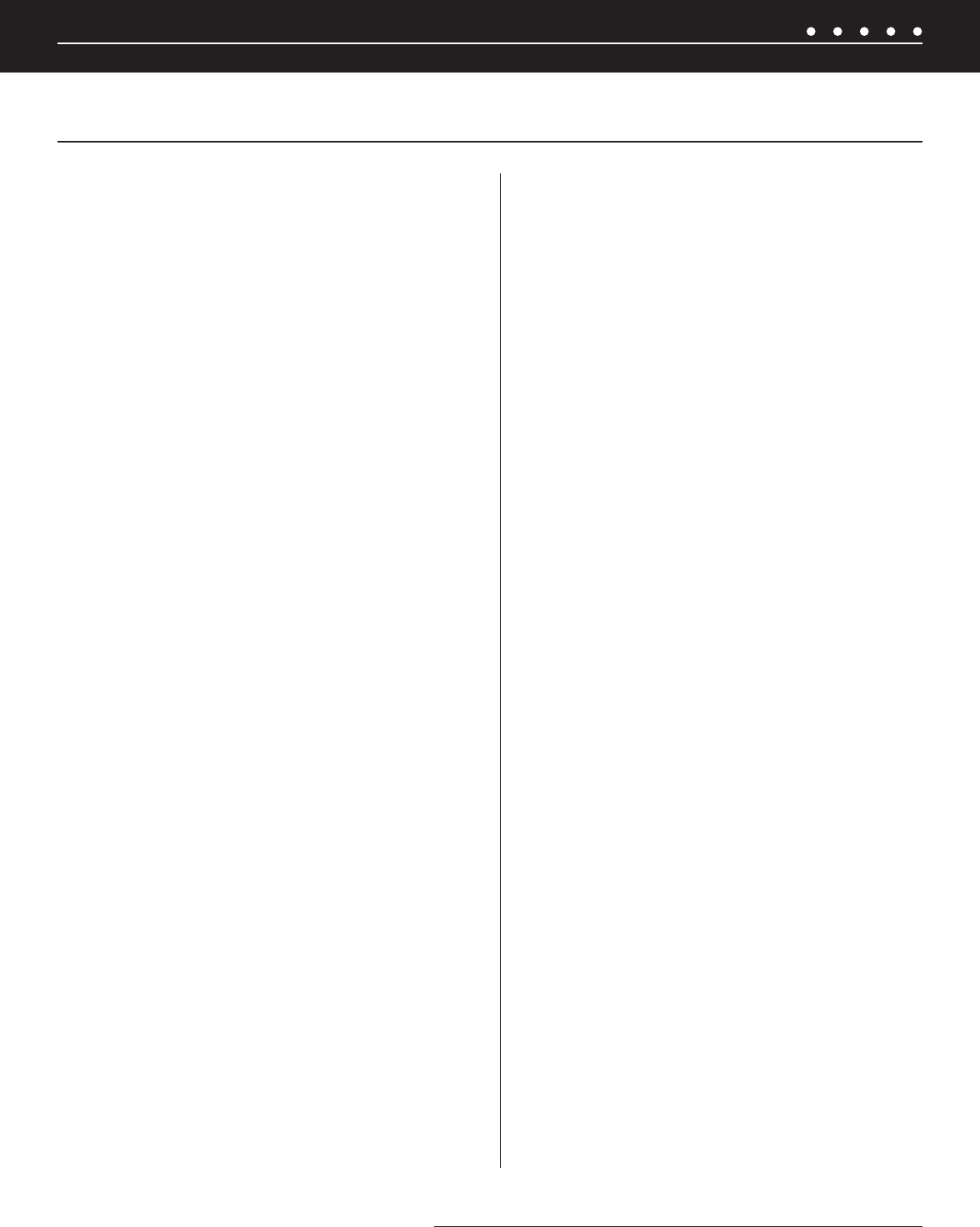
71NILES AUDIO CORPORATION – 1-800-BUY-HIFI – 305-238-4373
PROBLEM:
1. Front panel DISPLAY blinks: THERMAL WARNING.
If the ZR-6 MultiZone Receiver has an inappropriate speaker
impedance load or inadequate ventilation, the system will
continue to work, but with a warning that a fault needs to
be corrected. Other fault indicators include: blinking front
panel zone LED(s) corresponding to the faulted zone(s) and
blinking source and mute keys on the keypads.
SOLUTION:
• Check that the speaker impedance in all zones is not
below 4 ohms per channel. If four speakers are to be
connected in a zone, they must be 8 ohm speakers
connected in parallel.
• Check to make sure there is adequate space above
the ventilation holes on the top of the ZR-6 MultiZone
Receiver. A Niles FM-1 (FG01215) or FM-1R (FG01214)
System Cooling Module may be necessary in
installations where ventilation is limited.
PROBLEM:
2. No sound (All Zones)
Front panel DISPLAY blinks: THERMAL PROTECTION.
If the ZR-6 MultiZone Receiver has an inappropriate speaker
impedance load or inadequate ventilation, eventually the
entire system will turn off. Other fault indicators include:
a blinking front panel zone LED(s) corresponding to the
faulted zone(s) and blinking source and mute keys on the
keypads.
SOLUTION:
• Check that the speaker impedance in all zones is not
below 4 ohms per channel. If four speakers are to be
connected in a zone, they must be 8 ohm speakers
connected in parallel.
• Check to make sure there is plenty of space above
the ventilation holes on the top of the ZR-6 MultiZone
Receiver. A Niles FM-1 (FG01215) or FM-1R (FG01214)
System Cooling Module may be necessary in
installations where ventilation is limited.
PROBLEM:
3a) No sound from both channels (One or More Zones)
Front panel DISPLAY blinks: ZONE (X) LSPKR SHORT
or ZONE (X) RSPKR SHORT.
3b) Sound from only one channel (One or More Zones)
Front panel DISPLAY blinks: ZONE (X) LSPKR OK
or ZONE (X) RSPKR SHORT.
If a speaker wire has a short circuit, the shorted channel(s)
of the ZR-6 MultiZone Receiver will shut down. Other
fault indicators include: blinking front panel zone LED(s)
corresponding to the faulted zone(s) and blinking source
and mute keys on the keypads.
SOLUTION:
• Turn the entire system off using the main power switch
on the front of the ZR-6 MultiZone Receiver.
• Check for shorts and repair/ replace the speaker wire.
• Turn the system on using the main power switch.
PROBLEM:
4. No Sound (One or More Zones).
Front panel DISPLAY blinks: AMPLIFIER FAILURE.
The output chip has acted to protect itself from potential
damage. Other fault indicators include: blinking front panel
zone LED(s) and blinking source and mute keys on the
keypads.
SOLUTION:
• Call Niles Tech Support.
PROBLEM:
5. No sound (All Zones).
Front panel DISPLAY blinks: POWER FAILURE.
The output chip has acted to protect itself from potential
damage. Other fault indicators include: a blinking front
panel zone LEDs and blinking source and mute keys on the
keypads.
SOLUTION:
• Call Niles Tech Support.
TROUBLESHOOTING
TROUBLESHOOTING


















