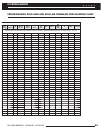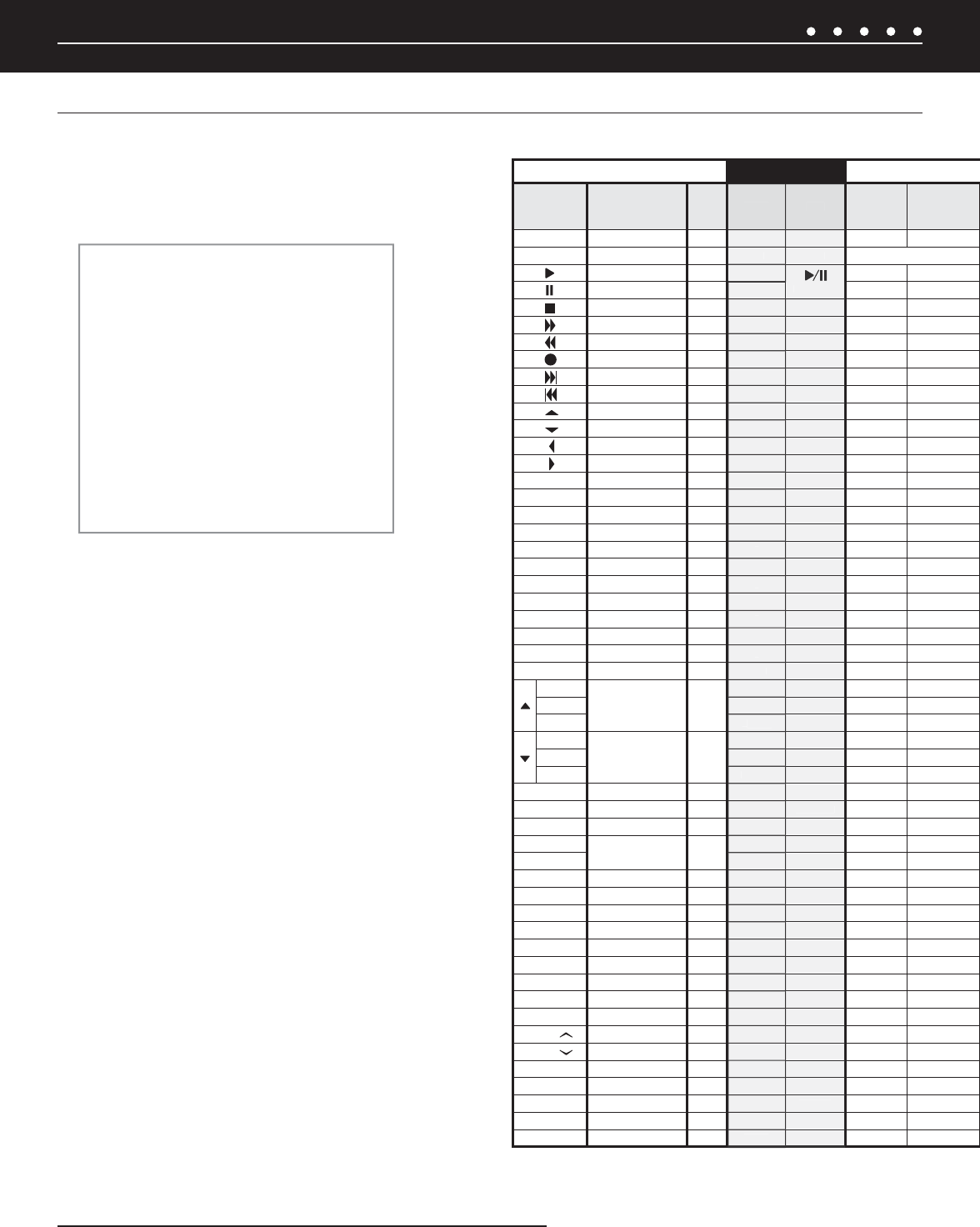
NILES AUDIO CORPORATION – 1-800-BUY-HIFI – 305-238-437344
The TS-Pro Touchscreen function/
buttons will issue the IR commands
learned in the following location:
INTERNAL DEVICES
TS-Pro
Buttons
Learns in this
ZR-6 IR Command
Location
HEX
Code
Radio iPod
CD
CD 2
CD 3
CD Ch
CD Ch 2
CD Ch 3
POWER ON 0x31
OFF POWER OFF OFF STOP
PLAY 0x11
PLAY/PAUSE
PP
PAUSE 0x13
STOP 0x12 P P
FAST FORWARD 0x15
REWIND 0x14
RECORD 0x90
NEXT 0x2c P H P H
PREVIOUS 0x2b P H P H
UP 0x17
DOWN 0x1d
LEFT 0x19
RIGHT 0x1b
OK OK 0x1e AM/FM
1#10x21 1 S
2#20x22 2 S
3#30x23 3 S
4#40x24 4 S
5#50x25 5 S
6#60x26 6 S
7#70x27 7 S
8#80x28 8 S
9#90x29 9 S
0#00x2a 0 S
ENT ENTER 0x45 Enter S
DISC
CHANNEL UP 0x43
S
CHANNEL
SEEK Seek Up
DISC
CHANNEL DOWN 0x44CHANNEL
SEEK Seek Down S
LAST LAST 0x91
MENU MENU 0x16 Main Menu
GUIDE GUIDE 0x18
INFO
INFO 0x1e
SUBTITLE
LIST 0x74
EXIT EXIT 0x1c
C RED 0xba
D GREEN 0xbb
A YELLOW 0xbc
B BLUE 0x76
INPUT INPUT 0x9a
REPEAT REPLAY 0x3a S
DISC DISC 0x2f
PAGE - PAGE UP 0x7e
PAGE - PAGE DOWN 0x7f
LIVE TV LIVE 0x39
MY DVR FAV 0x30
SHUFFLE RANDOM 0x2d SHUFFLE S
AUDIO GROUP 0x2e
BAND AM/FM
PROGRAMMING TS-PRO COMMAND CODE MAPPING CHART
IR PROGRAMMING
Radi
o
i
Po
d
O
FF
S
T
O
P
P
LAY
/
PA
USE
AM
/
FM
1
2
3
4
5
6
7
8
9
0
Ent
er
S
e
ek U
p
S
ee
k D
o
wn
Ma
in M
e
n
u
S
H
U
FFL
E
AM
/
FM
P = Button appears on the Primary (Main)
screen for that device.
S = Button appears on the Secondary screen
for that device.
T = Button appears on the Tertiary (Third)
screen for that device.
H = Command is mapped to a Hard Button
just below the screen.