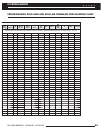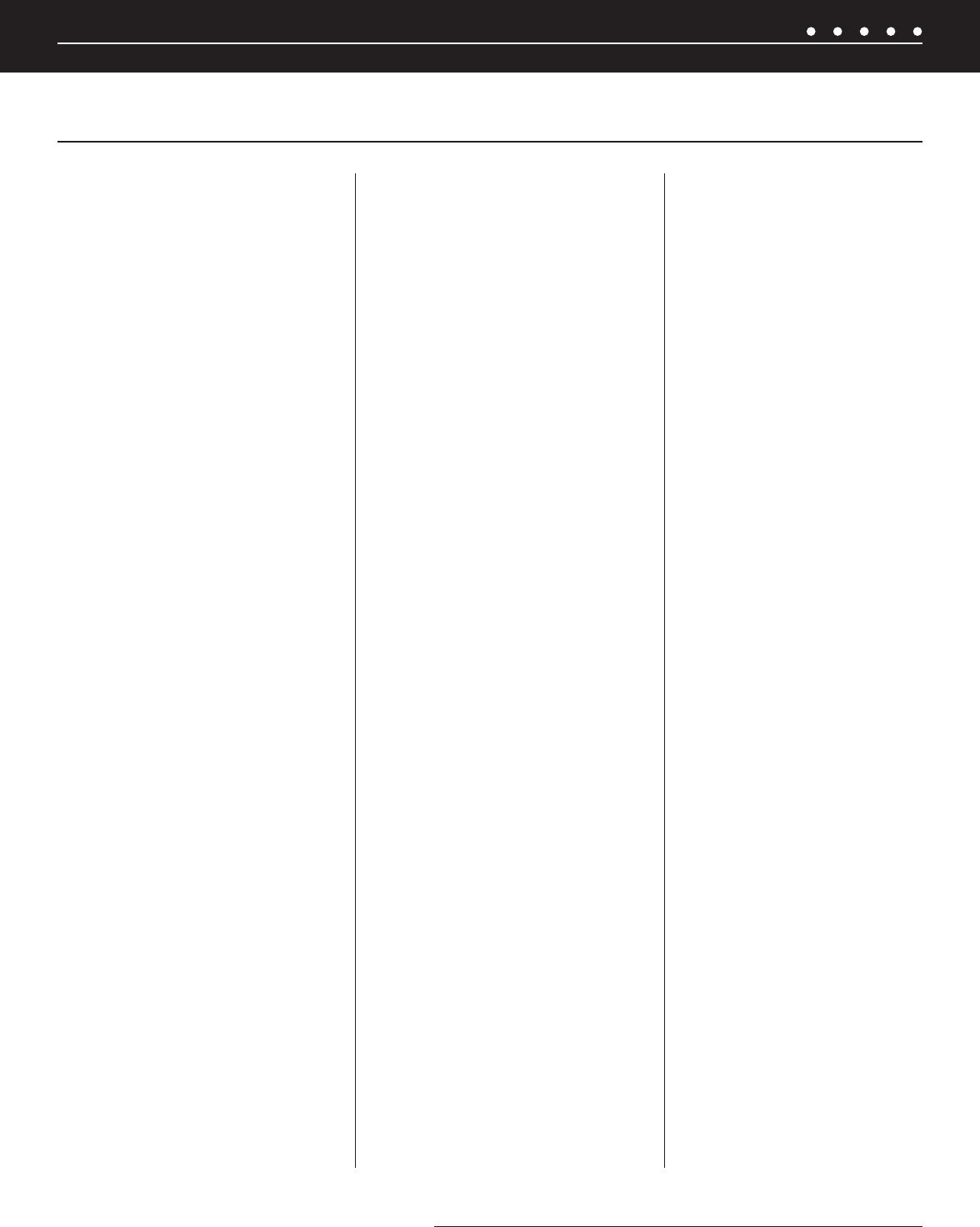
41NILES AUDIO CORPORATION – 1-800-BUY-HIFI – 305-238-4373
Page 4 Source 5
Page 5 Source 6
Page 6 Library 1
Page 7 Library 2
Additional pages are supplied for building IR
command sequences:
Page 8 Tuner
Page 9 Source 2 (iPod)
Page 10 Source 3
Page 11 Source 4
Page 12 Source 5
Page 13 Source 6
The command code memory cells appear
in this order. (All codes are mapped to
correspondingly named buttons on the R-8L
remote). Please refer to the IR Mapping Chart
to determine which codes are activated by
button presses on the keypads.
Power ON
Power OFF
Play
Pause
Stop
Fast Forward
Rewind
Record
Next (
>
on MD Keypad)
Previous (
<
on MD Keypad)
Up
Down
Left
Right
OK (select)
#1
#2
#3
#4
#5
#6
#7
#8
#9
#0
Enter
Channel Up
Channel Down
Last
Menu
Guide
Info
List
Exit
Red
Green
Yellow
Blue
Input
Replay
Disc
Page Up
Page Down
Live
Fav
Random
Group
The command list is looped so that pressing
Previous with “Power ON” in the display
moves to “Group”.
CONSIDERATIONS:
• All zones should be off before entering
programming mode.
• It is not necessary to learn all devices,
or all commands for any device.
• Pages for devices not named in the
“Source Naming” confi guration will
not appear when learning IR codes.
• Pressing the Program button at any
time will move to the next memory
page (source device, library or
sequence). Any commands stored on
that page will be saved before moving
to the next page.
• Pressing the Previous and Next (or the
+ and -) buttons move through the
options within a memory page.
• Pressing-and-holding the
Program button at any time while
in programming mode will exit
programming mode. Any commands
stored prior will be saved.
• The source device factory remote
controls must be in working order and
have fresh batteries in order to learn
IR codes properly.
• The learning capacity for each
memory page (source, or library) is
approximately 42 to 75 commands,
depending on the complexity of the
commands being learned
• Certain device functions cannot be
learned, including multi-frequency
codes, some high frequency codes
and other unusual formats. An “IR
INVALID” message will appear on the
display should one of these codes be
encountered.
• For best results, avoid high levels of
ambient light, such as natural sunlight
or fl uorescent lighting.
• For future reference, it is
recommended that the learned IR
command information be recorded on
the forms provided in the Appendix.
• TS-Pro will disable any buttons for
which no IR command is present.
They will appear grayed out on the
screen.
IR PROGRAMMING
PROGRAMMING SOURCE DEVICE IR COMMAND CODES