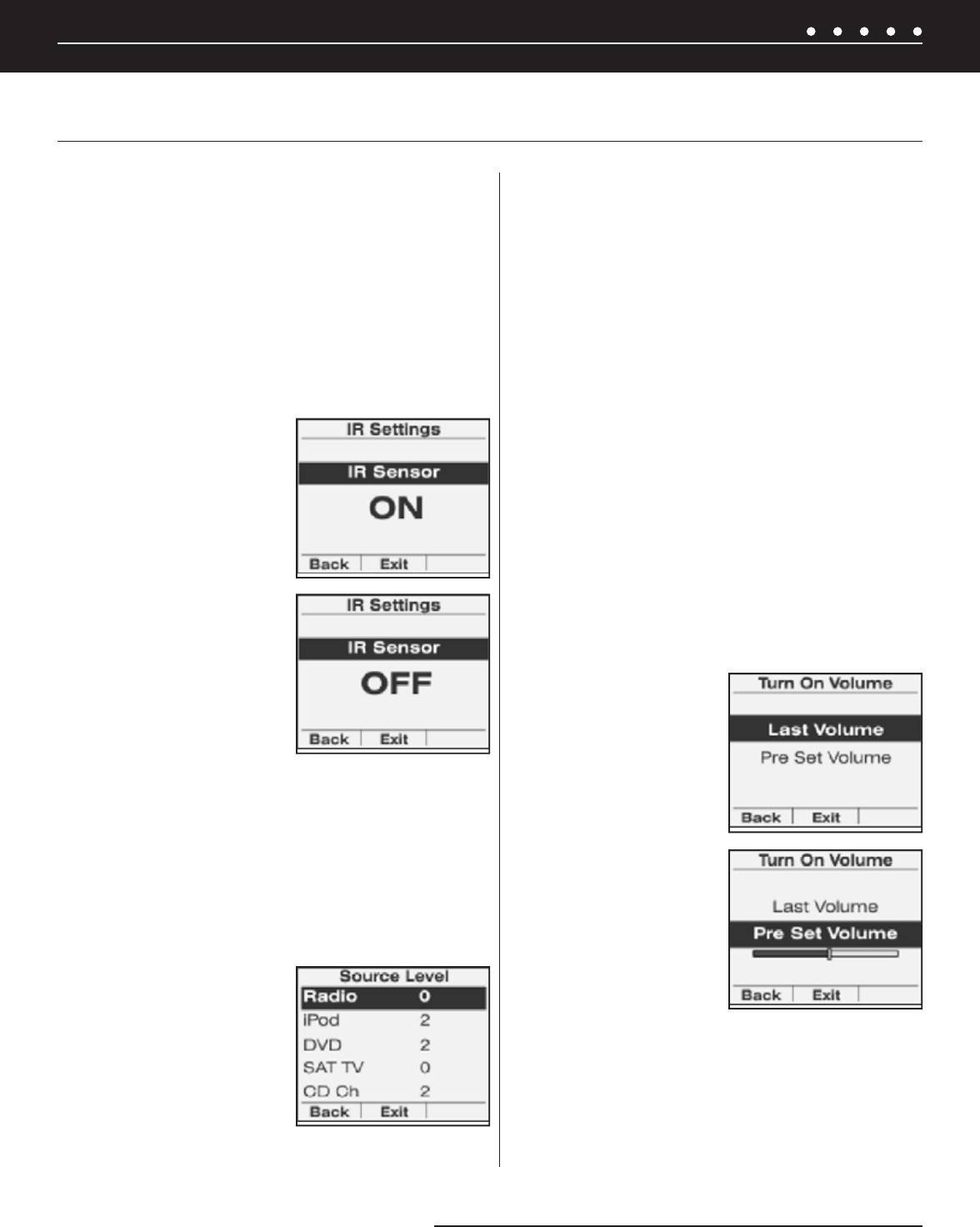
55NILES AUDIO CORPORATION – 1-800-BUY-HIFI – 305-238-4373
SYSTEM SETTINGS
2. Press the Vol + and Vol – keys to scroll through and
highlight one of the three functions: IR Sensor On/Off,
Source Level, or Turn On Volume.
3. Press the Play/Pause/Select key to select the
highlighted option.
IR SENSOR ON/OFF
The keypad’s built-in IR sensor can be deactivated to prevent
IR control issues, such as when the keypad is exposed to
direct sunlight. To turn the IR Sensor on and off:
1. Select IR Sensor
On/Off from the
Confi guration menu.
The IR settings
menu will appear.
The Back soft
key returns to the
previous menu. The
Exit soft key exits
all menus and returns
to the "Now Playing"
screen.
2. Press the < and >
keys to toggle the IR
sensor on and off.
SOURCE LEVEL ADJUSTMENT
Often, source devices will have different volume output levels.
The Solo-6MD includes an adjustment to match the volume
levels of the connected source devices so when a source is
changed the volume level stays constant. This volume level
adjustment is global and must be performed in only one zone.
To set the zone Source Device Levels:
1. Select Source
Level from the
Confi guration menu.
The Source Level
menu will appear.
The Back soft
key returns to the
previous menu. The
Exit soft key exits all
menus and returns to the Now Playing screen.
2. Press the Vol + and Vol – keys to scroll through and
highlight the connected source device.
3. Press the Play/Pause/Select key to select the
highlighted source device in the zone. It will start playing
at the reference volume level.
4. Press the < or > keys to raise or lower the volume level
of the selected source device. The adjustment range is
0 to +7 for each source device.
ZONE TURN-ON VOLUME
By default, each zone will turn on at the last played volume
level. Initially, this level is set to 60. If preferred, each zone
can be confi gured to always turn on at the same volume level,
regardless of the last played volume. The most commonly used
source device should be playing in the zone. To set the Zone
Turn-on Volume Level:
1. Select Turn On Volume from the Confi guration menu.
The Turn On Volume menu will appear. The Back soft
key returns to the previous menu. The Exit soft key
exits all menus and returns to the Now Playing screen.
2. Press the Vol + and
Vol – keys to scroll
through and highlight
one of the options:
Last Volume or Pre
Set Volume.
3. When Pre Set
Volume is selected,
a bar graph appears
showing the current
volume level. Press
the < or > keys to
raise or lower the
turn-on volume level
in the zone.
4. Press Play/Pause/Select to store the new setting.
SETTING UP THE ZONE KEYPADS
(CONTINUED ON NEXT PAGE)


















