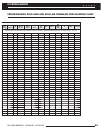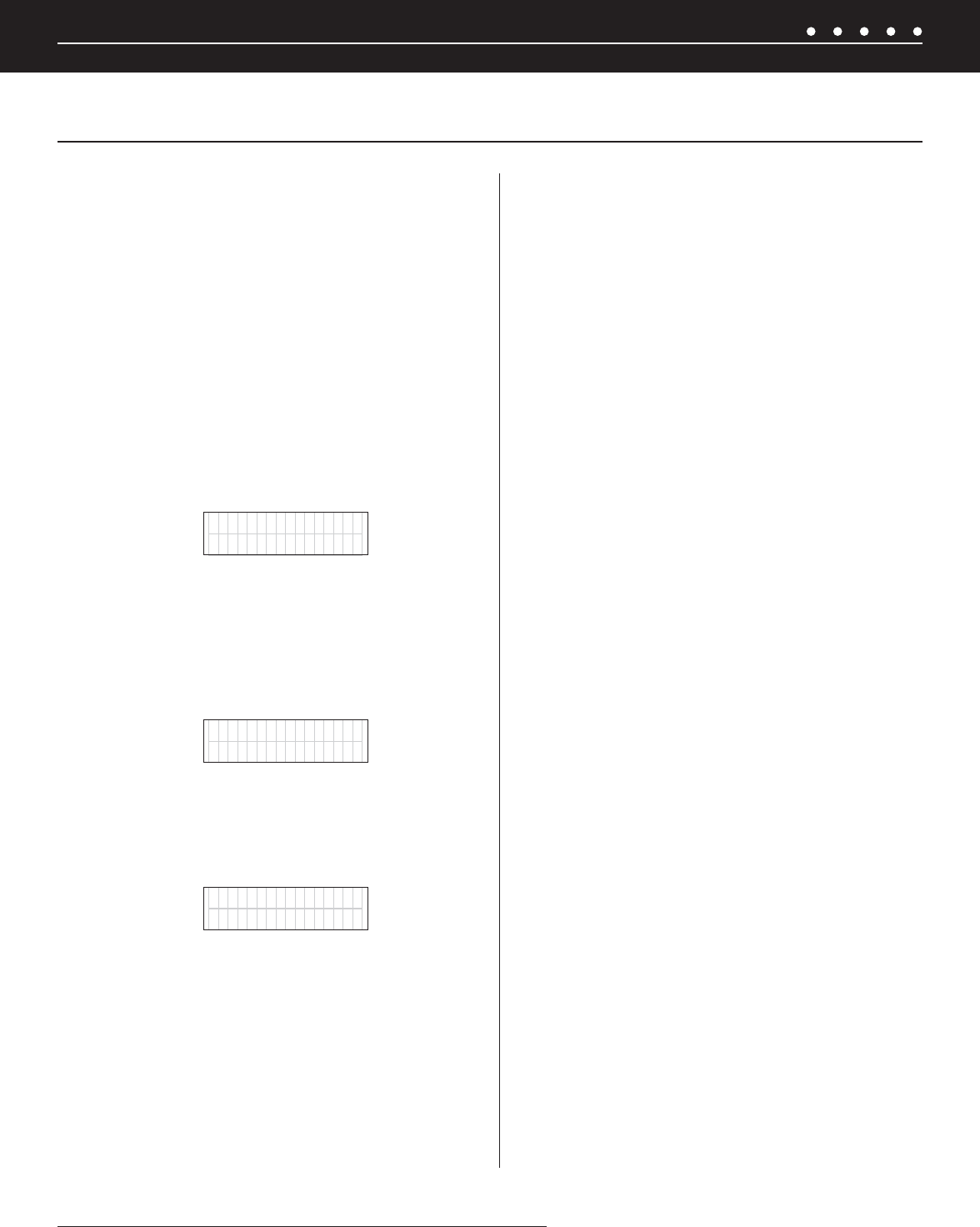
NILES AUDIO CORPORATION – 1-800-BUY-HIFI – 305-238-437340
IR PROGRAMMING
Press the – button to exit and move to the next step without erasing
any of the presets.
To continue to the next confi guration step, RESTORING FACTORY
DEFAULTS, press the Set button.
To save the settings and exit confi guration mode, simultaneously
hold down the Band and Set buttons. After the ZR-6 saves the
information, [RELEASE BUTTONS TO CONTINUE] appears on the
display. The ZR-6 will return to the normal operating mode.
RESTORING THE FACTORY DEFAULTS
While in confi guration mode, press the Set button until
[FACTORY RESET] appears on the display.
FACTORY RESET
-/NO +/YES
Press + to erase all confi guration data. All Master/Slave, zone
linking, paging, party mode, bass, treble, and loudness settings will
return to the factory default. NOTE: Learned IR commands will not
be erased. The display will show [CONFIRM ERASE].
CONFIRM ERASE
-/NO +/YES
Press the + button to confi rm the erase procedure. The display will
show [MASTER DEFAULT RESTORED].
MASTER
DEFAULT RESTORED
Press the – button (at either screen) to exit and move to the next
step without erasing any information.
To continue to the fi rst confi guration step, MASTER/SLAVE, press
the Set button.
To save the settings and exit confi guration mode, simultaneously
hold down the Band and Set buttons. After the ZR-6 saves the
information, [RELEASE BUTTONS TO CONTINUE] appears on the
display. The ZR-6 will return to the normal operating mode .
OVERVIEW
By default, the connected keypads and the R-8L hand-held remote
will control source selection, AM/FM tuner functions, iPod functions,
zone volume level, and on/off for the zone and system. To enable
full control of any other connected source devices, the IR command
codes for these source devices must be learned and stored in the
ZR-6 MultiZone Receiver. The keypads and R-8L hand-held remote
will then control the source devices by sending the IR command
codes stored in the ZR-6 MultiZone Receiver through MicroFlashers
attached to the source devices.
HOW IR COMMAND CODES ARE ENTERED
AND STORED
The source device IR command codes are entered in the ZR-6
MultiZone Receiver using the source device factory remote controls.
The ZR-6 supplies each source device with a memory page to store
its IR command codes. The individual command codes (Play, Pause,
etc.) are stored in memory cells within each page, pre-labeled to
match the commands available on the R-8L remote control.
LIBRARY 1 AND VS-6/LIBRARY 2
In addition to the fi ve source device IR storage pages, the ZR-6
MultiZone Receiver provides two additional areas to store IR
command codes: Library 1 or the VS-6/Library 2. The Libraries
are typically used to store the IR command codes from non-source
devices such as draperies, television lifts, or other codes that the
installer prefers to be easily accessible. By default, Library 1 is
empty and Library 2 is fi lled with the IR command codes for the
Niles VS-6 Component High Defi nition Video Switcher (see VS-6
IR Command Set section). If a VS-6 is not being used, new IR
command codes can be learned in place of these.
IR COMMAND CODE PROGRAMMING PROCEDURE
The source device IR command code programming is organized into
source device memory pages, and then command code memory
cells within the memory pages.
The source device memory pages appear in this order:
Page 1 Source 2 (Only if a source name other than
“iPod or “N/A’ was specifi ed in “Naming
Source Devices”
Page 2 Source 3
Page 3 Source 4
PROGRAMMING SOURCE DEVICE IR COMMAND CODES
(CONTINUED ON NEXT PAGE)