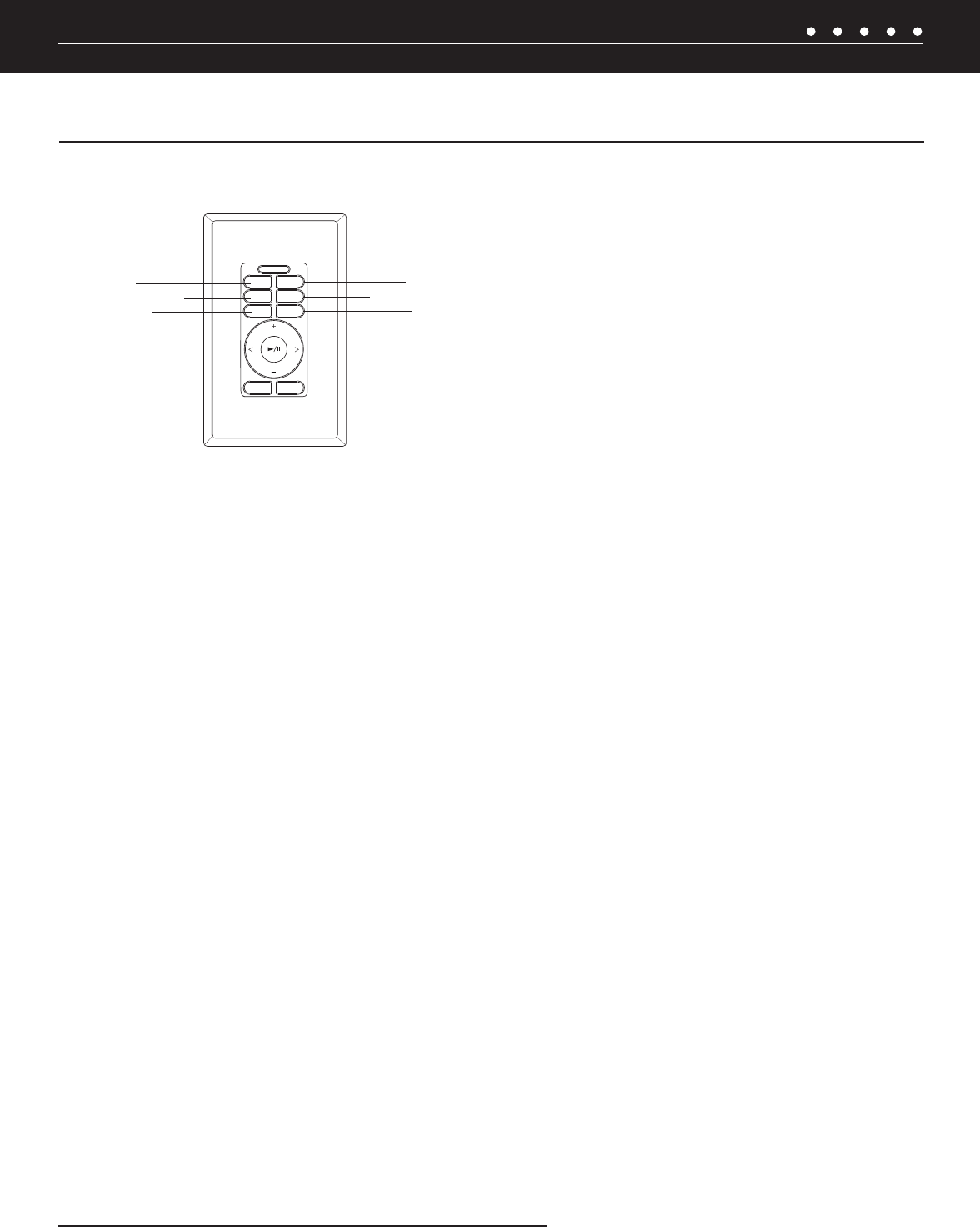
NILES AUDIO CORPORATION – 1-800-BUY-HIFI – 305-238-437352
THE SOLO-6IR KEYPAD
RADIO
CD
iPod
DVD
SAT
VIDEO
MUTEOFF
VOL
VOL
R
ADIO
i
P
od
C
D
DV
D
S
AT
V
IDEO
Loudness
IR Sensor
Source Level
Turn-On Volume
Treble
Bass
SOURCE DEVICE LEVEL ADJUSTMENT
Often, source devices will have different volume output levels.
The Solo-6IR includes an adjustment to match the volume
levels of the connected source devices so when a source is
changed the volume level stays constant. This volume level
adjustment is global and must be performed in only one zone.
To set the Source Device Levels:
1. Simultaneously press-and-hold the Mute key and the
Master key 5 (bottom left) for fi ve seconds.
2. The AM/FM tuner will start playing in the zone. The
Radio button will blink slowly.
3. Select the next source device to adjust by pressing the
appropriate Source key. The selected source key will
blink slowly and the source will start playing in the zone.
4. Press the Vol + key to raise the volume level of the
selected source device. Press the Vol – key to lower the
volume level of the source device.
5. Press the Play/Pause key to reset the source device
level adjustment to zero.
6. Repeat these steps for each source device connected to
the system. Change sources as often as necessary to
adjust all the volume levels to be equal.
7. To save your changes and exit the confi guration mode,
simultaneously press-and-hold the Mute key and the
Master key 5 (bottom left) for fi ve seconds. The system
will return to the normal operating mode.
ZONE TURN ON VOLUME LEVEL
A source device should be playing in the zone. By default, each
zone will turn on at the last played volume level. If preferred,
each zone can be confi gured to always turn on at the same
volume level, regardless of the last played volume.
To set the Zone Turn-on Volume Level:
1. Simultaneously press-and-hold the Mute key and the
Master key 6 (bottom right) for fi ve seconds. The
Master key 6 LED will start blinking.
2. Press the Vol + key to increase the turn-on volume in
that zone, or press the Vol – key to decrease the turn-
on volume.
3. To reset the zone to turn on to the “Last Played Volume”
(the default confi guration), press-and-hold the Play/
Pause key for fi ve seconds. The Solo-6IR keypad will
return to the “Last Played Volume” confi guration.
4. To save your changes and exit the confi guration mode,
simultaneously press-and-hold the Mute key and the
Master key 6 for fi ve seconds. The system will return
to the normal operating mode.
5. Repeat these steps for the remaining zone keypads.
BASS ADJUSTMENT
A source device should be playing in the zone.
To set the Bass Adjustment:
1. Simultaneously press-and-hold the Mute key and
the Master key 4 (middle right) for fi ve seconds. The
Master key 4 LED will start blinking.
2. Press the Vol + key to increase the bass, or the Vol –
key to decrease the bass.
3. To reset the bass to its default fl at setting, press-and-
hold the Play/Pause key for fi ve seconds.
4. To save your changes and exit the confi guration mode,
simultaneously press-and-hold the Mute key and the
Master key 4 for fi ve seconds. The system will return
to the normal operating mode.
5. Repeat these steps for the remaining zone keypads.
SYSTEM SETTINGS
SETTING UP THE ZONE KEYPADS


















