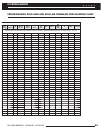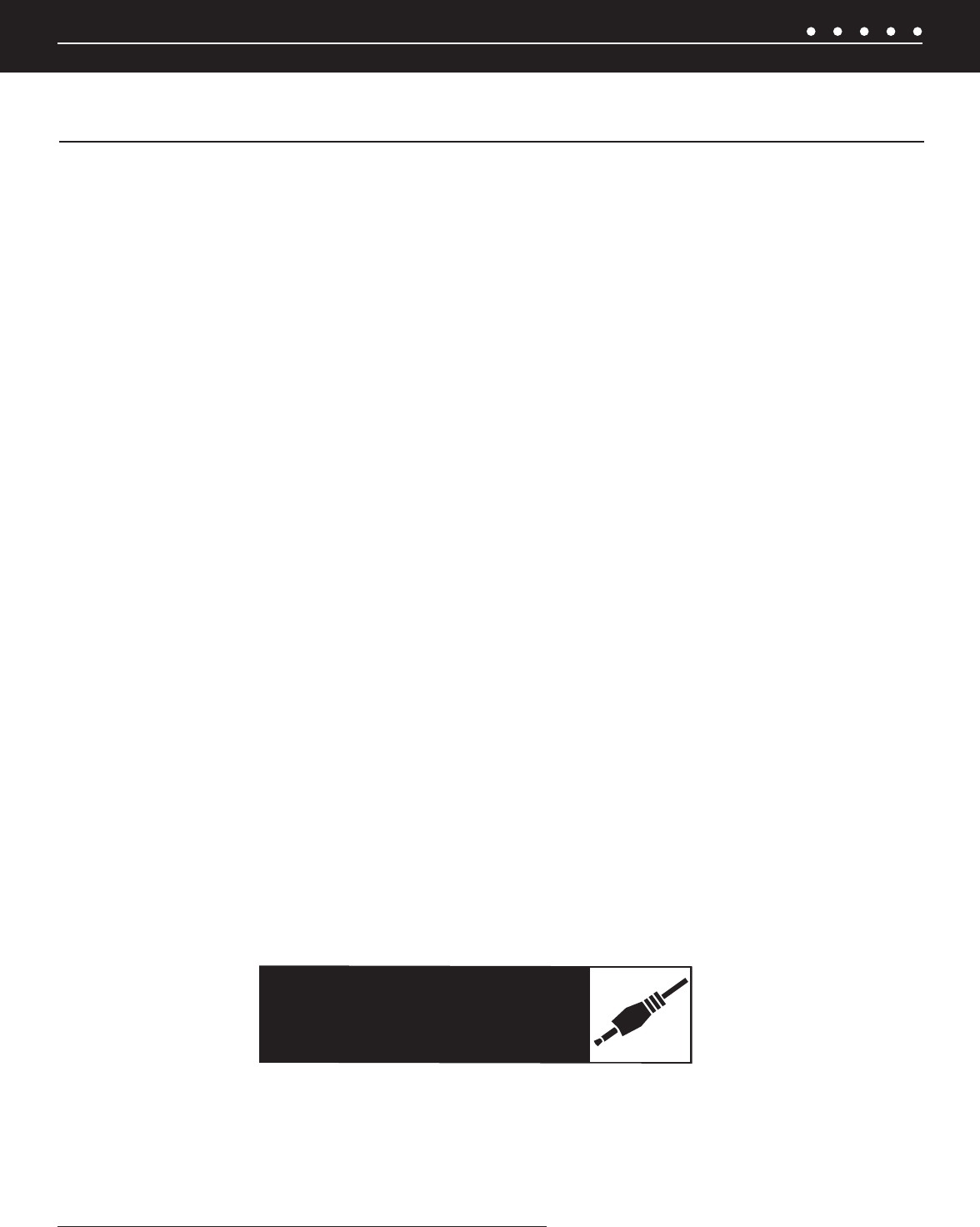
NILES AUDIO CORPORATION – 1-800-BUY-HIFI – 305-238-437350
From time to time, new fi rmware revisions may be made available to add features or update operation. Also, confi guration data stored in
the ZR-6 MultiZone Receiver can be saved to the computer. This data can then be used to restore all the data in a ZR-6 in case of a loss,
or to "clone" the ZR-6 in situations where the same features are desired in multiple units. NOTE: ZONE AND KEYPAD SPECIFIC DATA
(TIME OUT SETTINGS, COLOR SCHEMES, CUSTOM IMAGES, ETC.) ARE NOT SAVED IN THIS PROCESS.
Archiving will save and restore the following:
• ZR-6 confi guration data
• Learned IR commands and sequences
• Source level adjustments
• Zone bass, treble and turn-on volume settings
• TS-Pro radio preset names
• TS-Pro room names
UPDATING THE ZR-6 MULTIZONE RECEIVER FIRMWARE
The Archive/Update software can be downloaded from www.nilesaudio.com/techsupport. NOTE: IT IS HIGHLY RECOMMENDED THAT
THE ZR-6 AND ALL CONNECTED DEVICES BE FIRMWARE UPDATED PRIOR TO CONFIGURATION OR PROGRAMMING.
To archive data or update fi rmware in the ZR-6:
1. Download the latest fi rmware versions for the ZR-6, Solo-6IR, Solo-6MD, and TS-Pro keypads from www.nilesaudio.com/
techsupport. The update software and fi rmware is bundled together. Save the software on the computer to be used.
2. Each chassis in a Master/Slave system will require fi rmware updating. They can be updated in any order. The keypads are updated
from the chassis to which they are connected.
3. Activate the front RS-232 port (located behind the Programming Panel) by moving the slide switch from "Normal" to the "Archive/
Update" position. This disables the RS-232 mini-jack on the rear panel.
4. Connect the computer to the RS-232 port with a serial cable using a DB-9 connector.
5. Open the Archive/Update software and follow the directions.
6. Once archiving and/or updating of the system is complete, enable the rear panel RS-232 connection by moving the slide switch
back to the "Normal" position.
SYSTEM ARCHIVING/UPDATING
ARCHIVING AND OR UPDATING THE ZR-6 MULTIZONE RECEIVER
TECH TIP
Check the Niles Web-Site for the latest version of ZR-6
system Firmware. The sytem should have the latest
version to be certain that all features are available.