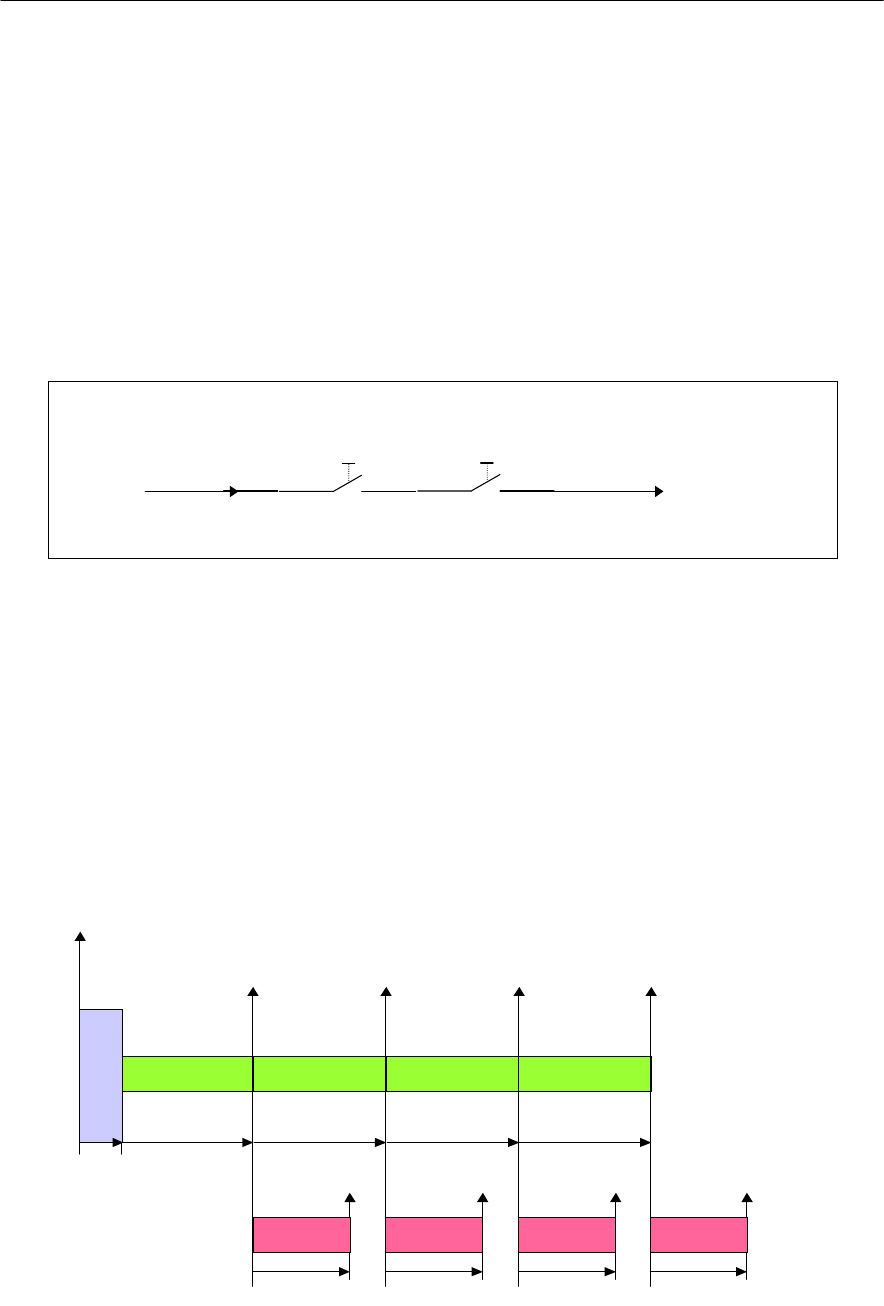
iCOM
Control Training and Service Manual
Additional Programs
Start
The unit fan is activated. The unit can be switched on/ off from 2 inputs:
1. Remote on/ off input (RSD – Remote Shutdown Device)
2. Display button
Note: Switches 1 and 2 are in series; the unit will start only if both switches are in
the on position. If either switch is in the off position the unit will stop
Rem on/off
Display button(s)
Auto restart
When there is a power outage the unit will provide an automatic restart on power
restoration when programmed. The unit will start and the loads will sequence on
with the Fan first, the first Cooling need and so forth until all loads are on as the
room requirement demands.
ber
ID #1. The unit control start sequence will start at this point as well.
The Unit Auto Restart Sequence (customer programmable) takes place. Each
unit will restart by this program, however, with a network of units, the start loop will
start the next unit at each individual time when elapsed beginning with unit num
Autorestart
Unit 1
on
Autorestart
Unit 2
on
Autorestart
Unit 3
on
Autorestart
Unit 4
on
Control 1
on
Control 2
on
Control 3
on
Control 4
on
Boot sequence
Power on
35


















