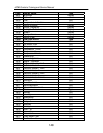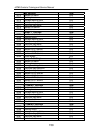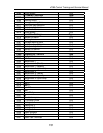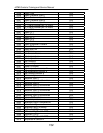iCOM
Control Training and Service Manual
Unit Code Description
The iCOM controller uses a system parameters auto configuration methodology.
The unit will have a code on a serial tag displayed on the front of the electric
panel. This code when entered during the factory QA process will define unit
configuration and auto set various parameters for functionality. The sheets in the
back of this manual will allow the service technician to understand and be able to
enter this unit code manually if necessary through the control panel and
the FACTORY SETTINGS parameter. The parameter codes are listed in Chapter
as A001 to A011. The UNIT CODE ID numbers must be entered in groups of six at
a time. When all ID numbers of the UNIT CODE are entered user must select
A008 to “Send and Execute Unit Code” then verify parameter code A011 for a
“VALID” status. If UNIT CODE is missing or lost the unit will not start until the
correct code is entered and saved.
The UNIT CODE sheets will show a VALUE field on the left of the first page and
followed by 18 columns of unit configuration definitions.
THIS UNIT CODE IS NOT TO BE CHANGED UNLESS INSTRUCTED BY A
FACTORY SERVICE TECHNICIAN.
145