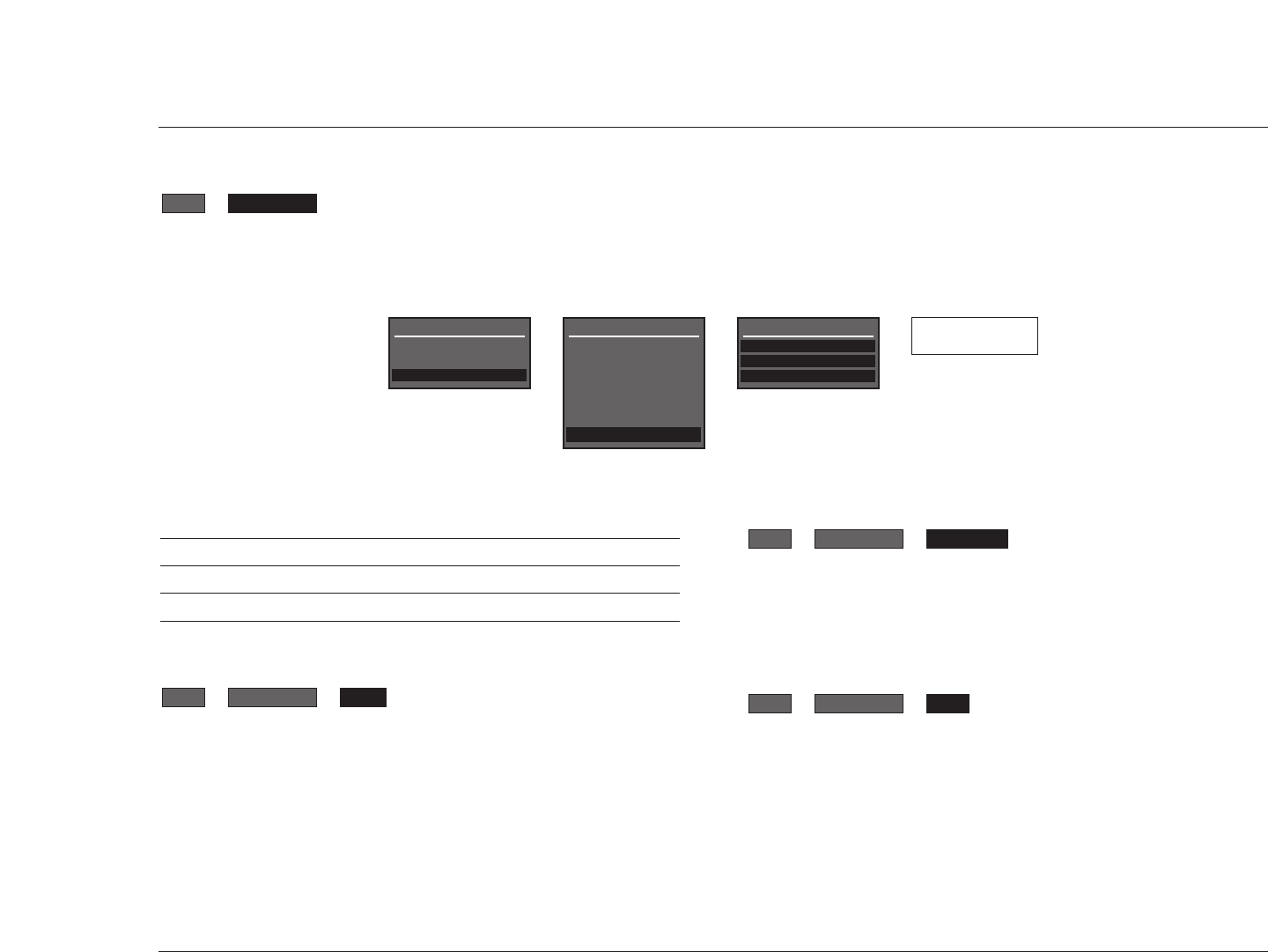
SETUP
SDP-5
3-57
Default Possible
Parameter Setting Settings
MODES UNLOCKED LOCKED, UNLOCKED
AUDIO CNTRL UNLOCKED LOCKED, UNLOCKED
SETUP UNLOCKED LOCKED, UNLOCKED
MODES LOCKED, UNLOCKED
Controls MODE ADJUST menu branch settings, which include all
listening mode menu settings. When set to LOCKED, these settings
cannot be adjusted. When set to UNLOCKED, these settings can be
adjusted.
MODES
LOCK OPTIONS
SETUP
AUDIO CNTRL LOCKED, UNLOCKED
Controls AUDIO CONTROLS menu branch settings. When set to
LOCKED, these settings cannot be adjusted. When set to
UNLOCKED, these settings can be adjusted.
SETUP LOCKED, UNLOCKED
Controls SETUP menu branch settings. When set to LOCKED, these
settings cannot be adjusted. When set to UNLOCKED, these
settings can be adjusted.
SETUP
LOCK OPTIONS
SETUP
AUDIO CNTRL
LOCK OPTIONS
SETUP
MAIN MENU
MODE ADJUST
AUDIO CONTROLS
SETUP
SETUP
SETUP
INPUTS
SPEAKERS
REAR PANEL CONFIG
DISPLAYS
VOLUME CONTROLS
TRIGGER
LOCK OPTIONS
LOCK OPTIONS
LOCKED
UNLOCKED
LOCK OPTIONS
MODES UNLOCKED
AUDIO CNTRL UNLOCKED
SETUP UNLOCKED
MODES UNLOCKED
AUDIO CNTRL UNLOCKED
SETUP UNLOCKED
LOCK OPTIONS
Selecting the SETUP menu LOCK OPTIONS option opens the LOCK OPTIONS menu shown below, which can be used to lock and unlock
settings in the MODE ADJUST, AUDIO CONTROLS, and SETUP menu branches.
LOCK OPTIONS
SETUP


















