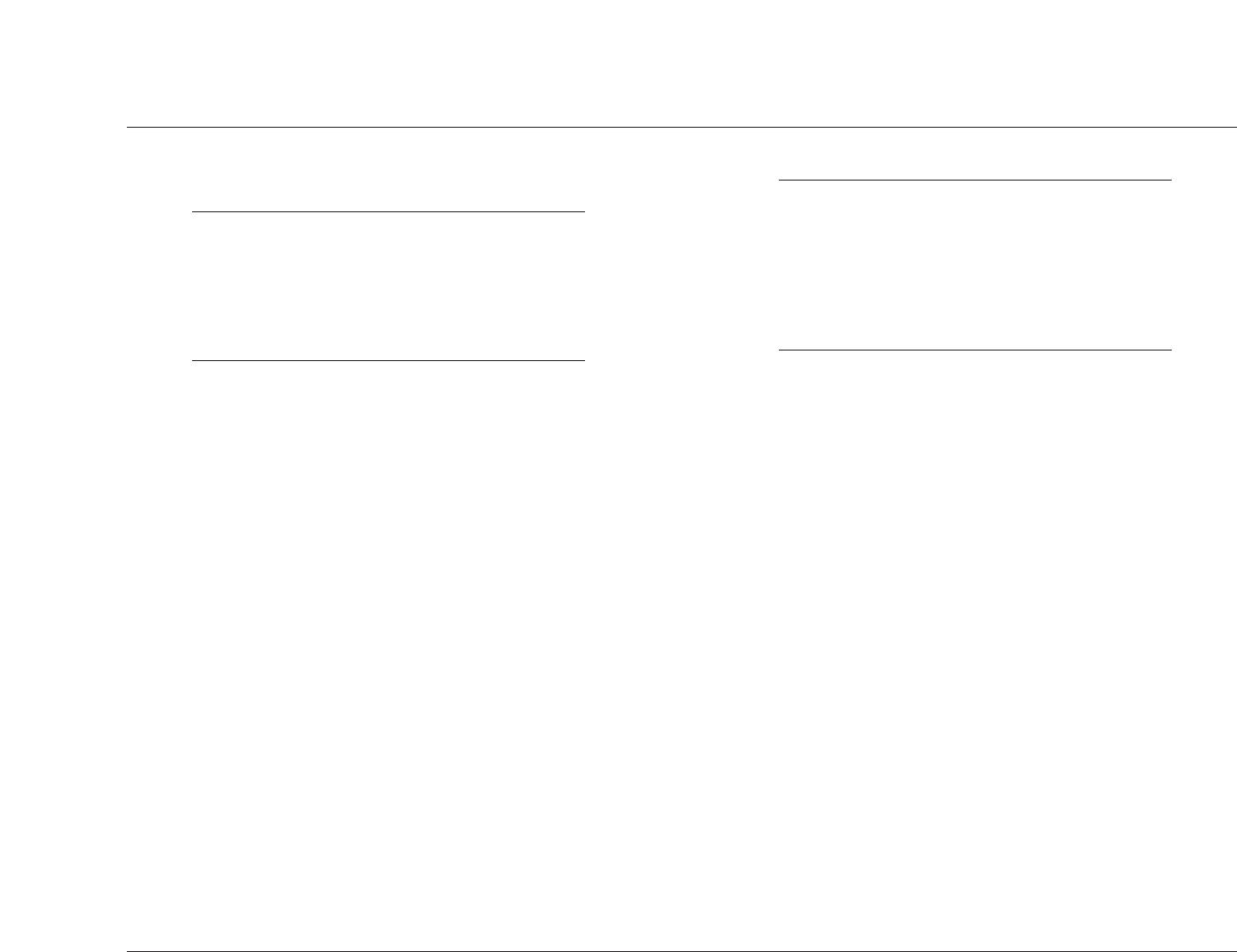
SETUP
JBL Synthesis
3-40
Internal Noise Test (continued from page 3-39)
Note:
The SDP-5 automatically sets volume level to +0dB
when the internal noise test begins. It is recommended
to avoid adjusting master volume level while the test
is in progress to achieve a 75dB THX reference level
(a 75dB SPL meter reading).
When the internal noise test is conducted, a calibration test signal
travels to the Main Zone audio output connectors in the order
listed on the SPEAKER LEVEL ADJUST menu. As the calibration test
signal travels, the cursor automatically scrolls downward through
SPEAKER LEVEL ADJUST menu parameters, highlighting each
speaker parameter as the corresponding output connector is tested.
Each output connector is tested for about 4 seconds.
The SPEAKER LEVEL ADJUST menu can be used to manually adjust
output levels while the internal noise test is conducted. Refer to
page 3-42 for more information.
Please note the following:
• When the internal noise test is conducted, it is possible to
select a SPEAKER LEVEL ADJUST menu parameter just as the
SDP-5 is about to automatically scroll to the next parameter,
causing the SDP-5 to send the calibration noise to both
speakers. If this occurs, reselect the desired speaker.
Note:
Main Zone audio output connectors for which the
corresponding CUSTOM or SYNTHESIS 7CH SETUP
menu parameter is set to NONE cannot be adjusted
during the internal noise test. These output
connectors can be adjusted during the external noise
test, but there is no need to do so.


















