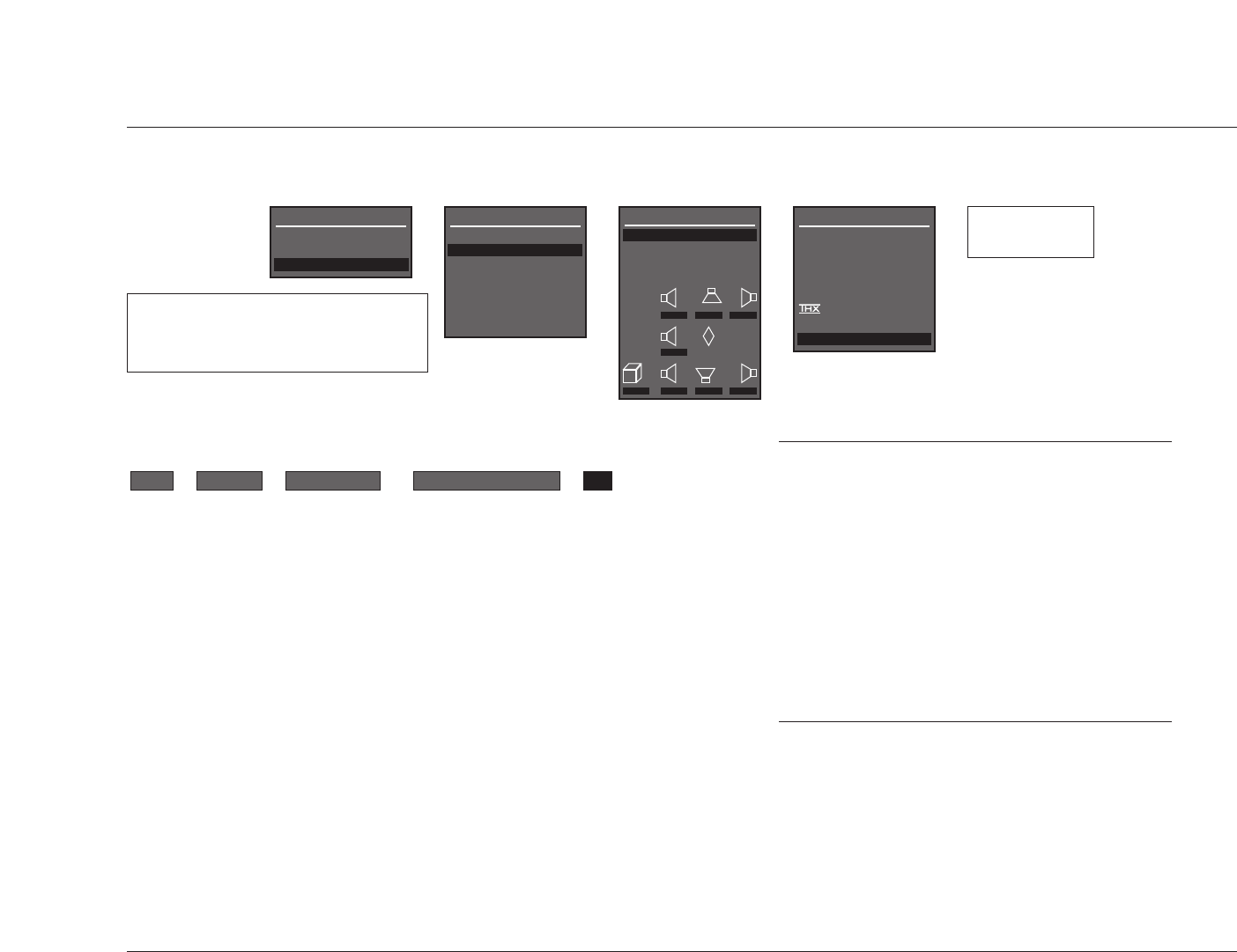
SETUP
JBL Synthesis
3-34
Note:
ASA processing is only available when both side and
rear speakers are present.
When the remote control 7/5 button is used to
toggle between 7- and 5-channel playback:
• ASA processing is not available during 5-channel
playback.
•The SDP-5 automatically switches between the
5.1 THX ULTRA2 and 5.1 THX or dts THX
ULTRA2 and dts THX listening modes.
ASA (Advanced Speaker Array) TOGETHER, CLOSE, APART
or
A proprietary THX technology that processes signals sent to the
rear speakers, optimizing the listening experience for THX Ultra2
listening modes. To maximize the effectiveness of ASA processing,
it is recommended to configure a 7-channel speaker setup in which
the rear speakers are placed close together facing the center of the
listening space. The ASA parameter is not available unless the
5.1 THX ULTRA2, 5.1 THX MUSIC, dts THX ULTRA2, or dts THX
MUSIC listening mode is activated.
Select the TOGETHER setting if the distance between the rear
speakers is less than 1 foot (0.3m). Select the CLOSE setting if the
distance between the rear speakers is greater than 1 foot (0.3m),
but less than 4 feet (1.2m). Select the APART setting if the distance
between the rear speakers is greater than 4 feet (1.2m).
ASA
SYNTHESIS 7CH SETUPCUSTOM SETUP
SPEAKERS
SETUP
CUSTOM SETUP
FRONT L/R 80Hz
CENTER 80Hz
SIDE L/R 80Hz
REAR L/R 80Hz
SUBWOOFER 80Hz
THX ULTRA2 SUB OFF
BGC N/A
ASA APART
MAIN MENU
MODE ADJUST
AUDIO CONTROLS
SETUP
SETUP
SETUP
INPUTS
SPEAKERS
REAR PANEL CONFIG
DISPLAYS
VOLUME CONTROLS
TRIGGER
LOCK OPTIONS
SPEAKERS
ASA APART
The ASA parameter is not
available unless the 5.1
THX ULTRA2, 5.1 THX
MUSIC, dts THX ULTRA2,
or dts THX MUSIC listening
mode is activated.
Custom Speaker Setups (continued from page 3-33)
TOGETHER
CLOSE
APART
The ASA parameter is available on the CUSTOM and
SYNTHESIS 7CH SETUP menus. When the parameter
setting is adjusted on one menu, it is automatically
adjusted on the other menu as well.
SPEAKER SETUP
CUSTOM SETUP
SYNTHESIS 7CH SETUP
SPEAKER DISTANCES
LEVELS CALIBRATION
80Hz 80Hz
80Hz 80Hz 80Hz
80Hz 80Hz
80Hz
L
M
SUB
R
C
SL
SR
RL
RR
CUSTOM SETUP


















