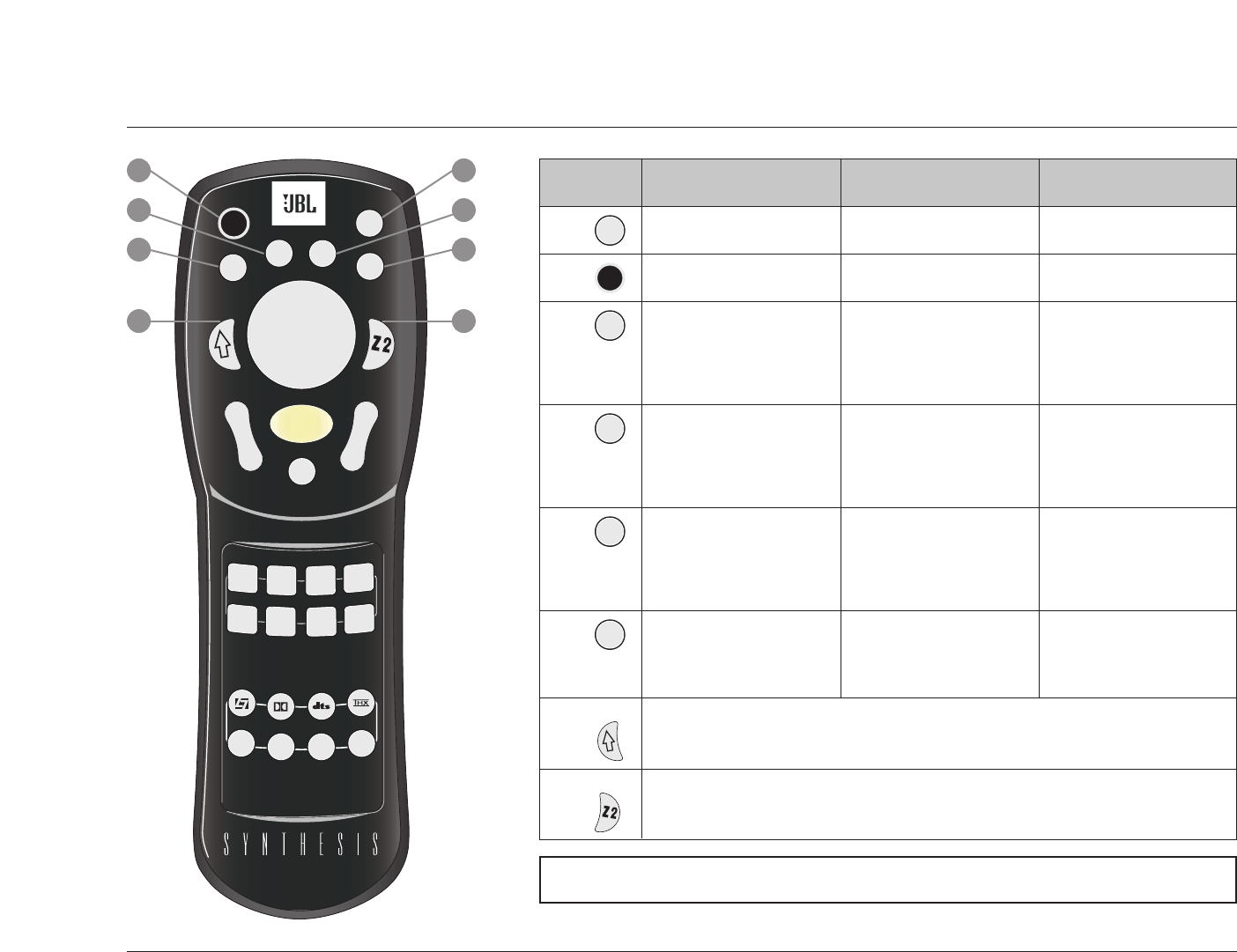
Basic Operation
JBL Synthesis
2-12
Button Main Zone Zone 2 Shift
1
Deactivates standby mode
and activates the SDP-5.
Reserved for future
possibilities.
Reserved for future
possibilities.
Activates standby mode and
deactivates the SDP-5.
Toggles the FRONT PANEL
DISPLAY menu STATUS
parameter between ALWAYS
OFF and its current setting
(3-52).
Toggles the ON-SCREEN
DISPLAY menu
BACKGROUND parameter
between ON and OFF (3-51).
Toggles the ON-SCREEN
DISPLAY menu STATUS
parameter between ALWAYS
OFF and its current setting
(3-49).
Reserved for future
possibilities.
Activates the trigger output
connector labeled 1 when
the connector configured for
remote operation (3-54).
Sets the AUDIO CONTROLS
menu BASS, TREBLE, and
TILT EQ parameters to
+0.0dB (4-2 and 4-4).
Deactivates the trigger
output connector labeled 1
when the connector is
configured for remote
operation (3-54).
Centers the AUDIO
CONTROLS menu ZONE2
BALANCE parameter (4-6).
Centers the AUDIO
CONTROLS menu Main
Zone BALANCE and FADER
parameters (4-6).
Deactivates Zone 2. Deactivates the Main Zone.
On
2
Off
3
FP
4
Blue
5
OSD
Displays the Main Zone two-
line status for 2 seconds
(2-18).
Displays the Zone 2 two-line
status for 2 seconds (2-18).
Toggles between opening
and closing the STATUS
menu for the current input
source (2-18).
6
Stat
Activates an additional bank of commands that control the Main Zone. Refer to the previous
page for more information.
7
Shift
Activates a bank of commands that control Zone 2. Refer to the previous page for more
information.
8
Zone 2
Light
Off
Zone 2
SDP-5
M
o
d
e
V
O
L
On
L
i
s
t
e
n
i
n
g
M
o
d
e
s
FP
Blue
OSD
Stat
Shift
Menu
Mute
DVD1
DVD2 Sat
VCR
TV
CD
Tuner
Aux
Music
TV
7/5
2 CH
1
5
6
8
2
4
3
7
The numbers in the SDP-5 remote control illustration shown at the left correspond to the numbered items in the
matrix above.


















