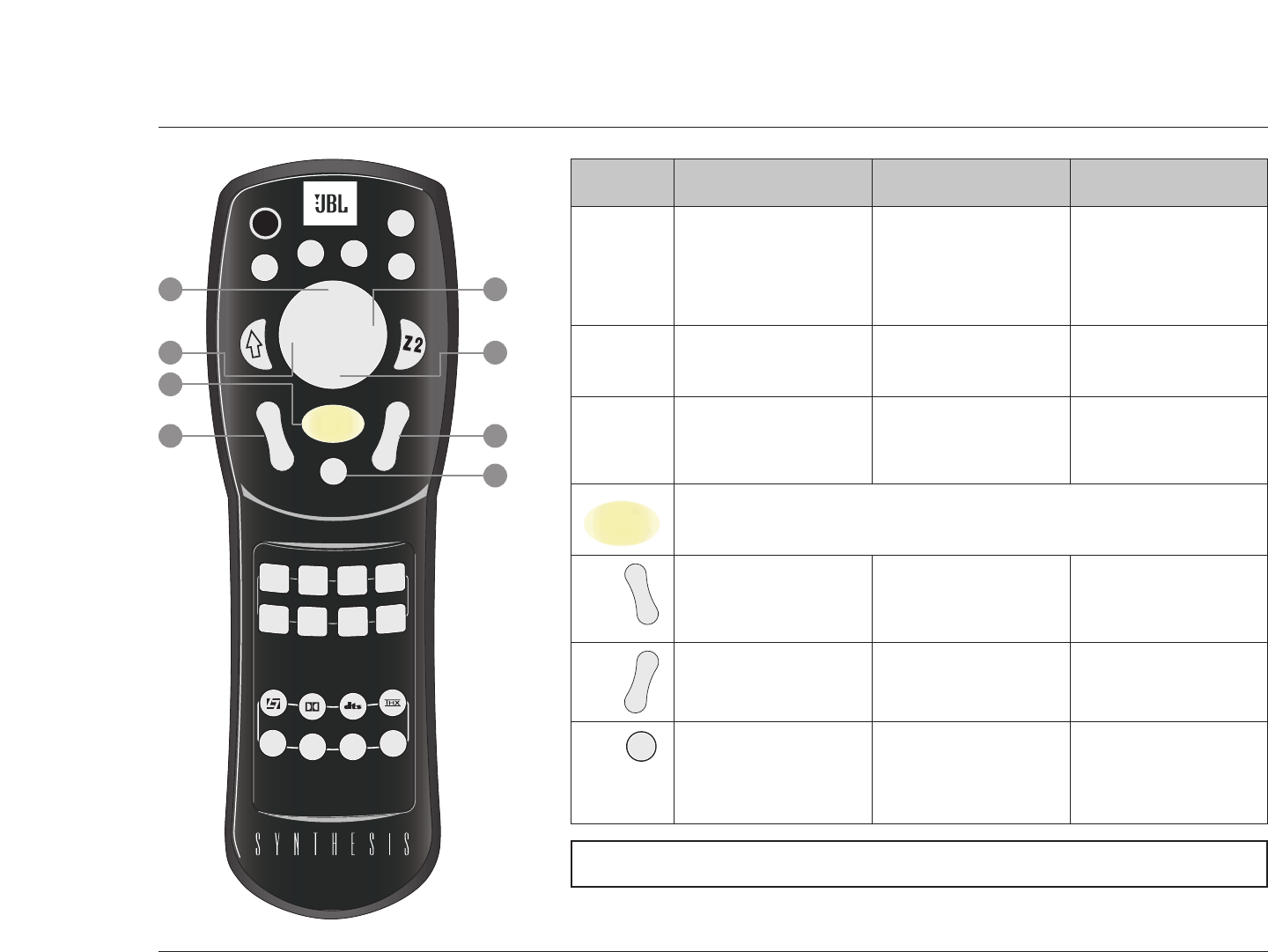
Basic Operation
SDP-5
2-13
ShiftZone 2Button Main Zone
Light
The numbers in the SDP-5 remote control illustration shown at the left correspond to the numbered items in the
matrix above.
9
Scroll upward () and
downward () through
menu items (2-10).
Increase () and decrease
() the output level of the
Main Zone audio output
connector labeled Subwoofer
as applied to the activated
listening mode (2-7).
Adjust the AUDIO
CONTROLS menu Main
Zone FADER parameter
forward () and backward
() (4-6).
Closes the current menu
(2-10).
Opens the menu structure
and selects the highlighted
menu item (2-10).
Activates the remote control backlight, making remote control buttons more visible in the
dark.
Adjusts the AUDIO
CONTROLS menu ZONE2
BALANCE parameter right
(4-6).
Adjusts the AUDIO
CONTROLS menu Main
Zone BALANCE parameter
right (4-6).
Adjusts the AUDIO
CONTROLS menu ZONE2
BALANCE parameter left
(4-6).
Adjusts the AUDIO
CONTROLS menu Main
Zone BALANCE parameter
left (4-6).
10
11
12
Scrolls to the previous ()
and the next () available
Main Zone listening mode
(5-3).
Sets Zone 2 volume level to
-15dB () or -30dB ().
Sets Main Zone volume level
to -15dB () or -30dB ().
Increases () and decreases
() Main Zone volume level
in 1dB increments.
Increases () and decreases
() Zone 2 volume level in
1dB increments.
Increases () and decreases
() Main Zone volume level
in 3dB increments.
Toggles between lowering
Main Zone volume level and
restoring Main Zone volume
to its original level (3-53).
Toggles between fully muting
Zone 2 volume level and
restoring Zone 2 volume to
its original level.
Toggles between fully muting
Main Zone volume level and
restoring Main Zone volume
to its original level.
13
M
o
d
e
14
V
O
L
15
Mute
Light
Off
Zone 2
SDP-5
M
o
d
e
V
O
L
On
L
i
s
t
e
n
i
n
g
M
o
d
e
s
FP
Blue
OSD
Stat
Shift
Menu
Mute
DVD1
DVD2 Sat
VCR
TV
CD
Tuner
Aux
Music
TV
7/5
2 CH
11
9
14
9
10
12
13
15


















