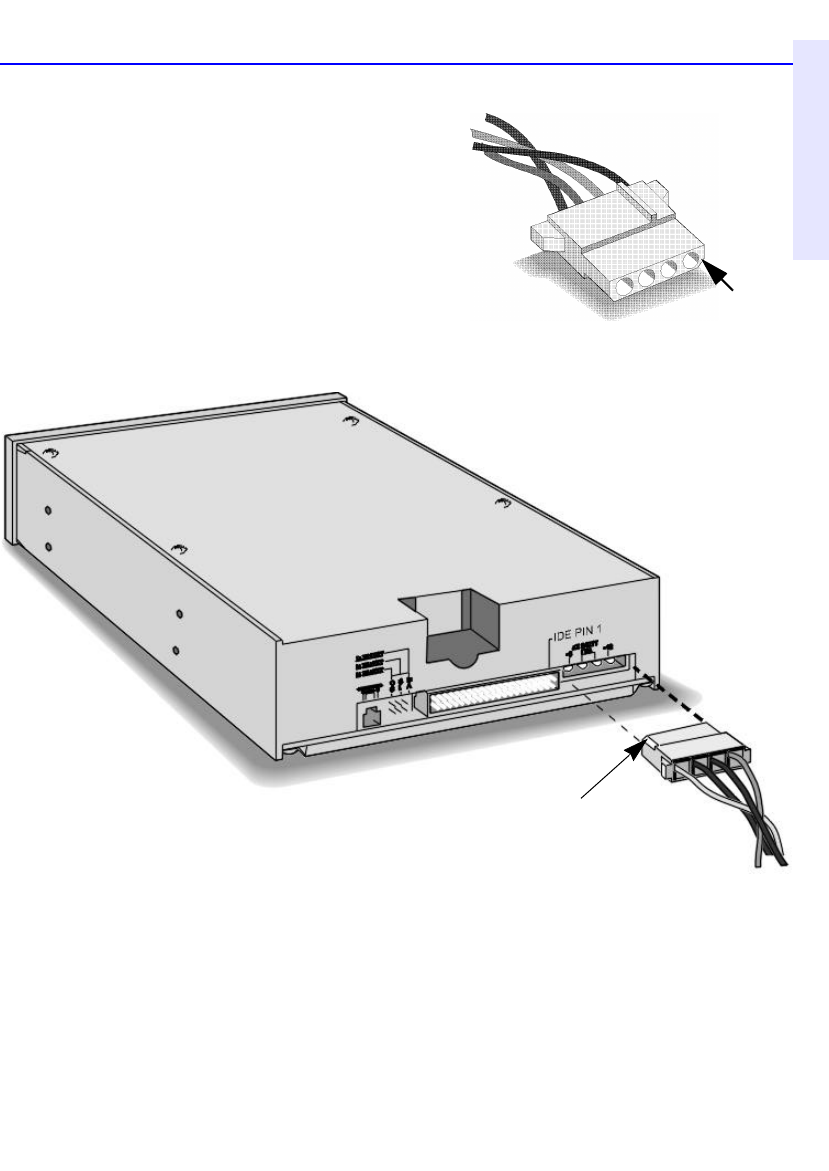
Installing the Hardware 1-11
Chapter 1: Installing CD-
Writer Plus and Software
11. Locate your computer’s power
supply. Find an unused power
cable leading from the power
supply.
NOTE: If you do not have an
available power connector, you will
need to purchase a Y-power cable that
expands one power connector into
two. Call your local computer
hardware vendor to purchase one.
12. Plug the power cable into the back of the drive, with the beveled edge up.
Beveled
edge
Beveled edge up


















