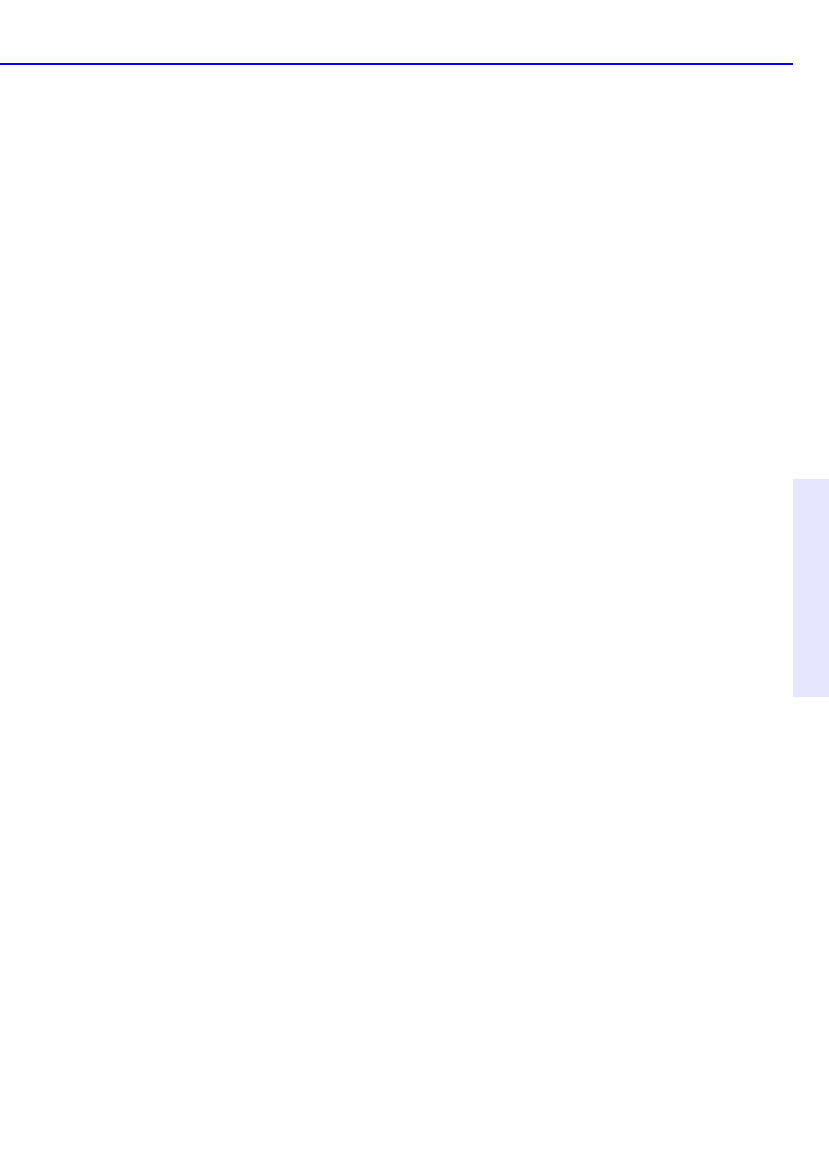
Viewing a Cabinet Given to you on CD 13-11
Chapter 13: PaperMaster
Live Quick-Start Tutorial
Viewing a Cabinet Given to you on CD
If you own PaperMaster Live, you can view a cabinet on a CD simply by
selecting Open Cabinet from your local cabinet and opening the one on
the CD. The cabinet on the CD will function similar to the cabinet on
your local drive except it will be read-only.
If you do not own a copy of PaperMaster Live, you can use the special
PaperMaster Live Viewer which was published on the CD with the
cabinet. This viewer will allow you to open any PaperMaster file cabinet
(not just the one on the CD) and give you full PaperMaster Live
functionality without any of the editing tools. This is a great opportunity
for you to try PaperMaster Live and see for yourself how powerful yet
easy it is to use.
Congratulations!
You’ve successfully completed the PaperMaster Live tutorial, and learned
the basics. Wasn’t that incredibly easy? You can now customize your own
file cabinet, scan, e-mail, fax and print your documents. You can also
find them after they’ve been filed.
But remember, PaperMaster Live has even more great features, so check
them out in the online Help.
Upgrade Notification
If you are currently using PaperMaster Live 3.1, you qualify for a free
upgrade to PaperMaster Live 98.
To check the version of your software, launch your file cabinet and select
Help|About... from the menu bar in the Cabinet window.
Download your free upgrade from http://www.documagix.com/updates/
hpcdr. If you do not have access to the internet, you can request to have
a CD sent to you for a nominal shipping and handling fee. Please contact
DocuMagix Customer Support at the address or telephone number in the
back of this user’s guide for more information.


















