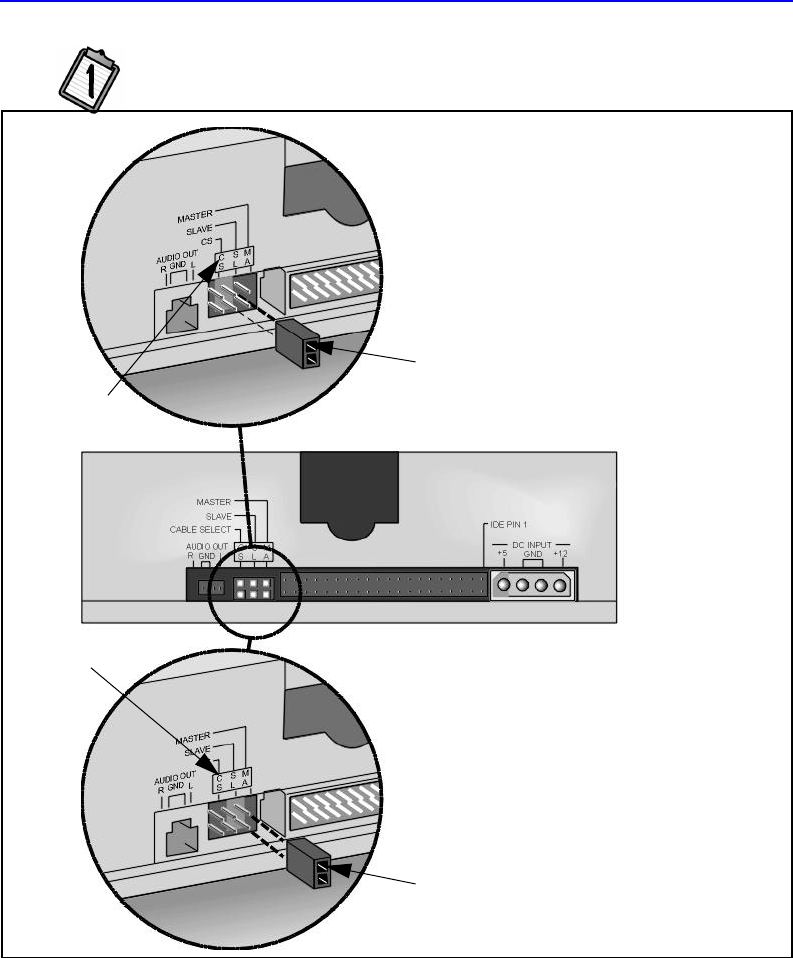
1-6 Installing the Hardware
6. Refer to the Install Recommendation Printout (see page 1-2). Find the section
labeled JUMPER SETTING? Set the jumper as advised.
Slave
Check the back of the new drive and
make sure the jumper is on the center
location (Slave-SL).
or Master
Check the back of the new drive and
make sure the jumper is on the right-
hand location (Master-MA).
Don’t use
CS (Cable Select)
Don’t use
CS (Cable Select)
Back view of CD-Writer Plus drive
This is a jumper.
This is a jumper.


















