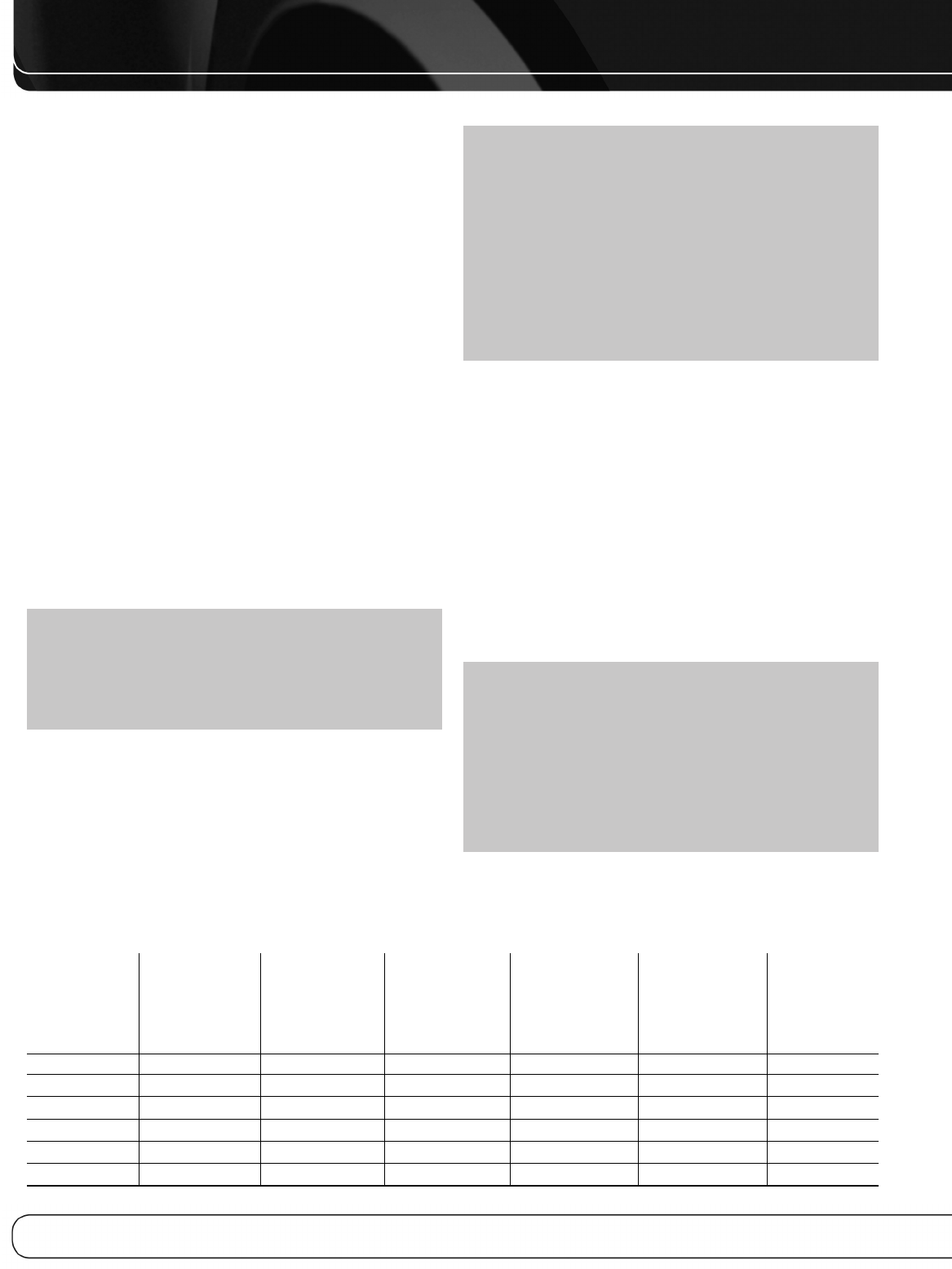
20
GETTING STARTED
Table 2 – Source Assignment Worksheet
Source Device Type Best Video Video Input Best Audio Audio Input Analog Audio
Connection Assigned Connection Assigned (may Input for
(HDMI, DVI, (HDMI, Optical, be one digital Recording or
Component, Coaxial, 2-Ch plus one or more Multizone
Composite) Analog, 6-/8-Ch analog) Operation
Analog)
Cable/SAT
DVD
TV
Game
Media Server
AUX
Installing the AVR 2600 and connecting it to the other system components
can be complicated. To simplify installation, it is suggested that you
design your system before you begin connecting wires and cables.
Although the rear-panel jacks allow for a variety of audio and video
connections to other components, the AVR’s software organizes
the connections into six conventional sources: Cable/SAT, DVD, TV,
Game, Media Server and AUX. The internal sources (the optional
The Bridge III dock for iPod, and the Radio) will be explained later.
Table A1 in the appendix indicates the default device types for
each source, and the default audio/video connection assignments.
If the defaults suit your system, then connect your devices to the
audio/video inputs shown. Otherwise, design your system as
explained below.
1. Best video connection type for your system:
Examine the video inputs on your TV or video display. Write down
the best available video connection type here: ____________.
The options, in order of preference, are: HDMI, DVI (must be HDCP-
compliant), component video or composite video. This is the
“system-best” video connection for your system.
2. Decide which source will be used for each
device: Match up to six devices to the six conventional sources
listed in the Table 2 worksheet below. Use the AUX source for any
of these device types: CD player, HDTV set-top box, personal video
recorder (PVR), TiVo device or VCR.
NOTE: You may match any device type to any source. The
device type is only relevant for programming control codes
into the handheld remote and, as explained on page 24, you
may reassign any Source Selector’s device type. Any audio or
video source may be connected to any matching jack on the
AVR, regardless of device type.
3. Best video connection for each source: Examine
each source device and write down the best available type of video
connection, but not better than the system-best connection. Leave
blank audio-only sources, such as a CD player.
4. Best audio connection for each source: For each
source device, write down the best available type of audio connection.
See the note below, and if the HDMI connection may be used for
audio, it is the best option. The other options, in order of preference,
are: optical digital audio, coaxial digital audio, 2-channel analog audio.
NOTES:
• For multichannel disc players, if both the device and the
TV use HDMI connections for video, then check the owner’s
manual for the device to determine whether it transmits
multichannel audio via its HDMI output. If it does, then no
separate audio connection is required. If not, write down
the multichannel analog audio connection in addition to
any other audio type. See page 27 for more information.
• If the device uses an HDCP-compliant DVI output for video,
then connect it to one of the AVR’s HDMI Inputs using an
HDMI-to-DVI adapter, but a separate audio connection will
always be required.
5. Decide which sources to connect to each of
the video inputs: Assign only one unique video input to
each source. Use the best type of video connection available for
each source.
• If your system-best video connection is “HDMI”, select up to
four HDMI source devices and assign them to one of the four
numbered HDMI Inputs.
• If your system-best video connection is “Component”, or if you
have source devices with component video outputs that weren’t
assigned to one of the HDMI Inputs, assign up to two devices
to one of the two numbered Component Video Inputs.
• If your system-best video connection is “Composite Video”, or if
you have source devices with composite video outputs that have
not been assigned to any other video input, then assign up to three
devices to one of the three numbered composite video Inputs.
NOTE: If the source device is a video recorder that will
be used to record from other devices connected to the AVR,
assign the recorder to the Video 2 Input, which has a record-
ing output. Any of the Coaxial or Optical Digital Inputs may be
assigned to the recorder for audio, if it is capable of making
digital audio recordings. To make analog recordings, assign
either the Analog 2 or 4 Audio Inputs to the recorder, as both
have recording outputs. It is not necessary to connect TiVo or
PVR devices that will only record from their direct cable or
satellite television signals to the AVR’s recording outputs.
0142CSK - HK AVR 2600 OM Inlay_ENG_v2.qxp:HKP1477AVR245om.v2.qxd 26/05/09 10:36 Side 20


















