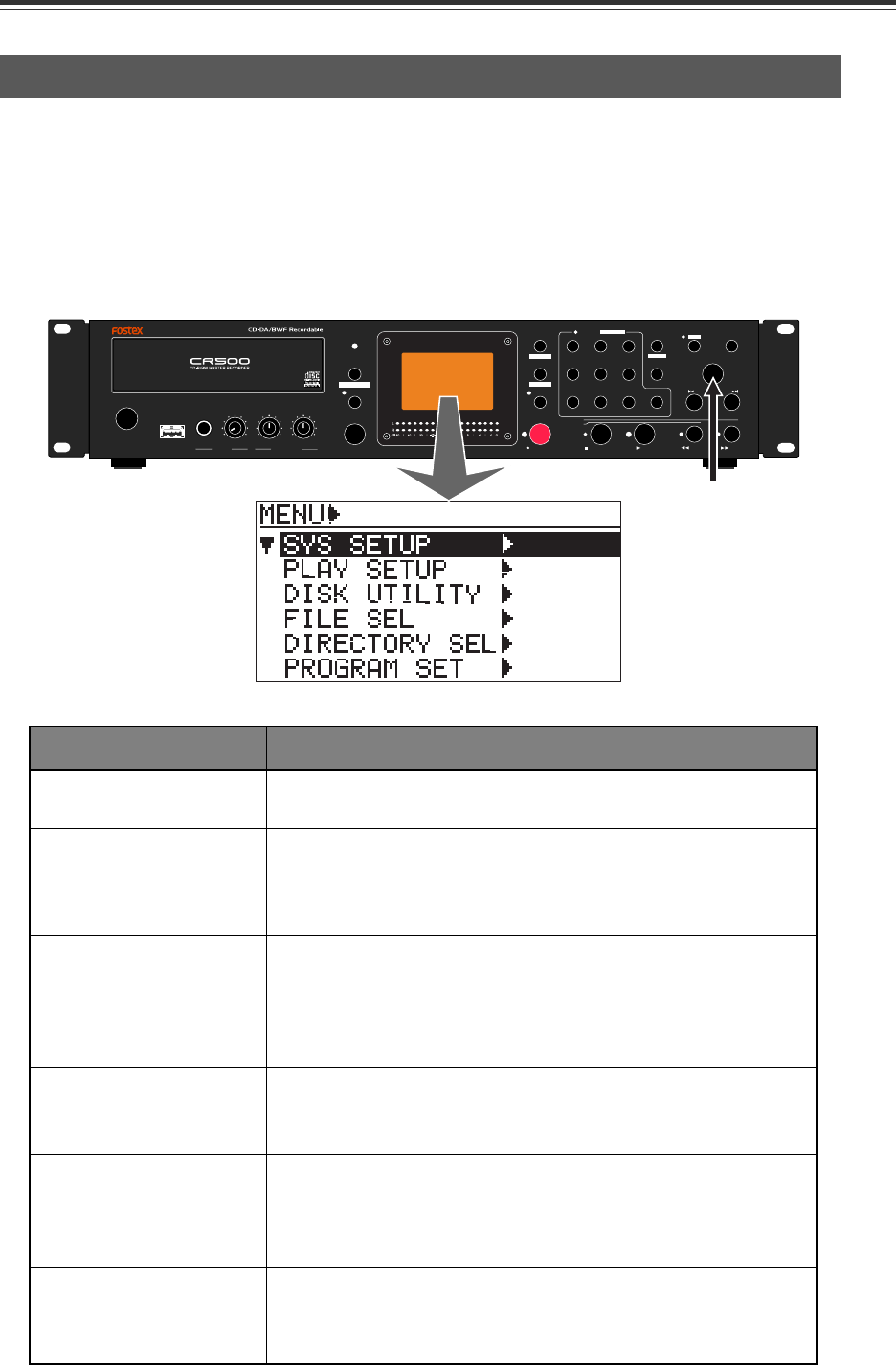
72
CD-R/RW MASTER RECORDER CR500 (MENU mode: SYSTEM SETUP menu)
About MENU mode
In the MENU mode, various essential setting menus and execution menus are available.
While the recorder is stopped, pressing the [ENTER/YES] key enters the MENU mode and
the display shows the MENU list screen. There are six menus in the MENU list. You can
select a desired menu using the [MENU] dial.
This chapter describes "SYS SETUP", "PLAY SETUP" and "DISK UTILITY" menus. For
details of the other menus, see the appropriate pages indicated on the table below.
EXIT/NO
SHIFT
PUSH
MENU/ENTER/YES
SKIP/CURSOR
STOP/HOME
RECORD PLAY
REWIND
F FWD
PQRS
REC END
ABS 0
0
symbol TUV WXYZ
8
2
5
CONTRAST
FILE SEL
space ABC DEF
EDIT TIME
CLEAR
1
4
7
MEMORY SET
MEMORY
GHI JKL MNO
9
3
6
DISPLAY
LOCATE
+10
DIR SEL
REC RDY
ACCESS
PLAY MODE
PROGRAM SET
REPEAT
OPEN/CLOSE
RL
MAX
MIN
MAX
MIN
MAX
MIN
PHONES
INPUT LEVEL
(KYBD ONLY)
USB
POWER
Main menu name
SYS SETUP menu
PLAY SETUP menu
DISK UTILITY menu
FILE SEL menu
DIRECTORY SEL menu
PROGRAM SET menu
This menu has 12 menu items for setting preferences (see the next and
following pages).
This menu has four menu items regarding playback modes and func-
tions. Among the four menu items, the "Play Mode" and "Repeat" menu
items can be also accessed from the [PLAY MODE] and [REPEAT] keys
respectively.
This menu has six menu items regarding a disc (CD-R/RW disc) or files.
You can format a disc, store the file system, edit an audio file name,
delete an unnecessary audio file, and restore a deleted audio file. (Note
that you cannot edit, delete or restore a file with a CD-DA formatted
disc.)
This menu allows you to select an audio file (or audio track). You can
directly enter this menu simply by pressing the [FILE SEL] key on the
panel (see page 51 for details).
The menu shows the directory hierarchy screen from the root to the third
level, and you can select the desired directory. You can directly enter
this menu by pressing the [SHIFT] key to activate the Shift mode, fol-
lowed by the [FILE SEL] key (see page 67 for details).
The menu create the play list for executing program playback. You can
directly enter this menu by pressing the [SHIFT] key to activate the Shift
mode, followed by the [PLAY MODE] key (see page 58 for details).
[ENTER/YES] key
/[MENU] dial
Contents


















