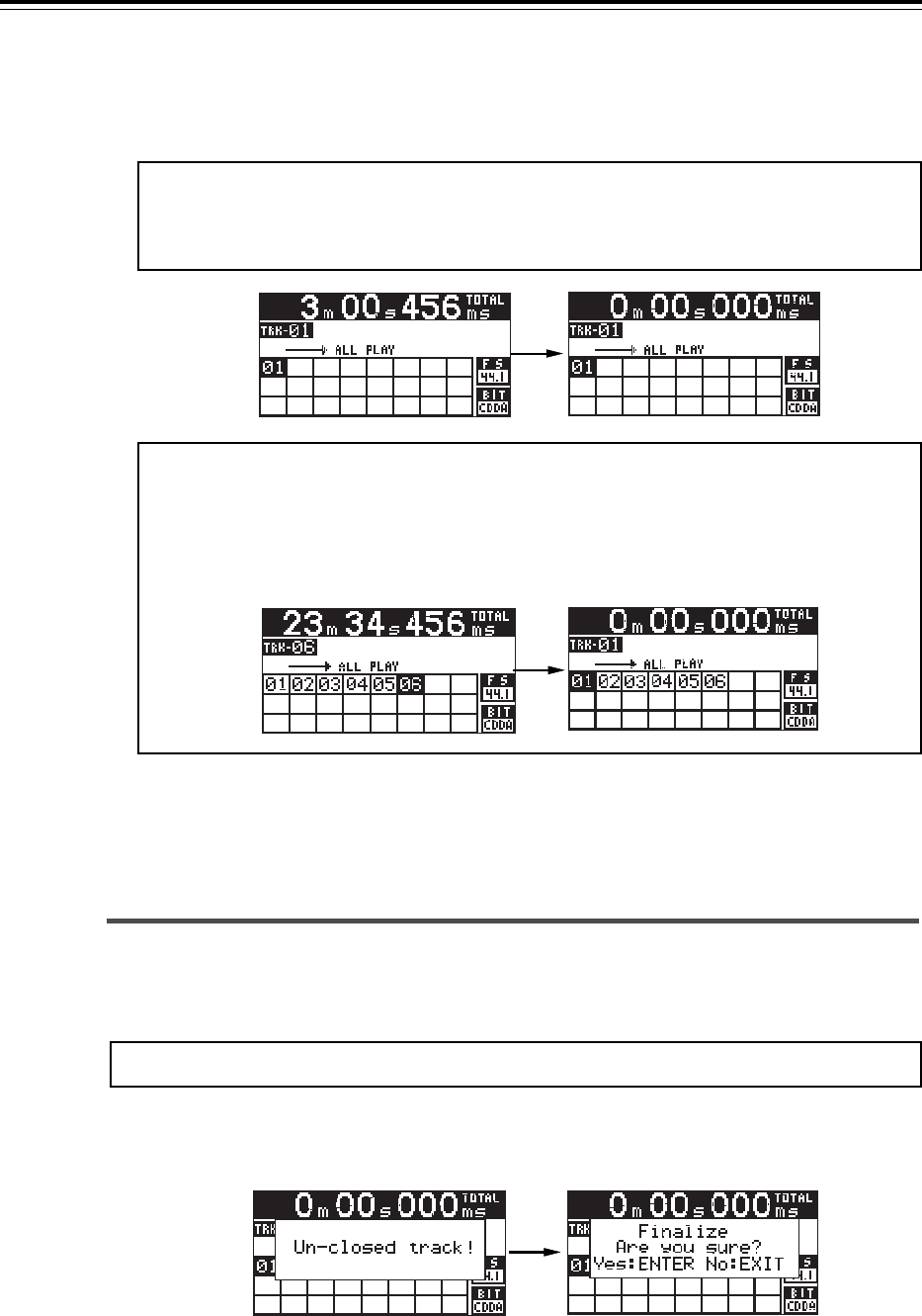
49
CD-R/RW MASTER RECORDER CR500 (Recording)
<Note>:
When more than one audio track is recorded on a disc, if you press the
[REWIND] key while holding down the [STOP/HOME] key to execute the "Locate ABS
0" function, the recorder goes to the beginning of track 1. That is, the "Locate ABS 0"
function always locates the beginning of the disc (ABS 0), not the beginning of each
track. If you wish to select a desired audio track to be played back from among more
than one track, follow the instructions described on page 50.
• After executing "Locate ABS 0", press the [PLAY] key to start playback.
After finalizing a recorded CD-DA formatted disc, you can play back tracks by a normal CD
player or export tracks to a Windows or Mac OS computer. You can finalize a disc when you
eject the disc. You can also finalize a disc using the "Finalize" menu item of the "DISK
UTILITY" menu in the MENU mode (see page 92).
Finalizing a disc
• While stopped, press the [OPEN/CLOSE] key.
"Un-closed track!" pops up, followed by the confirmation screen.
• To finalize the disc, press the [ENTER/YES] key. To cancel finalizing, press the [EXIT/
NO] key.
If you press the [ENTER/YES] key, "Please Wait Finalizing track..." pops up.
After completing finalizing, the disc is ejected. Note that it takes some time for
finalizing. If you press the [EXIT/NO] key, the disc is ejected immediately.
<Note>:
You cannot make additional recordings to a disc which has been finalized.
If you press the [REWIND] key while holding down the [STOP/HOME] key, the recorder
executes the "Locate ABS 0" function to skip to the beginning of the disc and stops. If
you press the [1/space] key in the [MEMORY] key group, the recorder goes to the begin-
ning of the audio track and automatically starts playback.
<Note>:
Because the "Auto Play" menu item of the "PLAY SETUP" menu in the MENU
mode is set to "On" by default, when you press the [1/space] key in the [MEMORY]
key group, the recorder automatically starts playback after skipping to the begin-
ning of the track (see page 84).


















