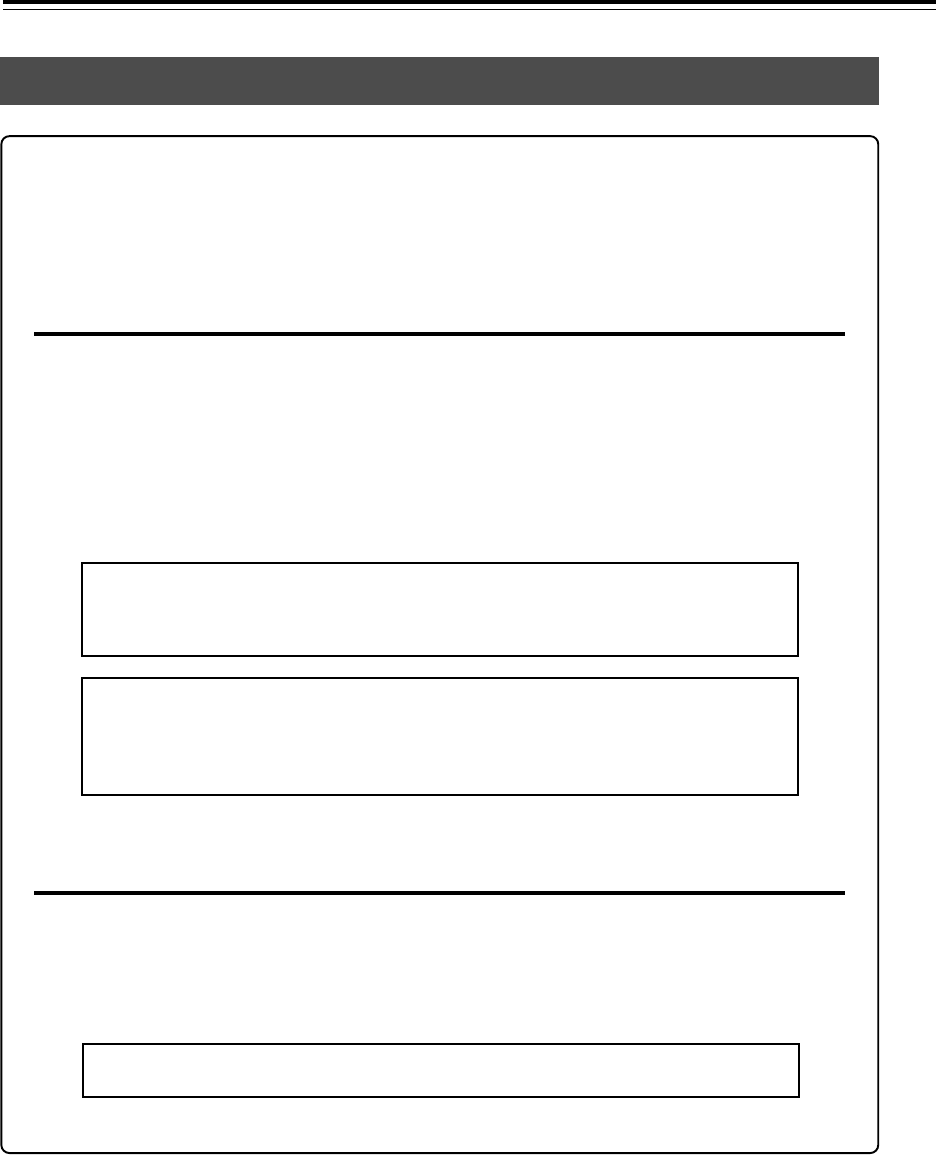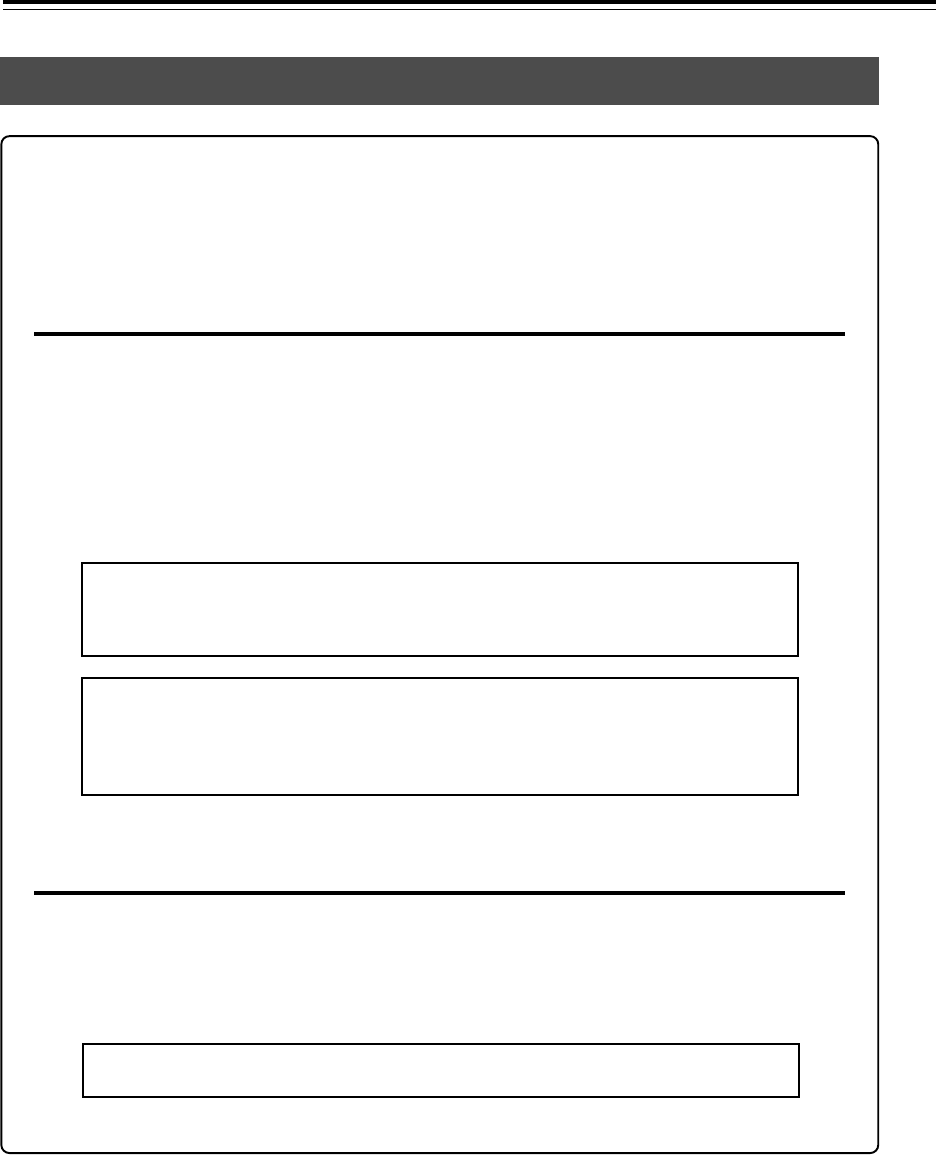
40
CD-R/RW MASTER RECORDER CR500 (Recording)
<Closing and finalizing>
The CR500 can close or finalize a recorded disc. The following explains what are
closing and finalizing.
Finalizing
Finalizing is done to a CD-DA formatted disc. A finalized disc can be read by a
Windows or Mac OS computer, as well as can be played back by a normal CD
player (only a CD-R disc can be played back by a normal CD player).
You can finalize a disc when ejecting a recorded disc (see page 49) or using the
"Finalize" item of the "DISK UTILITY" menu in the MENU mode (see page 92).
Before starting recording
<Note>:
Each time you close a BWF formatted disc, the number of remaining
recordable files decreases by one and the remaining disc space decreases.
Therefore, we recommend closing a disc only when it is necessary.
<Note>:
You can also finalize a BWF formatted disc using the "Finalize" item
of the "DISK UTILITY" menu in the MENU mode (see page 92).
With a finalized formatted disc, you cannot make additional recordings, file
name editing, file deletion and file restoring.
<Note>:
Note that you cannot make additional recordings to a finalized disc.
Closing
Closing is done to a BWF formatted disc. A closed disc can be read by a Windows
computer. You can close a disc when ejecting a recorded disc (see page 46).
If you use a recorded disc only with the CR500 and do not use it with your com-
puter, you do not need to close it (see <Notes> below).
If you want to close an unclosed disc which is not currently loaded to the CR500,
load it to the CR500 and then attempt to eject it (i.e. press the [OPEN/CLOSE]
key). The display shows the screen for closing the disc (see page 46).