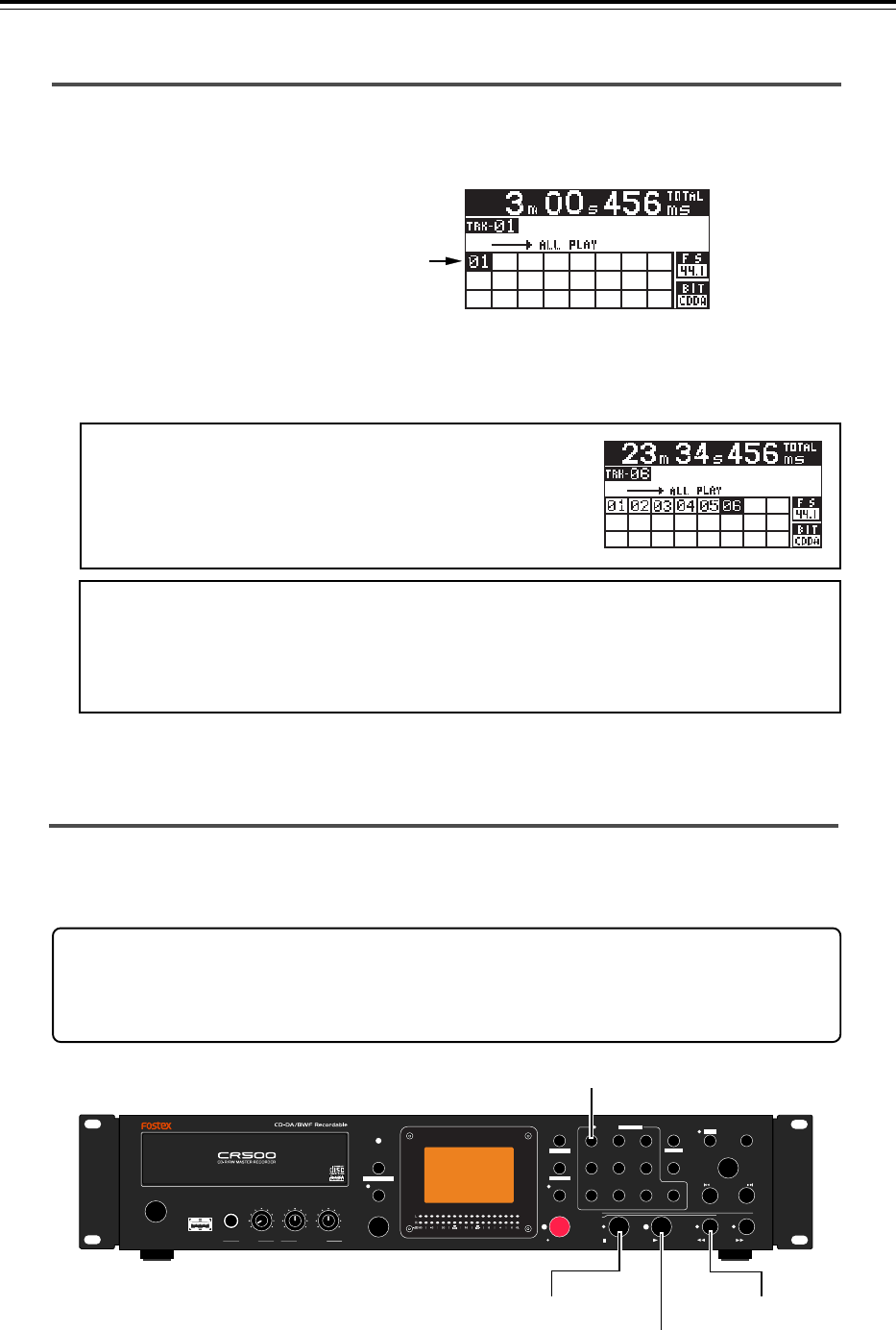
48
CD-R/RW MASTER RECORDER CR500 (Recording)
Checking the recorded audio track
The recorder stops at the last recording position when stopping recording. You can locate
the beginning of the audio track by either of the operations below. The following assumes
that a single audio track is recorded to a disc.
• Press the [REWIND] key while holding down the [STOP/HOME] key, or press the
[1/space] key in the [MEMORY] key group.
EXIT/NO
SHIFT
PUSH
MENU/ENTER/YES
SKIP/CURSOR
STOP/HOME
RECORD PLAY
REWIND
F FWD
PQRS
REC END
ABS 0
0
symbol TUV WXYZ
8
2
5
CONTRAST
FILE SEL
space ABC DEF
EDIT TIME
CLEAR
1
4
7
MEMORY SET
MEMORY
GHI JKL MNO
9
3
6
DISPLAY
LOCATE
+10
DIR SEL
REC RDY
ACCESS
PLAY MODE
PROGRAM SET
REPEAT
OPEN/CLOSE
RL
MAX
MIN
MAX
MIN
MAX
MIN
PHONES
INPUT LEVEL
(KYBD ONLY)
USB
POWER
[1/space] key
[STOP/HOME] key
[REWIND] key
[PLAY] key
• Press the [REC RDY] key to disable the record ready mode.
The display returns to the Home screen. You can confirm that an audio track is created,
as shown on the screen example below. The time indication shows the last recording
position.
The currently selected audio track
• To make another recording in succession, repeat the operation above.
Note that each time you make a recording, check the recordable time and the number of
the tracks on the disc.
Playing back the recorded audio track
<Note>:
If you make recordings in succession, the track
numbers are shown in the track list on the Home screen.
In the screen example on the right, six audio tracks have
been recorded in succession and the last track is now
loaded.
<Hint>: The CR500 has four play modes. By default, the play mode is set to "ALL PLAY".
Therefore, if there are more than one audio track is recorded, the recorder starts play-
back from the first track continuously.
For details about the other play mode, see "Playback/locate" described later.
<Note>:
With a CD-DA formatted CD-R or CD-RW disc, you can record additional
tracks to the disc until it is finalized as long as there is remaining recordable space.
After finalizing a recorded disc, you can play back the disc by a normal CD player or
export audio tracks to a Windows or Mac OS computer. Note that you cannot refor-
mat a recorded CD-R disc.


















