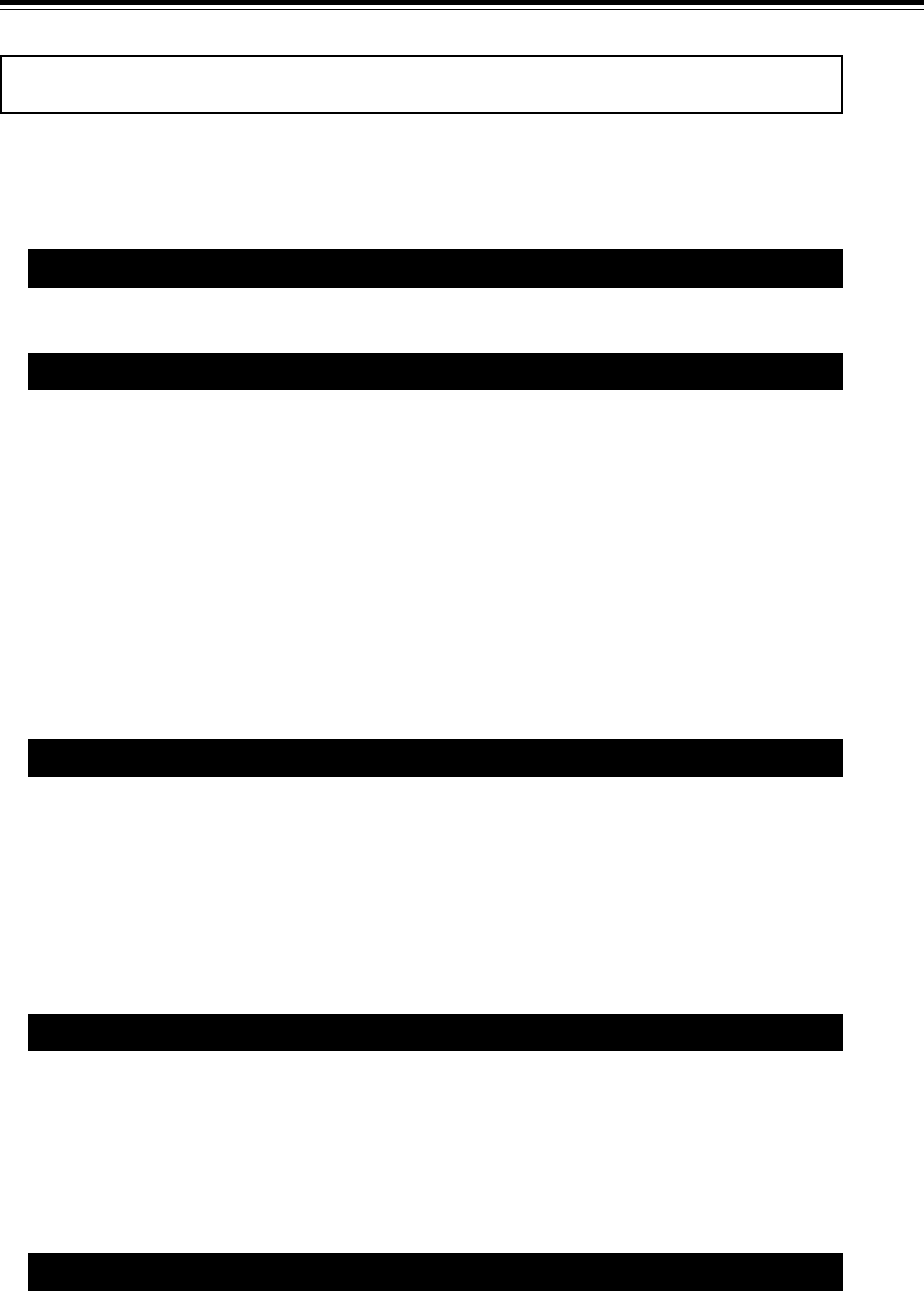
4
CD-R/RW MASTER RECORDER CR500 (Safety instructions/Contents)
About this manual ....................................................................................................7
Precautions ...............................................................................................................7
Precautions on installation .....................................................................................8
Chapter-1 Overview ...........................................................................................9
Main features ..........................................................................................................10
Table of contents
Chapter-2 Preparation before using the CR500 ..........................................13
Power connection ..................................................................................................14
Realtime clock setting ...........................................................................................14
Initial format of a CD-R/RW disc ...........................................................................16
Usable discs .............................................................................................................16
Format types ...........................................................................................................16
Handling of CD-R/RW disc ...................................................................................16
Setting a disc ...........................................................................................................17
Initial format of a disc ...........................................................................................18
Adjusting display contrast ...................................................................................22
Chapter-3 Names and functions ....................................................................23
Front panel section ................................................................................................24
Rear panel section .................................................................................................29
Screen details .........................................................................................................30
Home screen (available in stop or playback mode) .........................................30
Input monitor screen (available while in record ready or recording) ..........32
MENU mode screen ................................................................................................34
Chapter-4 Connection .....................................................................................35
Connecting to other devices ................................................................................36
Analog audio connection (balanced/unbalanced) ..........................................36
Digital audio connection (AES/EBU, S/P DIF) ....................................................36
Fader start connection ..........................................................................................37
USB keyboard connection ....................................................................................37
Chapter-5 Recording .......................................................................................39
Before starting recording .....................................................................................40
Closing and finalizing ............................................................................................40
Preparation for recording .....................................................................................41


















