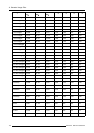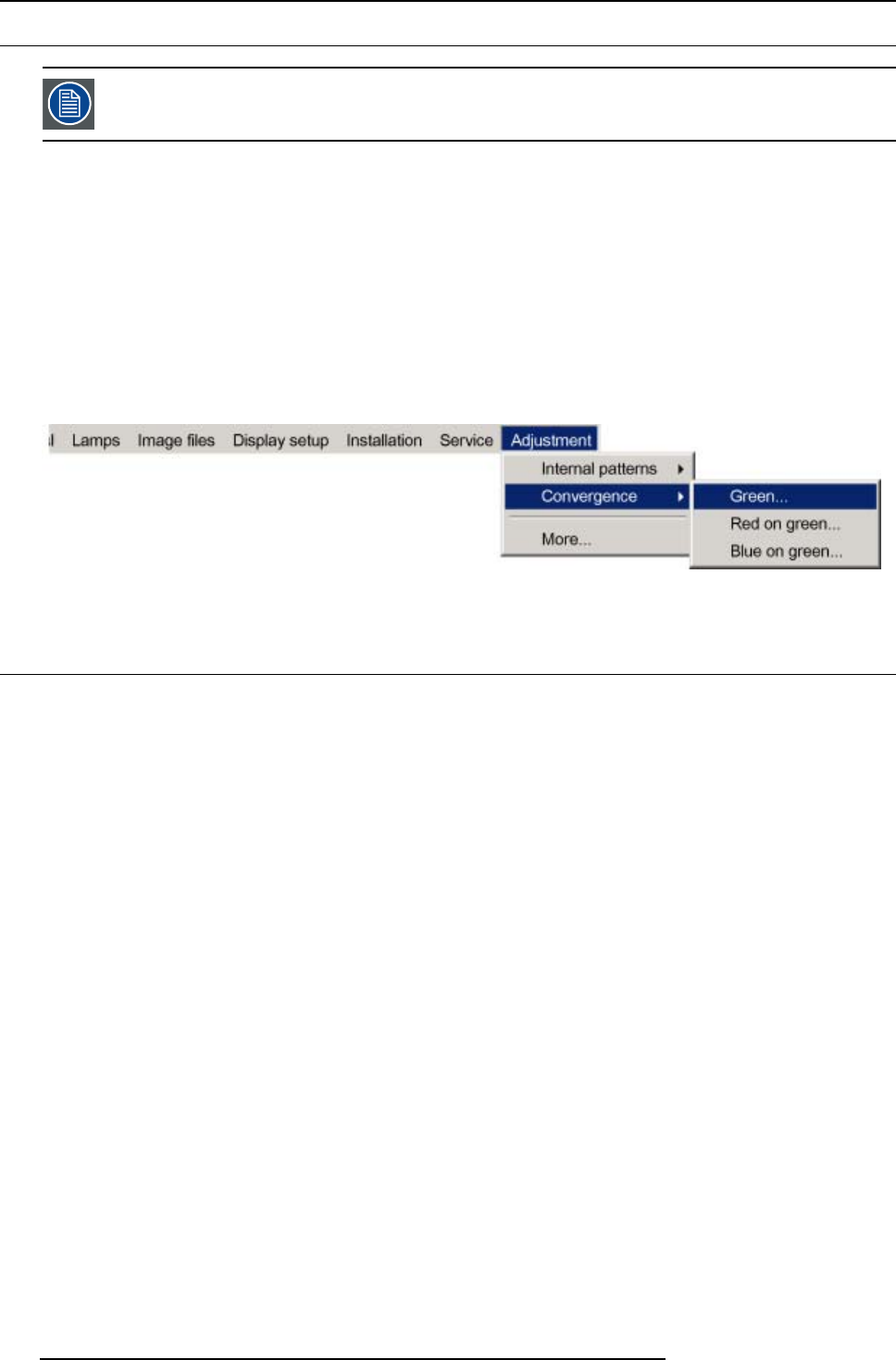
16. Adjustment menu (check up)
16.2 Convergence
Only for check up of the convergence, no adjustment is possible in the field. When a convergence problem
occurred, contact a Barco service center.
How to select ?
1. Press MENU to activate the menu bar.
2. Press → to select the Adjustment item. (image 16-2)
3. Press ↓ to pull down the Adjustment menu.
4. Use ↑ or ↓ to select Convergence.
5. Press → to pull down the menu.
6. Use ↑ or ↓ to select the desired convergence test pattern.
7. Press ENTER to select.
The selected test pattern will be displayed.
Image 16-2
16.3 More..
Access
The items covered by More are only accessible for service technicians with a special key code.
148
R5976817 RLM H5 02/06/2006