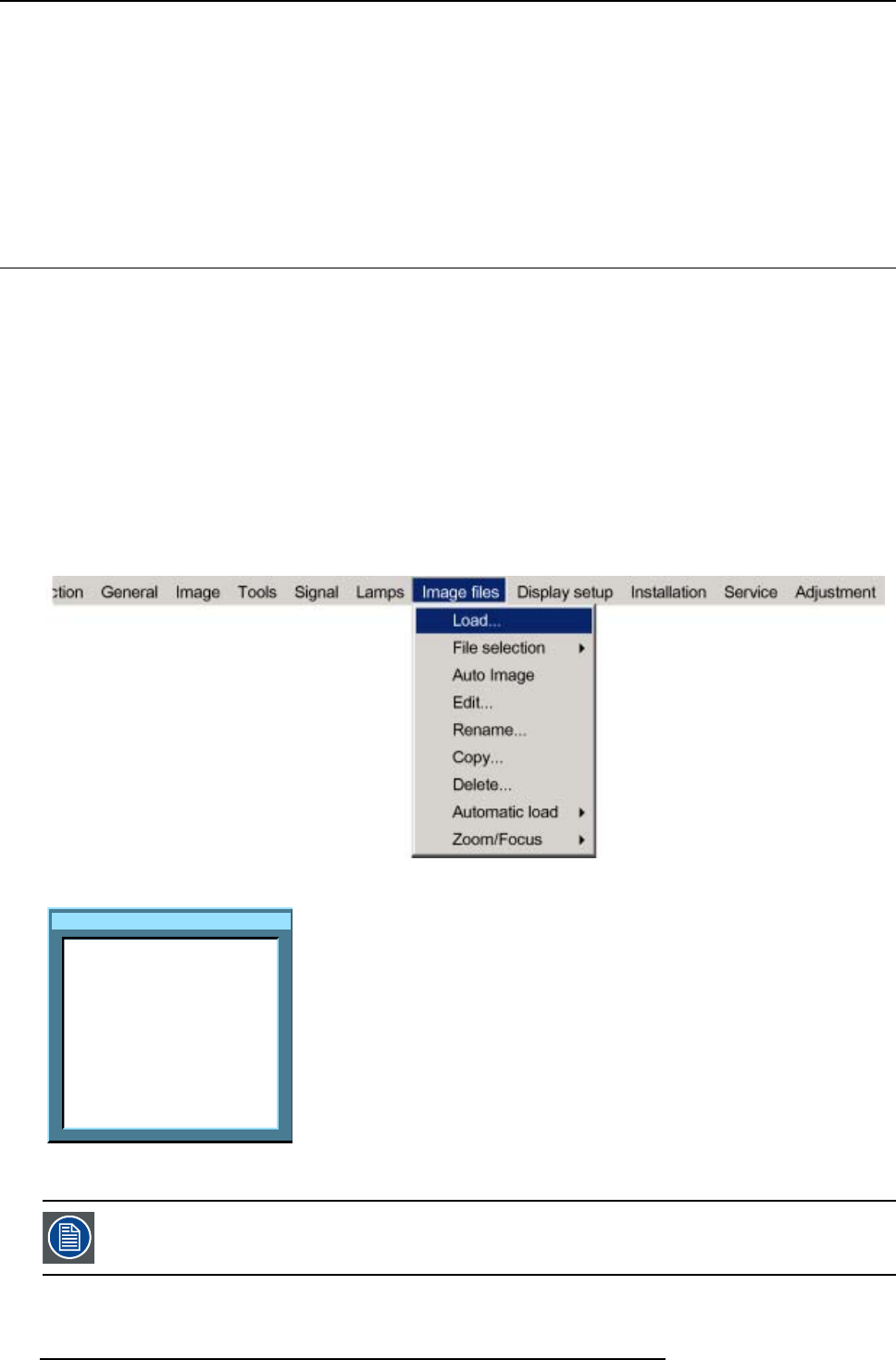
12. Image Files Menu
Possible file manipulations
The possible file manipulations are :
• Load : installation of a file for a new source
• Edit : editing a loaded file to match the source specifications
• Rename : renaming a file
• Copy:copyingafiletoanewfile
• Delete : deleting an existing file
12.3 Load file
Howtoloadafile?
1. Press MENU to activate the menu bar.
2. Press → to select the Image files item. (image 12-1)
3. Press ↓ to pull down the Image files menu.
4. Use ↑ or ↓ to select Load.
5. Press ENTER.
A dialog box is displayed. (image 12-2)
6. Use ↑ or ↓ to select the desired file.
Tip: For more info about the available image files a nd the spe cifications, see Chapter Standard Image Files.
7. Press ENTER to confirm.
The file will be loaded and the image is adapted accordingly.
Image 12-1
Load file
Video625.c01
Video625.c02
Video625.s00
Image 12-2
load file dialogbox in case of a video source
InPiPmode,thefileswhichmaybeloadedwillbeofthedatatypeiftheactivewindowisadatawindow,or
they will be o
f the video type if the active window is a video window.
110 R5976817 RLM H5 02/06/2006


















