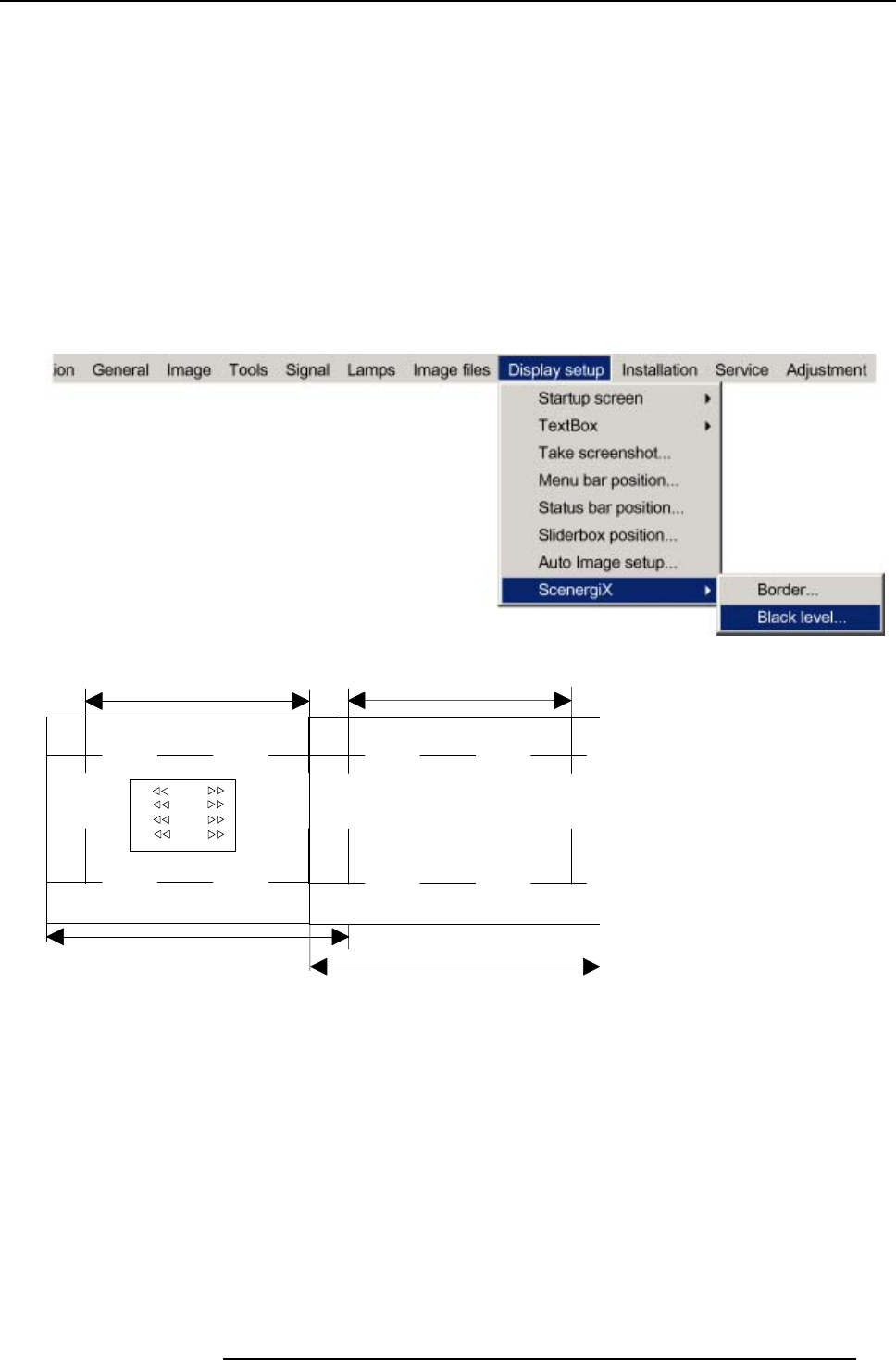
13. Display Setup
2. Press → to select the Display setup item. (image 13-20)
3. Press ↓ to pull down the Display setup menu.
4. Use ↑ or ↓ to select ScenergiX.
5. Press → to select the ScenergiX item.
6. Use ↑ or ↓ to select Black level.
7. Press ENTER to select.
A dialog box will be displayed on a black level background.
Adjust the black level of area A until the black level of area A, B and C or equal (area C should be adjusted on the second
projector). (image 13-21)
Use the up or down arrow key to select the adjustment (All, Red, Green or Blue)
Use the left or right arrow key to select the adjustment direction and speed.
Press ENTER to increment or decrement the value. Stay pressing on ENTER until the desired value is reached.
Image 13-20
A
C
B
12
13
11
R
G
B
RGB
Image 1
Image 2
Image 13-21
Black level adjustment
R5976817 RLM H5 02/06/2006 129


















