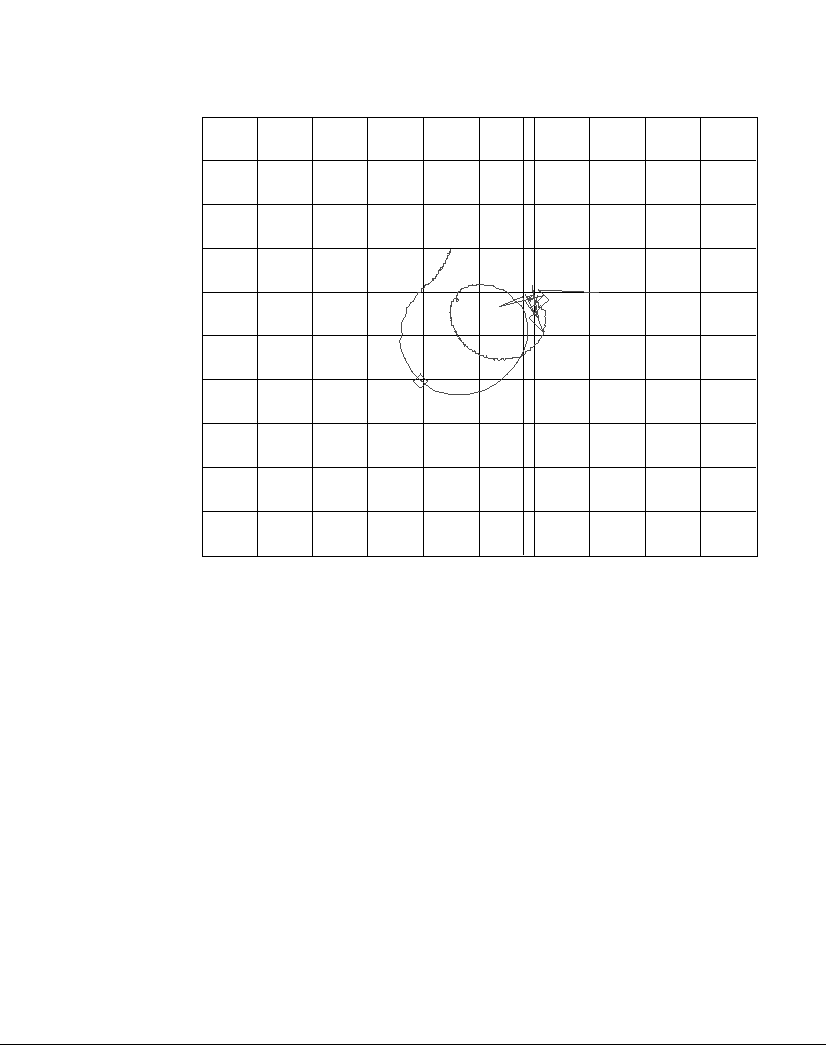
AGILENT 35670A
Supplemental Operator’s Guide
54
• Press the [Disp Format] hardkey.
• Press the [SINGLE] softkey (F1)
• Press the [Active Trace] hardkey.
• Press the [A] softkey (F1).
• Press the [Trace Coord] hardkey.
• Press the [MORE CHOICES] softkey (F6).
• Press the [NYQUIST DIAGRAM] softkey (F4).
Trac Coord
[FFT]
A: Nyquist B: Phase
C: Real D: Real
+j
-j
+1-1
Date: 10-02-96 Time: 09:49:00 PM
A: Freq Resp2/1 X:262 Hz R:-117.6 e-3 I:-101.3 e-3
Real-366.456e-3 266.456e-3AVG: 10
200
e-3
-300
e-3
Imag
Nyquist
50
e-3
/div
Viewing Results Using Real and Imaginary Traces
View frequency response measurements using real and imaginary coordinates as
follows:
• Press the [Disp Format] hardkey.
• Press the [UPPER/LOWER] softkey (F3).
• Press the [Active Trace] hardkey.
• Press the [AB] softkey (F5).
• Press the [Meas Data] hardkey.
• Press the [FREQ RESP 2 / 1] softkey (F6).
• Press the [Scale] hardkey.


















