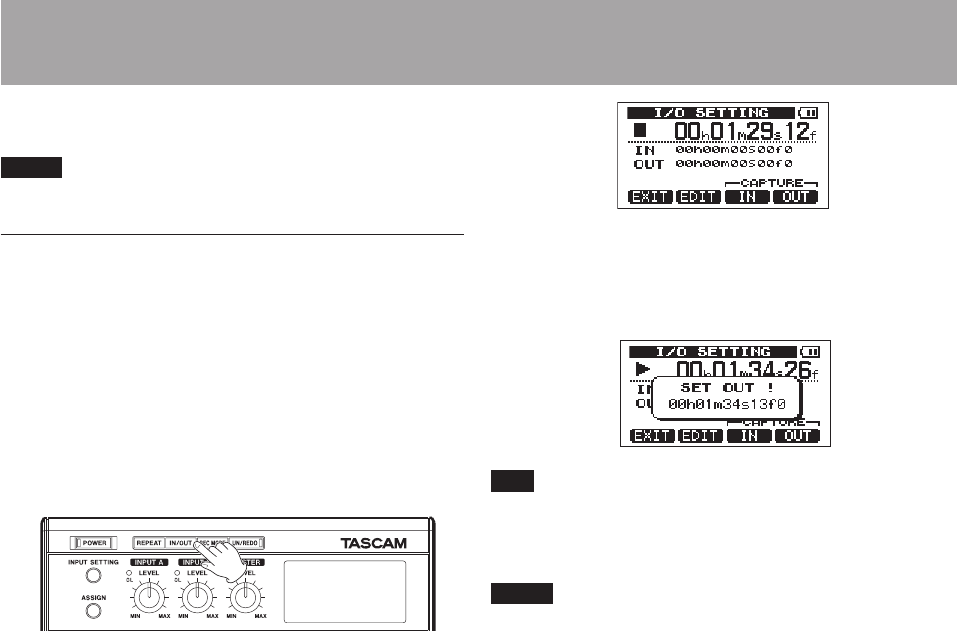
6–Basic Recording
TASCAM DP-004 63
processed further or combined with other recordings
(see “Exporting a stereo master” on page 100).
NOTE
Only one stereo master can be made in a song at a time.
Setting the end point
Before you start mastering, set the mastering end
point. The time between the song’s zero point (00:
00: 00: 00) and the OUT point will be recorded as
the stereo master. Ordinarily, the end point of the
song is set as the OUT point. In this case, the time
at the OUT point is the length of the song. Use the
following procedures to set the OUT (end) point.
1 Press the IN/OUT key to open the
I/O SETTING
screen.
2 Play the song back, and press the F4 (
OUT
) key at
the position where you want the stereo master end
point. “
SET OUT!
” appears and this position is set as
the OUT point.
TIP
You can also set the OUT point when playback is
stopped by pressing the F4 (OUT) key.
3 Press the HOME key to return to the Home Screen.
NOTE
For how to adjust the OUT point and for other functions,
see “Setting IN and OUT points” on page 73.


















