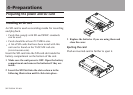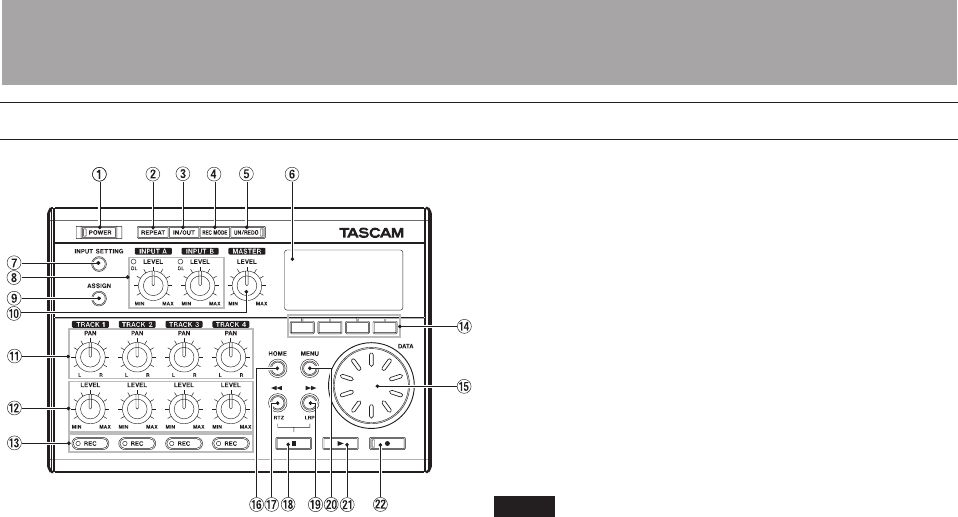
28 TASCAM DP-004
3–Names and Functions of Parts
Top panel
1 POWER key and indicator
Press and hold this key to turn the unit ON and OFF.
(See “Start-up & shutdown” on page 36.)
The indicator lights when the power is on.
2 REPEAT key
Turns the repeat playback mode on and off. (See
“Repeat playback” on page 73.)
3 IN/OUT key
Press this key to open the
I/O SETTING
screen to
set
IN
and
OUT
points for repeat playback and track
editing functions. (See “Setting IN and OUT points”
on page 73.) The
OUT
point also determines the end
point when mastering.
4 REC MODE key
Use this key to open the
RECORD MODE
screen to set
the record mode. Select between
MULTI TRACK
,
BOUNCE
,
MASTER REC
and
MASTER PLAY
. (See “Recorder modes”
on page 44.)
NOTE
Multitrack is the standard mode and the unit defaults to
this mode every time it is turned on. Various functions do
not work in other modes.