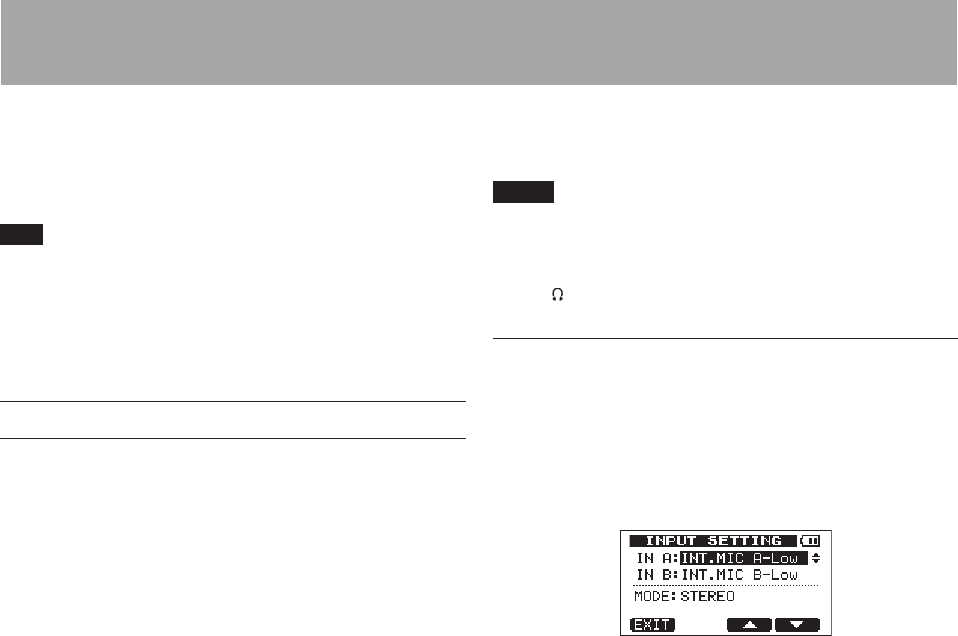
6–Basic Recording
TASCAM DP-004 55
selected as the INPUT A input source in step 2 above,
set the MIC/LINE–GUITAR switch on the left side
panel appropriately. Set it to GUITAR when connect-
ing an electric guitar or electric bass directly. Set it
to MIC/LINE when inputting a mic or line signal.
TIP
When connecting an electric-acoustic guitar with a
built-in preamp or an active electric guitar, as well as
when connecting an electric guitar with effect boxes
between it and this unit, set the MIC/LINE–GUITAR
switch to MIC/LINE.
Monitoring the input signal
When an input source is set as the INPUT A or INPUT
B connector on the rear panel, regardless of the REC
key setting, the input signal is always sent to the
stereo bus, so you can always monitor the input
signal.
When an input source is set to a front panel built-in
mic, the input signal is sent to the stereo bus and
can be monitored only when the REC indicator light
for the track that is set to record the built-in mic
is blinking (during record standby) or lit (while
recording). You cannot monitor the built-in mic
input when the REC indicator is not lit.
NOTE
When an input source is set as the INPUT A or INPUT B
connector, during playback, the sounds of the playback
signal and the input source are mixed and can be heard
through headphones or a monitoring system connected
to the /LINE OUT connector.
Setting the monitoring mode
The monitoring mode can be set for the signals input
on the INPUT A and INPUT B channels.
1 When the transport is stopped and the Home
Screen is open, press the INPUT SETTING key to open
the
INPUT SETTING
screen.
2 Use the F3 (§) and F4 (¶) keys to select the
MODE
item value, and turn the DATA wheel to select the


















