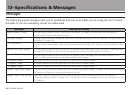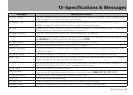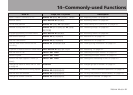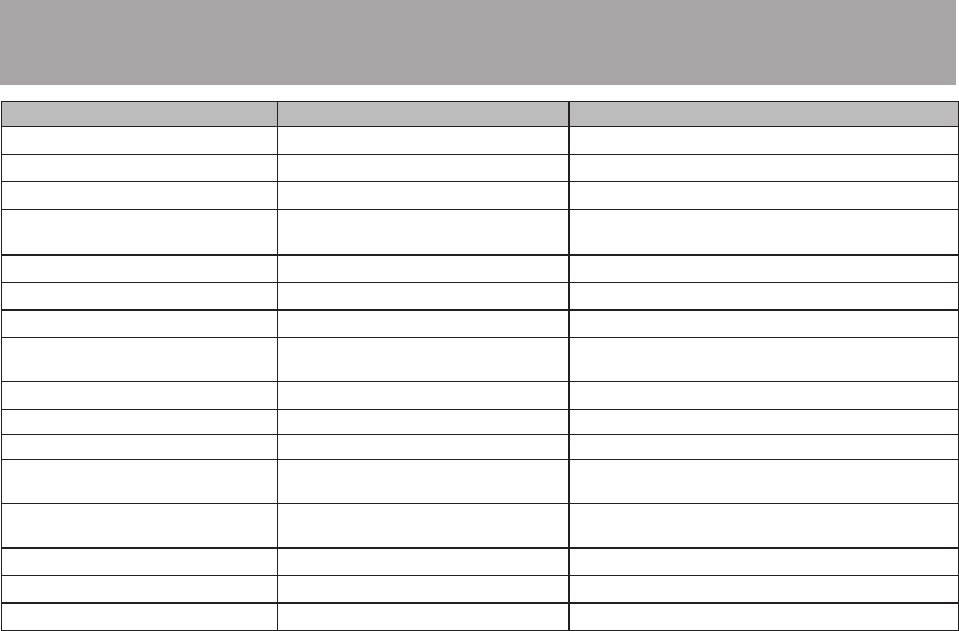
14–Commonly-used Functions
TASCAM DP-004 111
How to Keys, etc. TO press Description
Export a track's contents to PC
MENU ®
WAVE
®
EXPORT TRACK
See "Exporting tracks" on page 99.
Bounce tracks
REC MODE ®
BOUNCE
See "Bouncing tracks" on page 69.
Format one partition
MENU ®
CARD
®
REFORMAT
See "Reformatting MTR partitions" on page 83.
Restore a song from a PC
MENU ®
DATA BACKUP
®
SONG
RESTORE
See "Restoring songs" on page 96.
Ping-pong (bounce) to ohter tracks
REC MODE ®
BOUNCE
See "Bouncing tracks" on page 69.
Metronome settings
MENU ®
METRONOME
See "Metronome" on page 76.
Use the metronome
MENU ®
METRONOME
See "Metronome" on page 76.
Find out how much time is left for
recording
MENU ®
INFORMATION
See "Viewing song information" on page 50.
Playback a created stereo master track
REC MODE ®
MASTER PLAY
See "Mastering" on page 62.
Use the built-in mic INPUT SETTING See "Selecting the input source" on page 54.
Record a guitar INPUT SETTING See "Selecting the input source" on page 54.
Monitor the input signal in mono (or
stereo)
INPUT SETTING See "Setting the monitoring mode" on page 55.
Change the track to which INPUT A/B
is assigned
ASSIGN See "Assigning input channels" on page 57.
Change the interval time during repeat
MENU ®
PREFERENCE
See "Setting interval between repetitions" on page 75.
Use the auto off function
MENU ®
PREFERENCE
See "Turning the power off automatically" on page 78.
Change the screen contrast
MENU ®
PREFERENCE
See "Setting the contrast" on page 46.