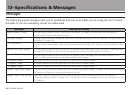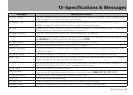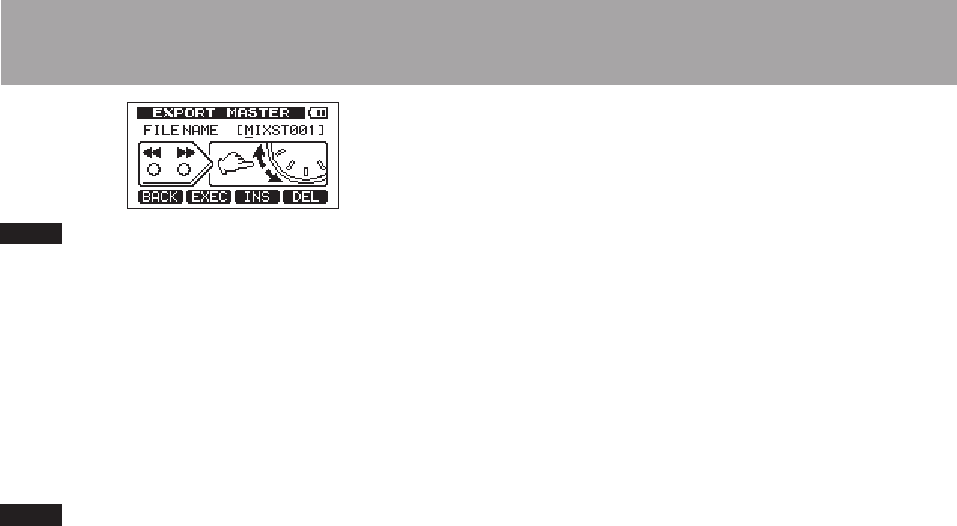
11–Exchanging Data with a Computer
TASCAM DP-004 101
NOTE
If there is no stereo master, an error message appears.
3 Use the
Ô/
keys, the DATA wheel and the F3
and F4 keys to edit the name of the stereo master
file being exported (See “Editing names” on page
43).
4 After setting the name, press the F2 (
EXEC
) key. A
stereo master file is exported as a 16-bit, 44.1-kHz,
stereo WAV file to the FAT partition. The file name
of the exported file is the name set in step 3 above
plus the “.WAV” extension.
NOTE
To cancel exporting, press the F1 (BACK) key.
5 Connect this unit to a computer using the USB
cable (see “Connecting with a computer” on page
92).
6 Use the computer to copy the stereo master file
from the WAVE directory on the FAT partition of
the unit to the computer.
7 After copying finishes, disconnect the unit from
the computer using the proper procedures and then
remove the USB cable (see “Disconnecting” on
page 93).