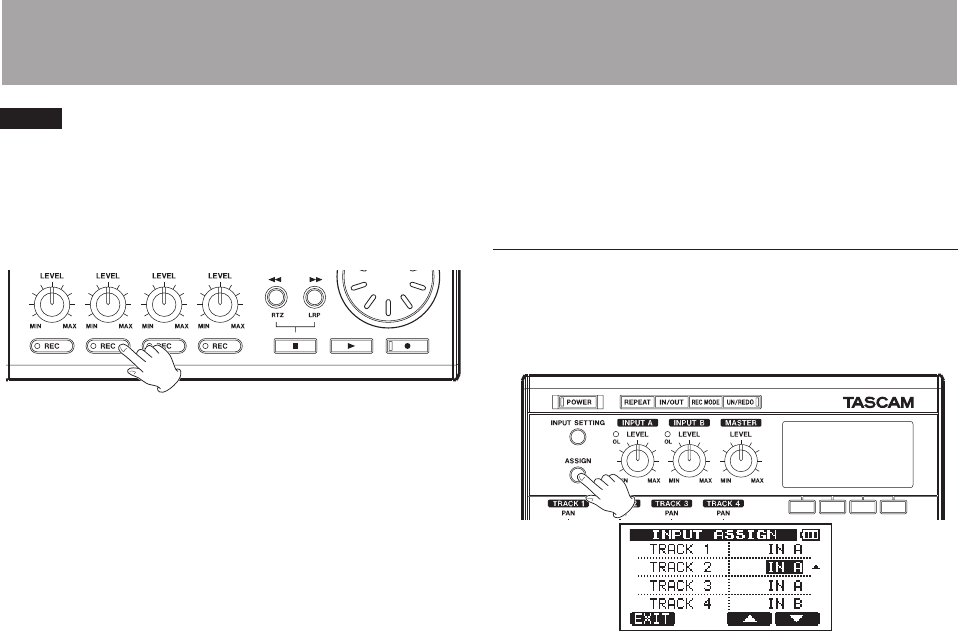
22 TASCAM DP-004
2–Quick Start Guides
NOTE
You do not need to change the input if you want to
record the lead guitar on track 3.
4 Press the HOME key to return to the Home Screen.
5 Press the TRACK 2 REC key. The key blinks showing
that the track is in record standby.
6 Press the Ô key while pressing and holding the
stop (ª) key to return to the beginning of the song.
Press the playback (Á) key to listen to the rhythm
guitar track while you practice the lead part. Both
guitar parts can be heard through the headphones.
7 Use the track LEVEL knobs, MASTER LEVEL knob and
VOLUME dial to adjust the output volume and the
balance between the tracks.
8 Return to the start of the track again and press the
playback (Á) key while pressing and holding the
record (–) key to start recording. The TRACK 2 REC
key stops blinking and stays lit constantly.
You are recording again. Play your guitar!
9 When you are finished, press the stop (ª) key to
stop recording.
10 Press the TRACK 2 REC key again. Its light turns off.
Adding another recording (2)—record vocals
on track 3
1 Press ASSIGN to open the
INPUT ASSIGN
screen.
2 Press the F4 (¶) key to select
TRACK 3
to change its
current input channel from the default of
IN A
.


















