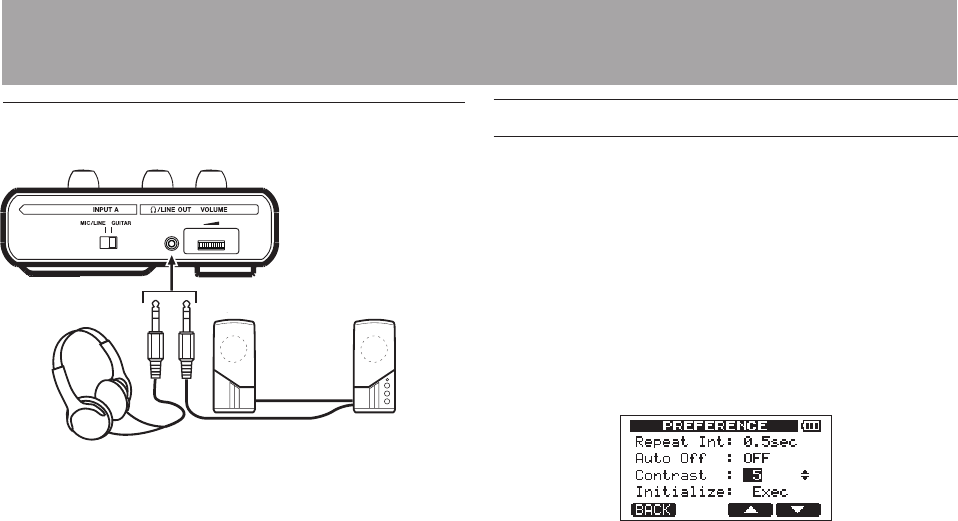
46 TASCAM DP-004
4–Preparations
Left side panel connections
Headphones
Speakers with built-in
amplification or audio system
Setting the contrast
The LCD display contrast can be adjusted.
Use the following procedures to adjust the contrast.
1 When the Home Screen is open, press the MENU key
to open the
MENU
screen.
2 Turn the DATA wheel to select
PREFERENCE
and press
the F4 (¥) key to open the
PREFERENCE
screen.
3 Use the F3 (§) and F4 (¶) keys to select the
CONTRAST value, and turn the DATA wheel to adjust
the display contrast.
The selection range is from 1–10. Lower values
make the display lighter while higher values make it
darker. The display appears different depending on
the angle from which you view it, so adjust it while
the unit is in the actual position that you plan to use
it in. Adjusting the contrast might make it easier to
read.


















