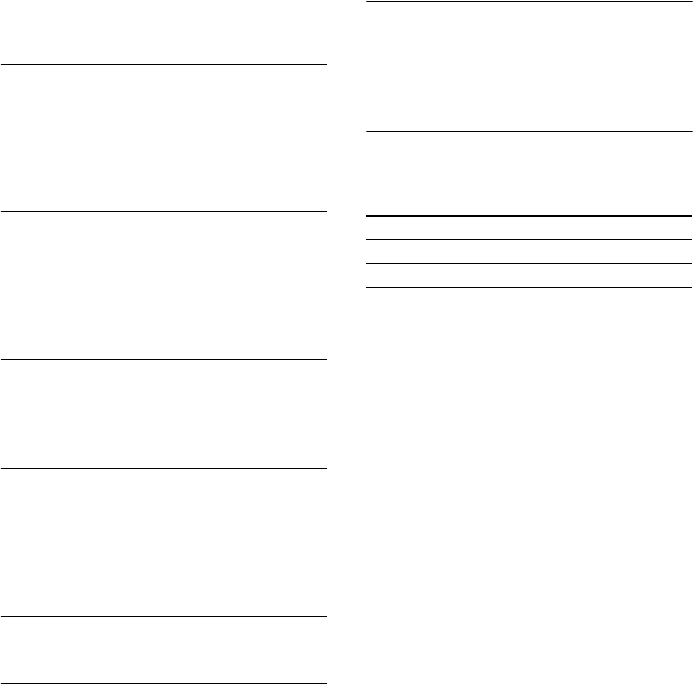
masterpage:Left
filename[E:\SONY\STRLV700R_2nd\4249847121GB\4249847121\4249847121STRLV700RCEL
\01GB11APP_STR-LV700-CEL.fm]
92
GB
model name1[STR-LV700R]
[4-249-847-12(1)]
• There may not be enough remaining hard disk
space on the VAIO computer. Delete any
unnecessary data, to create space.
There is a delay between pressing the REC
button and the start of recording. Same after
pressing REC STOP and the end of recording.
• It takes approximately 20 seconds before pressing
the REC or REC STOP button takes effect.
Allow sufficient time to take this into account
before you start recording.
Cannot watch television broadcasts.
• If Giga Pocket is performing a timer recording,
you cannot watch television with Network Media.
Furthermore, you cannot connect to a VAIO
computer that is providing a television signal to a
media receiver other than the receiver or Pico
Player.
There is a delay between pressing the CH +/-
buttons and the channel change.
• It may take between 3 and 5 seconds for the
channel to change after you press the CH +/-
buttons.
The television broadcast displayed with
Network Media is lagging the actual
broadcast.
• When watching television broadcasts with
Network Media, there is a signal lag of
approximately 15 seconds from the actual
television broadcast.
Remote control
The remote does not function.
• Point the remote at the remote sensor on the
receiver.
• Remove any obstacles between the remote and the
receiver.
• Check that all the batteries are in the correct
direction or that your rechargeable batteries are
not spent.
• Replace all the dry cell batteries in the remote with
new ones, if necessary.
• Make sure that you select the correct input on the
remote.
• Make sure that the VTR mode of the VCR or the
category code of the DVD player assigned to the
remote input buttons is correct (page 84).
Cannot operate the DVD player with the
remote.
• You can only operate Sony DVD players with the
receiver remote.
• Change the DVD player category code to 2 or 3
(page 84).
Reference sections for clearing
the memory
To clear See
All memorised settings page 18
Adjusted sound fields page 46


















