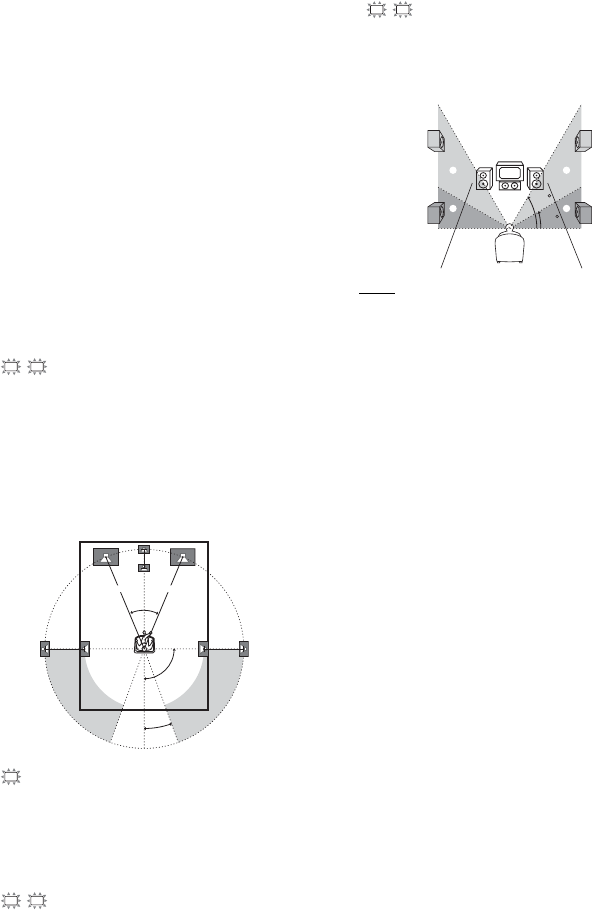
masterpage:Left
filename[E:\SONY\STRLV700R_2nd\4249847121GB\4249847121\4249847121STRLV700RCEL
\01GB05_STR-LV700-CEL.fm]
20
GB
model name1[STR-LV700R]
[4-249-847-12(1)]
Tip
The LARGE and SMALL settings of each speaker
determine whether the internal sound processor will
cut the bass signal from that channel. When the bass is
cut from a channel, the bass redirection circuitry sends
the corresponding bass frequencies to the subwoofer or
other LARGE speakers.
However, it is best not to cut them, if possible.
Therefore, even when using small speakers, you can
set them to LARGE if you want to output the bass
frequencies from that speaker. On the other hand, if
you are using a large speaker, but prefer not to have
bass frequencies output from that speaker, set it to
SMALL.
If the overall sound level is lower than you prefer, set
all speakers to LARGE. If there is not enough bass,
you can use the equaliser to boost the bass levels. To
adjust the bass, see page 46.
x DIST. X.X m
(Front speaker distance)
Initial setting: 3.0 m
Lets you set the distance from your listening position
to the front speakers (A). You can adjust this distance
from 1.0 m to 7.0 m in 0.1 m steps.
If both front speakers are not placed at an equal
distance from your listening position, set the distance
to the closest speaker.
x DIST. X.X m
(Centre speaker distance)
Initial setting: 3.0 m
Lets you set the distance from your listening position
to the centre speaker. You can adjust this distance from
1.0 m to 7.0 m in 0.1 m steps.
x DIST. X.X m
(Surround speaker distance)
Initial setting: 3.0 m
Lets you set the distance from your listening position
to the surround speakers. You can adjust this distance
from 1.0 m to 7.0 m in 0.1 m steps.
If both surround speakers are not placed at an equal
distance from your listening position, set the distance
to the closest speaker.
x PL.
(Surround speaker placement)
*
Lets you specify the height of your surround speakers
for proper implementation of the surround effects in
the Cinema Studio EX modes (page 43).
• LOW
Select if the height of your surround speakers
corresponds to section A.
• HIGH
Select if the height of your surround speakers
corresponds to section B.
* This setup item is not available when the surround
speaker parameter is set to NO.
L
R
45˚
90˚
20˚
A A
C
SL
SR
SL
SR
60
30
A
B
A
B


















