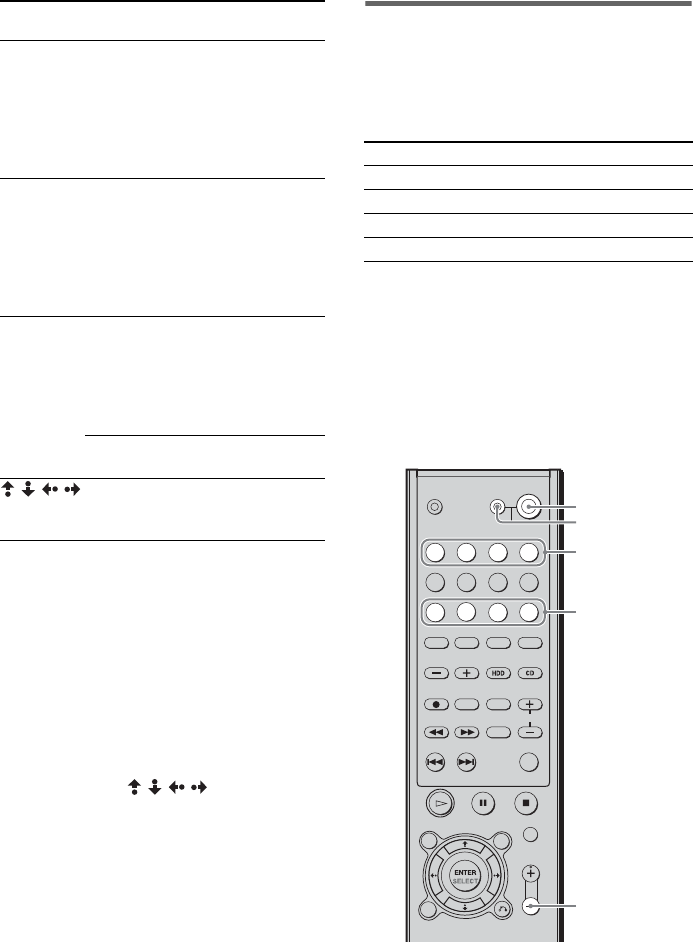
masterpage:Left
filename[E:\SONY\STRLV700R_2nd\4249847121GB\4249847121\4249847121STRLV700RCEL
\01GB11APP_STR-LV700-CEL.fm]
84
GB
model name1[STR-LV700R]
[4-249-847-12(1)]
1)
You must press the ALT button, lighting it, before
you can use these buttons.
Notes
• Pressing an input button (VIDEO, HDD/MD, DVD,
TV/SAT) may not always successfully change the
input. If this happens, press the TV/VIDEO button
to select the television as the input signal.
• The explanations above are intended to serve as an
example only. Therefore, depending on the
components, the operations above may not be
possible or may operate differently than described.
• Before you use the / / / button for receiver
operation, press the black MAIN MENU button. To
operate other components, press the TOP MENU or
AV MENU button after pressing the input button.
Changing the default settings
of an input button on the
remote
By default, the input buttons of the remote are
assigned to the following components.
1)
For use with Sony VCRs.
2)
For use with Sony DVD players.
If the default settings of the input buttons on the
remote do not match your system components,
you can change them. For example, if you have
a VCD player, but do not have an MD deck, you
can assign HDD/MD to your VCD player.
x ql VCR/Hard disk
audio recorder/
CD player/
VCD player/
DVD player/
MD deck/
Tape deck
Stops playback.
./>
ql
VCR/Hard disk
audio recorder/
CD player/
VCD player/
DVD player/
MD deck/
Tape deck
Skips tracks.
m/M ql Hard disk audio
recorder/
CD player/
VCD player/
DVD player/
MD deck
Searches tracks
(forward or backward).
VCR/
Tape deck
Fast forwards or
rewinds.
///
qj
VCR/Satellite
tuner/DVD
player
Selects a menu item.
Remote
button
Operation Function
Input button Assignment
VIDEO VCR (VTR mode 3
1)
)
HDD/MD Audio recorder
DVD DVD player (category code 1
2)
)
TV/SAT Television
?/1
AV ?/1
Input buttons
Numbered
buttons
VOLUME –


















