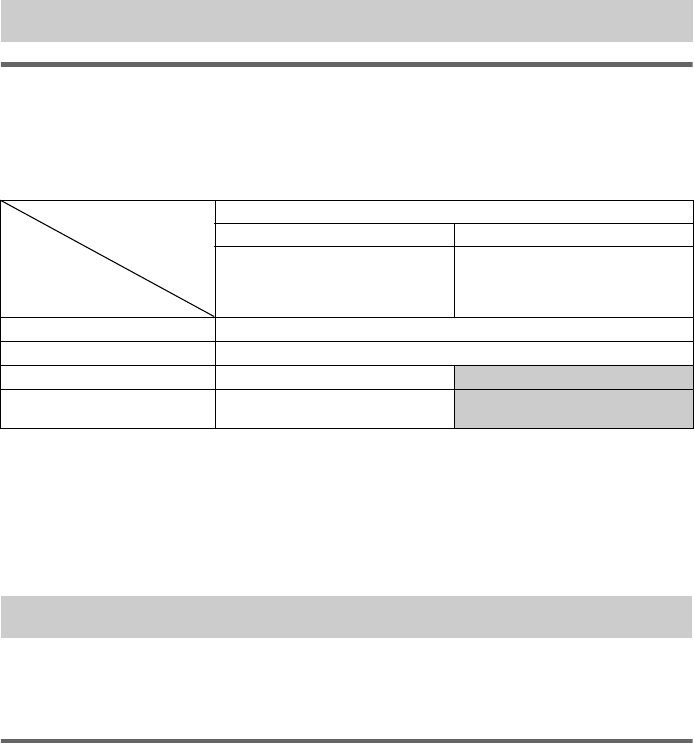
masterpage:Left
filename[E:\SONY\STRLV700R_2nd\4249847121GB\4249847121\4249847121STRLV700RCEL
\01GB06_STR-LV700-CEL.fm]
22
GB
model name1[STR-LV700R]
[4-249-847-12(1)]
— Preparing Network Media
This section describes how to set up Network Media and your VAIO computer before using them.
VAIO computer models that can be connected to the receiver
and use Network Media
VAIO computer models marketed from October 2003 running Windows XP Professional or Windows
XP Home Edition.
Functions depend on the model of VAIO computer connected.
Notes
• VAIO computer models marketed before October 2003 do not support the functions above.
• Depending on the configuration of your VAIO computer, there may be some operation restrictions. For details
about these restrictions and up-to-date information, visit the Sony home audio customer support Web site at
http://www.vaio-link.com/info/lv700R/EN/
To be able to use Network Media, you must first update the software of the VAIO computer connected
to the receiver. Be sure that you use the software update corresponding to the VAIO computer
connected to the receiver.
Updating software
On the home audio customer support Web site (http://www.vaio-link.com/info/lv700R/EN/), locate
your model of VAIO computer. Download the update that corresponds to your model and follow the
instructions on the screen to perform the update.
Step 1: Verifying your VAIO computer model
Models
Supported
functions
VAIO computer models marketed from October 2003
Models with Giga Pocket Models without Giga Pocket
PCV-W series
PCV-RZ4 series
PCV-RS3 series
PCS-RS3 series without
Giga Pocket
All Sony Notebooks with
VAIO Media
Music playback
Yes
Photograph viewing
Yes
Video playback
Yes No
Television viewing and
recording
Yes No
Step 2: Updating your software


















