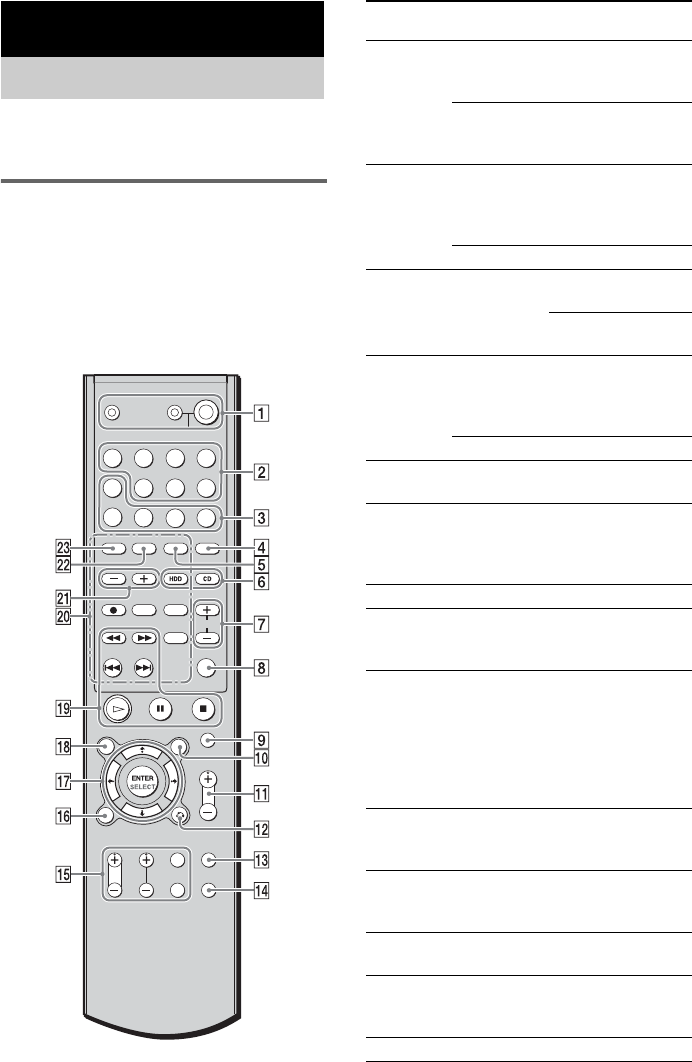
masterpage:Left
filename[E:\SONY\STRLV700R_2nd\4249847121GB\4249847121\4249847121STRLV700RCEL
\01GB11APP_STR-LV700-CEL.fm]
82
GB
model name1[STR-LV700R]
[4-249-847-12(1)]
You can use the remote to perform a variety of
operations.
Controlling other components
and the receiver
You can use the receiver remote to control a
number of other Sony components connected to
the receiver. For details about the remote buttons
used for Network Media operations, see
page 85.
Appendix
Using the remote
Remote
button
Operation Function
1-9, 0/10
1)
w;
CD player/
VCD player/
MD deck
Selects the track
number. Pressing 0
enters 10.
Television/
VCR/Satellite
tuner
Selects the channel
number.
> 10/11
1)
w; CD player/
VCD player/
MD deck/Tape
deck
Selects track numbers
higher than 10.
Television Selects channel 11.
2CH/TEST
TONE 3
Receiver Selects the 2CH
STEREO mode.
Starts or stops the test
tone.
12/ENTER
1)
w;
CD player/
VCD player/
MD deck/Tape
deck
Sets the channel or
track number selected
with the number
buttons.
Television Selects channel 12.
A.F.D. 3 Receiver Selects the A.F.D.
mode.
ALT 8 Remote Press this button,
lighting it, before using
functions printed in
orange on the remote.
AM 2 Receiver Selects the AM band.
ANT/ -/--
1)
w;
TV/VCR Selects the channel
input mode (1 or 2
characters).
AV ?/1 1 TV/VCR/Hard
disk audio
recorder/
CD player/
VCD player/
DVD player/
MD deck
Turns the audio and
video components on
or off.
AV MENU
q;
VCR/Satellite
tuner/DVD
player
Displays the menu.
DISPLAY
qh
TV/VCR/
VCD player/
DVD player
Selects information
displayed on the
television screen.
DVD 2 Receiver Allows you to watch
DVD.
ENTER qj VCR/Satellite
tuner/DVD
player
After selecting a menu
item, press to enter the
selection.
FM 2 Receiver Selects the FM band.


















