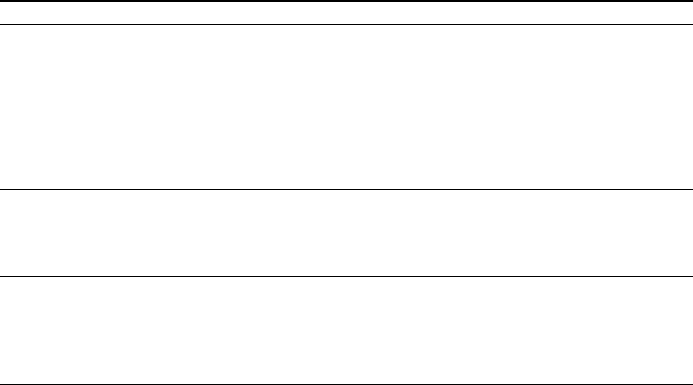
masterpage:Right
filename[E:\SONY\STRLV700R_2nd\4249847121GB\4249847121\4249847121STRLV700RCEL
\01GB04_STR-LV700-CEL.fm]
7
GB
model name1[STR-LV700R]
[4-249-847-12(1)]
Network Media multimedia compatibility
1)
Network Media only allows you to view video capsules recorded on the VAIO computer with Giga Pocket and
video capsules recorded on the VAIO computer with Network Media. You cannot view other video files with this
function. The displayed names of video cabinets and video capsules are as they are created with Giga Pocket. For
details about Giga Pocket, refer to the documentation supplied with your VAIO computer or Giga Pocket Help.
2)
You can only listen to playlists handled by SonicStage or SonicStage Premium. You cannot listen to other music
files or music purchased from an Internet electronic music distribution (EMD) service with Network Media. The
displayed names of playlist folders and playlists are as created with SonicStage or SonicStage Premium. For
details about SonicStage or SonicStage Premium, refer to the documentation supplied with your VAIO computer
or SonicStage Help.
3)
PictureGear Studio must be installed on your VAIO computer to perform this operation. When Picture Gear Studio
is installed, you can use its Photo Collection feature to store still images on the Photo Server. For details, refer to
PictureGear Studio Help.
4)
If PictureGear Studio is not installed on your VAIO computer, save still images in folders in the C:\Documents
and Settings\All Users\Photo Server\VAIO Media folder. Still images stored in any other location are not
detected by Network Media, and thus cannot be viewed. The name of the designated folder may vary. For details,
start your VAIO computer, click Start, point to All Programs, VAIO Media, Server Administration, and then
click Photo Server Readme.
Media Playable material Playable files
Video Video capsules recorded with Giga Pocket or
Network Media on the VAIO computer
1)
.
You can play back any video capsule other
than the following:
• Playlist video capsules.
• Video capsules containing only
administrative information.
• Video capsules set to be recorded with the
recording timer.
• Video capsules with viewing restrictions.
Music Playlists saved on the VAIO computer with
SonicStage or SonicStage Premium
2)
.
•MP3 files
• ATRAC3 files
• ATRAC3 plus files
• WAV files
Photographs Photographs (still images) saved on the VAIO
computer with PictureGear Studio
3)
and
photographs (still images) saved in a specific
folder on the VAIO computer
4)
.
• Bitmap files
•JPEG files
• GIF files
• TIFF files
• PNG files


















