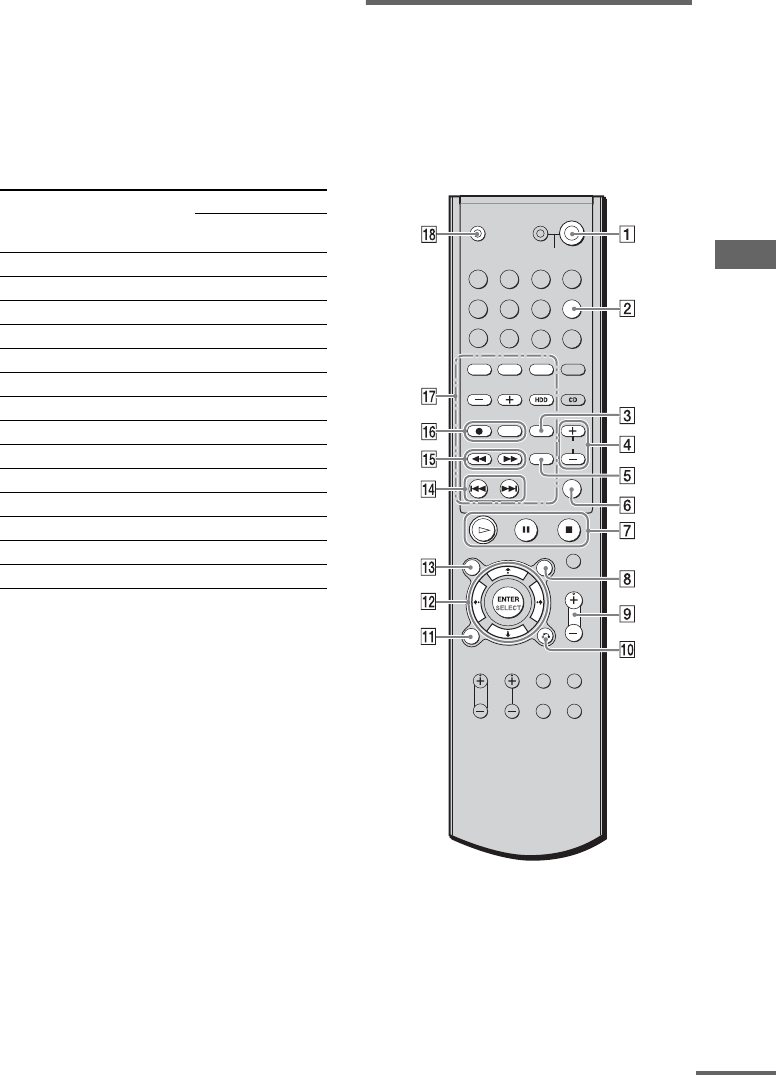
Appendix
masterpage:Right
filename[E:\SONY\STRLV700R_2nd\4249847121GB\4249847121\4249847121STRLV700RCEL
\01GB11APP_STR-LV700-CEL.fm]
85
GB
model name1[STR-LV700R]
[4-249-847-12(1)]
While pressing the input button on the
remote (for example, HDD/MD) that you
want to assign to a component, press two
numeric buttons, then release the input
button.
In the example above, press the HDD/MD
button, 3, 3, then release the HDD/MD button.
For assignable components and buttons to be
pressed, refer to the table below.
1)
Sony VCRs are operated with a VTR 2 or 3 setting.
These correspond to 8 mm and VHS respectively.
2)
Sony DVD players and recorders can be set to
DVD1, DVD2, or DVD3. Most Sony DVD
recorders are category 3.
To return to the assignments before the change,
repeat the operations above.
To reset all the input buttons to
their default settings
Press the ?/1, AV ?/1, and VOLUME –
buttons at the same time.
The ALT button blinks three times and the input
buttons are reset to their default settings.
Using the remote with
Network Media
This section describes the remote buttons used
with Network Media. The blue characters on the
remote identify Network Media buttons. For
details about the remote buttons used for
receiver operations, see page 82.
To operate
Buttons
Press
first
Press
second
VCR (command mode VTR 3
1)
)1 3
VCR (command mode VTR 2
1)
)1 4
CD player 2 1
Hard disk audio recorder 2 2
MD deck 2 3
Tape deck A 2 4
Tape deck B 3 1
DVD player (category code 1
2)
)3 2
DVD player (category code 2
2)
)4 4
DVD player (category code 3
2)
)4 1
VCD player 3 3
TV 3 4
Receiver 1 1
Tuner 1 2
continued


















