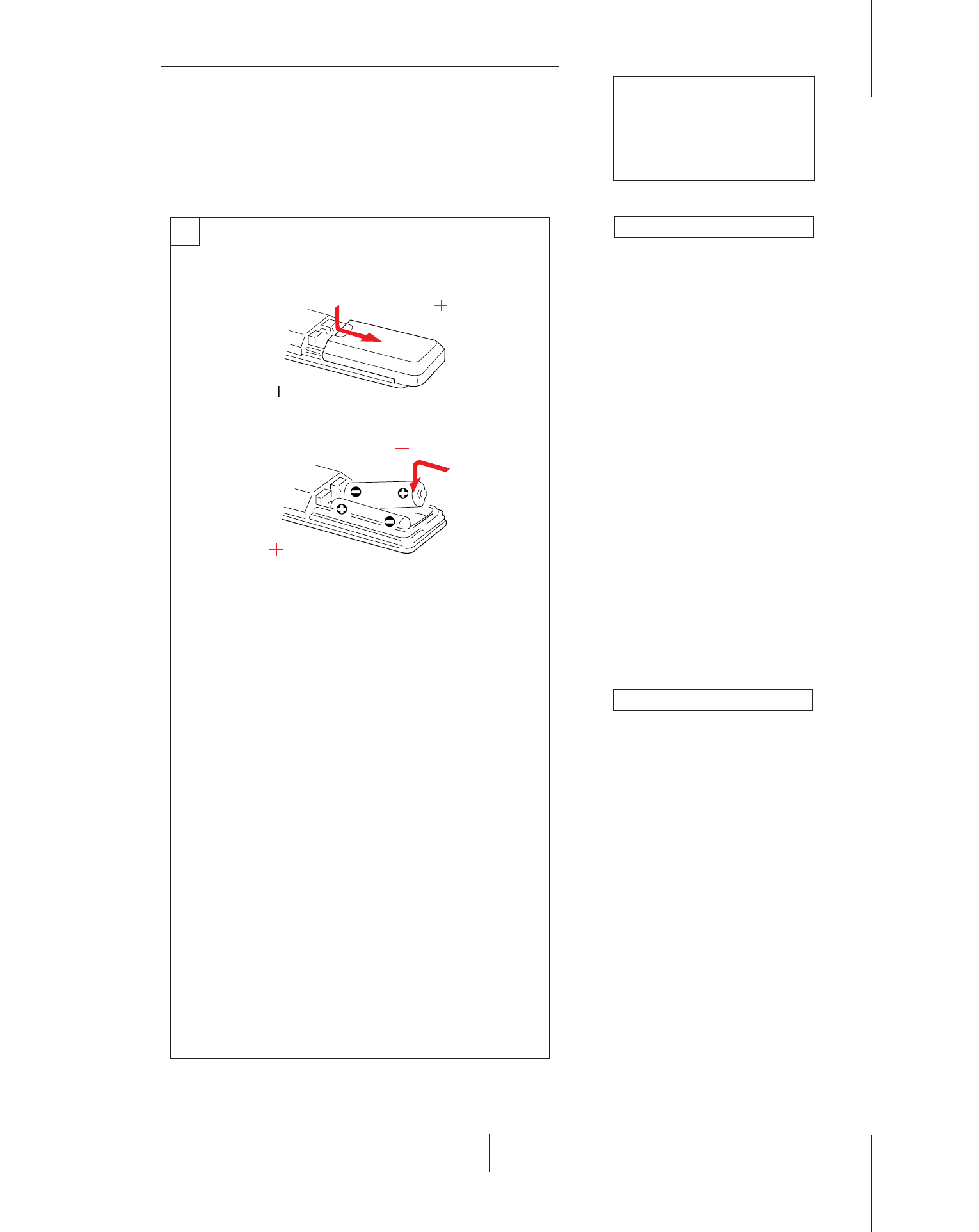
9
Remote Commander Operation
Each button on the remote commander
functions in the same way as those having
the same name on the front panel.
However, the following operations cannot
be performed using the remote
commander. Use the front panel controls
instead.
• Turning the power on and off
• Selecting digital(optical/coaxial)/analog
input source
• Adjusting the recording level and
balance
• Adjusting the headphones level
• Setting the timer recording/playback
• Selecting the record mode (standard or
long)
• Writing and erasing a start ID, skip ID
and end ID.
The following operations can be performed
only with the remote commander.
• Repeat play
• Skip play
• RMS* play
*RMS: Random Music Sensor
• Designating and canceling a program
number.
• Resetting the linear counter to "0 M 00S"
• Resetting the margin of peak level.
• Changing the display mode.
Installing Batteries ı
Notes on remote control
• Do not expose the remote sensor on the
deck to strong light such as direct
sunlight, lighting apparatus, etc.
• Do not place any obstructions between
the remote commander and the remote
sensor, or else operations will not be
performed correctly.
• The controllable range is limited. Point
the remote commander directly at the
remote sensor on the deck.
• When remote control operation distance
becomes shorter, the batteries are weak.
Replace both batteries with new ones.
To avoid battery leakage
When the commander will not be used for a
long period of time, remove the batteries to
avoid damage caused by battery leakage
and corrosion.
Battery life
About half a year of normal operation can
be expected when using the Sony SUM-3
(NS) batteries.
Insert two size AA (R6) batteries with correct polarity, and close
the lid.
B
Location and
Function of Controls


















