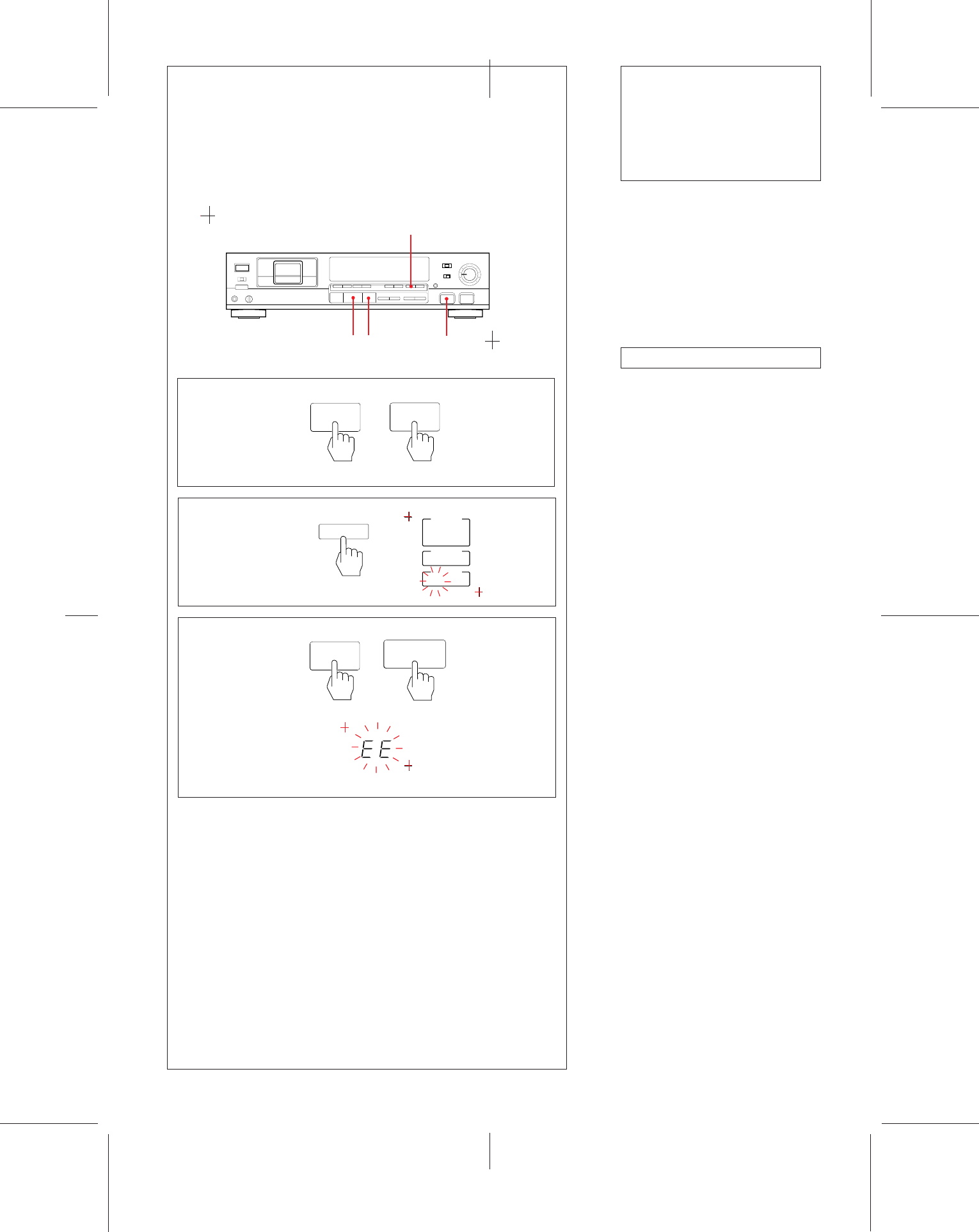
40
)
8
1¡$›
•¶
£7
The end ID indicates the last position of the
recording or playback. While recording on
the same tape has been done several
times, you can locate the point where the
previous recording terminates quickly by
using the end ID.
When the end ID is detected during
playback, the playback stops and the tape
is rewound to the beginning automatically.
Writing during Recording
1 Press the
88
88
8PAUSE or
••
••
•REC MUTE
button to stop recording.
When pressing the 8PAUSE button:
The deck enters the record-pause
mode.
When pressing the •REC MUTE
button: The deck enters the record-
pause mode after a sound muted
portion is created for 4 seconds.
2 Press the END ID WRITE button.
The END ID WRITE indicator lights.
3 Press the
88
88
8PAUSE or
33
33
3 (play)
button to release the record-pause
mode.
The "EE" indicator appears on the
display.
The end ID is written for about 9
seconds (18 seconds in the long-play
mode). Tape returns to the beginning
of the end ID after the end ID is
written.
After you write an end ID
The portion after the end ID position cannot
be played back. (The "EE" indicator
appears at the PGM NO. display.)
Erase the end ID (page 42) where you want
to play back the portion after the end ID
position.
End ID
1
1
2
1, 3
3
•
REC MUTE
8
PAUSE
3
3
8
PAUSE
2
START ID
SKIP ID
END ID
WRITE
WRITE
END ID
PGM NO.


















