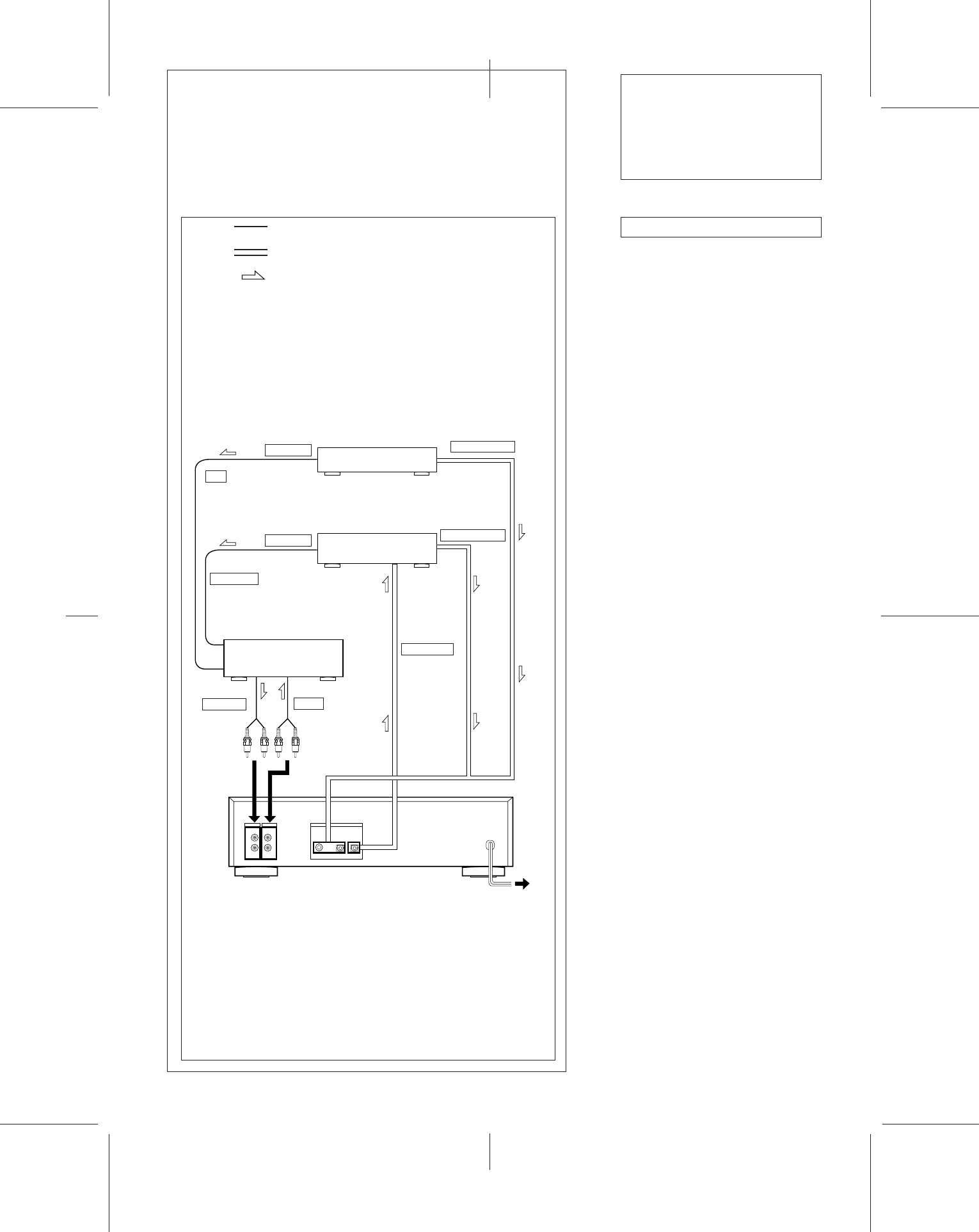
16
R
DIGITAL IN/OUT
OPTICAL
LINE IN
L
IN OUTIN
COAXIAL
R
LINE OUT
L
Connection Examples
If your amplifier is not equipped
with digital signal jacks
a) CD player
b)DAT deck
c) Amplifier
d)to a wall outlet
A)When recording via digital-to-digital
connection, connect a DAT deck (the
digital input) to DIGITAL OUT OPTICAL
of the DTC-690.
B)When recording via digital-to-digital
connection, connect the sound source
equipment (the digital output) to
DIGITAL IN (COAXIAL or OPTICAL) of
the DTC-690.
When connecting a microphone
Connecting a stereo microphone amplifier
(the analog output) to LINE IN of the DTC-
690.
Note
If “PROH” appears on the display,
recording via digital-to-digital connection
cannot be performed.
In this case, connect the sound source
equipment using LINE IN and OUT jacks.
A)
B)
DIGITAL IN
REC OUT
DIGITAL OUT
CD
a)
b)
DIGITAL OUT
B)
DTC-690
d)
TAPE
c)
TAPE, etc.
LINE OUT
LINE OUT
Connections
: Analog signal
: Digital signal (coaxial cable or optical cable)
: Signal flow


















