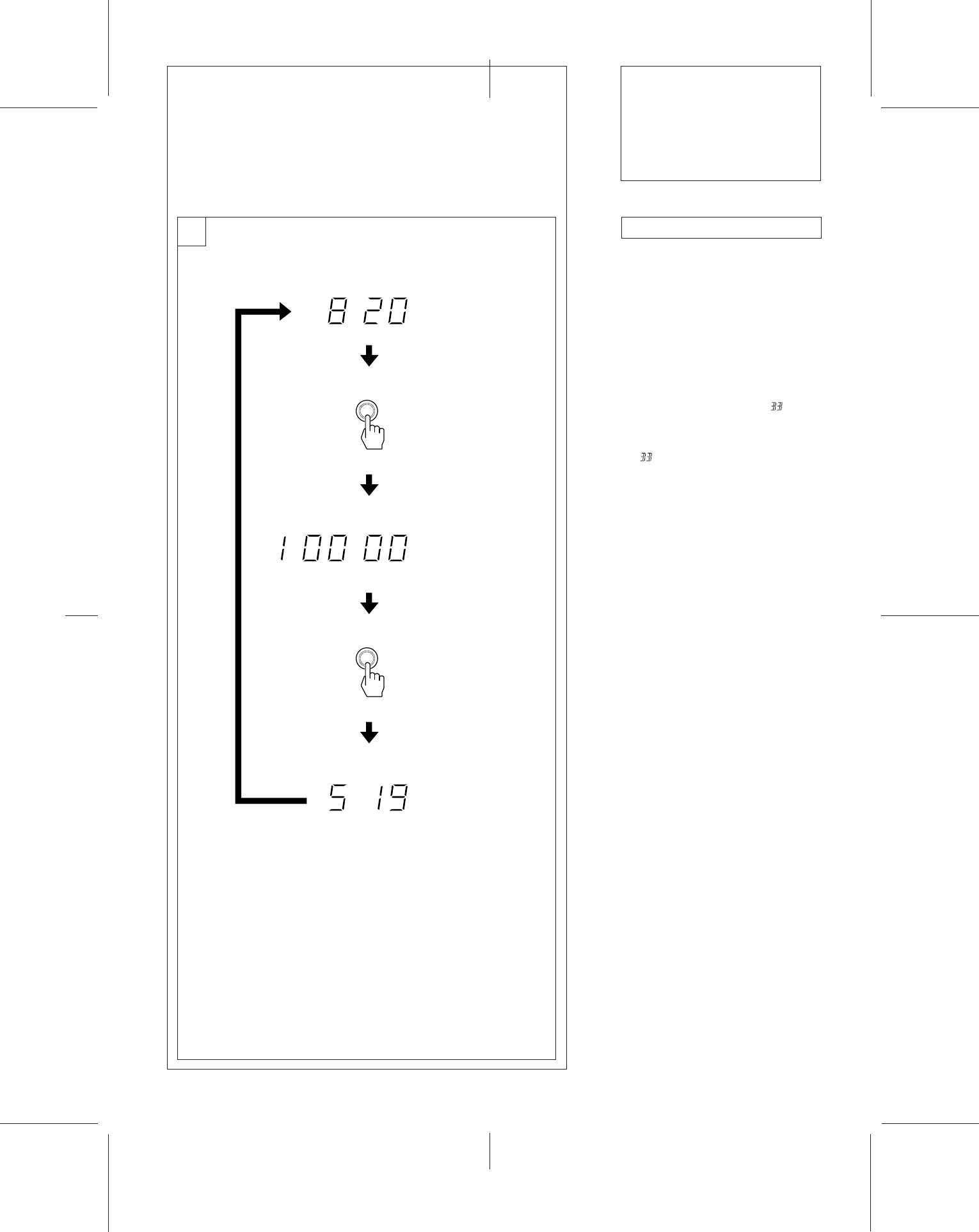
44
Display Window Å
Each time you press COUNTER MODE, the
counter changes as follows.
a) Absolute time
b)Remaining time to the end of the whole
tape (not to the end of the recorded
portion)*
c) Linear counter (tape running time)
* When playing back a pre-recorded tape
(software), remaining time to the end of
the recorded portion appears.
Notes
• At the beginning of the tape, “ ” may
appear and immediately go off at the
PGM NO. indicator position depending
on some types of pre-recorded tapes.
(“ ” stands for “beginning”.)
• To reset the counter to 0M 00S, press
COUNTER RESET on the remote
commander.
Remaining time does not appear in
the following cases
• Immediately after the deck is set in the
playback mode.
The remaining time will appear about 16
seconds (in the standard-play mode)
later.
• When playback is started from a blank
section (page 19), the remaining time
may not appear. Press the 1 or 4
button.
Accuracy of the indicator for the
remaining time
This unit indicates the remaining time by
referring the thickness of the tape. So the
remaining time may differ from the actual
remaining time according to the type of
tape.
Playback
S
M
H
S
M
REMAINING
ABS TIME
S
M
COUNTER MODE
COUNTER MODE
A
a)
b)
c)


















