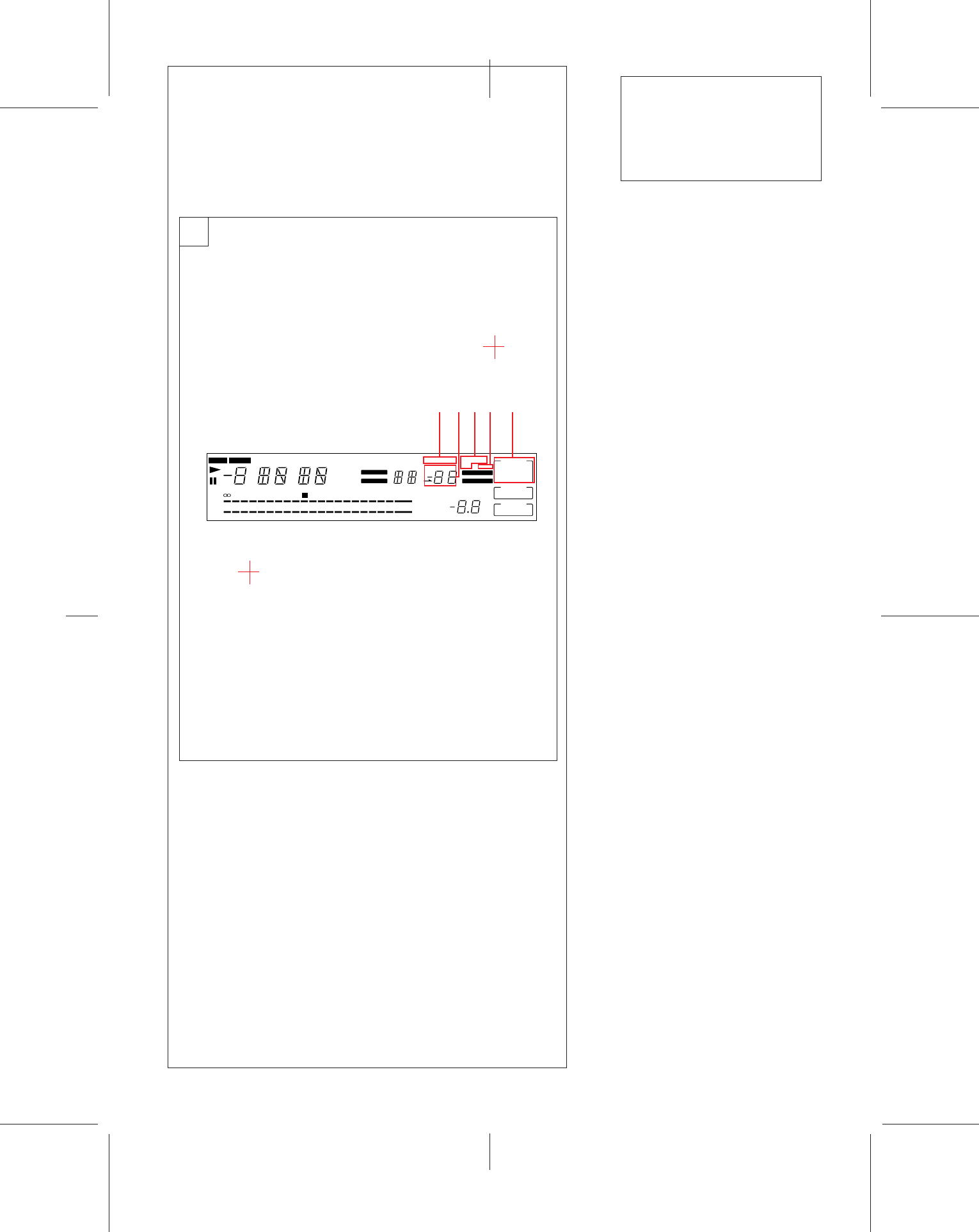
12
8 MUSIC SCAN indicator
Lights after you press the MUSIC SCAN
button to listen to the beginning of each
selection successively.
9 RMS (Random Music Sensor)/AMS
(Automatic Music Sensor) indicators
Show the number of selections to be
skipped ahead or behind in the AMS
operation. When designating a selection
directly by the numeric button and the
3 button, the display shows the
program number of the target selection
while the selection is being searched
for. When programming the desired
selections in the RMS operation (50),
the display shows the program number
of the selection to be programmed.
p REPEAT indicators
REPEAT 1: Lights when a desired
selection is played back repeatedly.
REPEAT ALL: Lights when all the
selections are played back
repeatedly.
q SKIP indicator
When this indicator is lit during
playback, the portion marked by the
skip ID is skipped and playback
continues from the next start ID.
w START ID mode indicators
AUTO: Lights when the AUTO button is
pressed to write the start ID
automatically.
WRITE: Lights when writing the start ID
manually.
ERASE: Lights when erasing the start
ID.
AUTO RENUMBER: Lights when
renumbering program numbers
automatically.
SHIFT RENUMBER: Lights when shifting
the start ID and program number
position.
D
ABS TIME
REHEARSAL
REPEAT 1
ALL
DIGITAL IN
SKIP ID
START ID
START ID
SHIFT AUTO
RENUMBER
WRITE ERASE
SKIP ID
WRITE ERASE
L
R
– dB 60 OVER
OPTICAL
COAXIAL
32 KHZ
44.1 KHZ
48 KHZ
DISPLAY
OFF AUTO
H
S
S
dB
M
40 20 8 6 430 2 0
MARGIN
REMAINING
RMS AMS
CAUTION STEP
PGM NO.
MUSIC SCAN
SKIP
END ID
WRITE ERASE
REC LONG
12
8 9qp w
Location and
Function of Controls


















