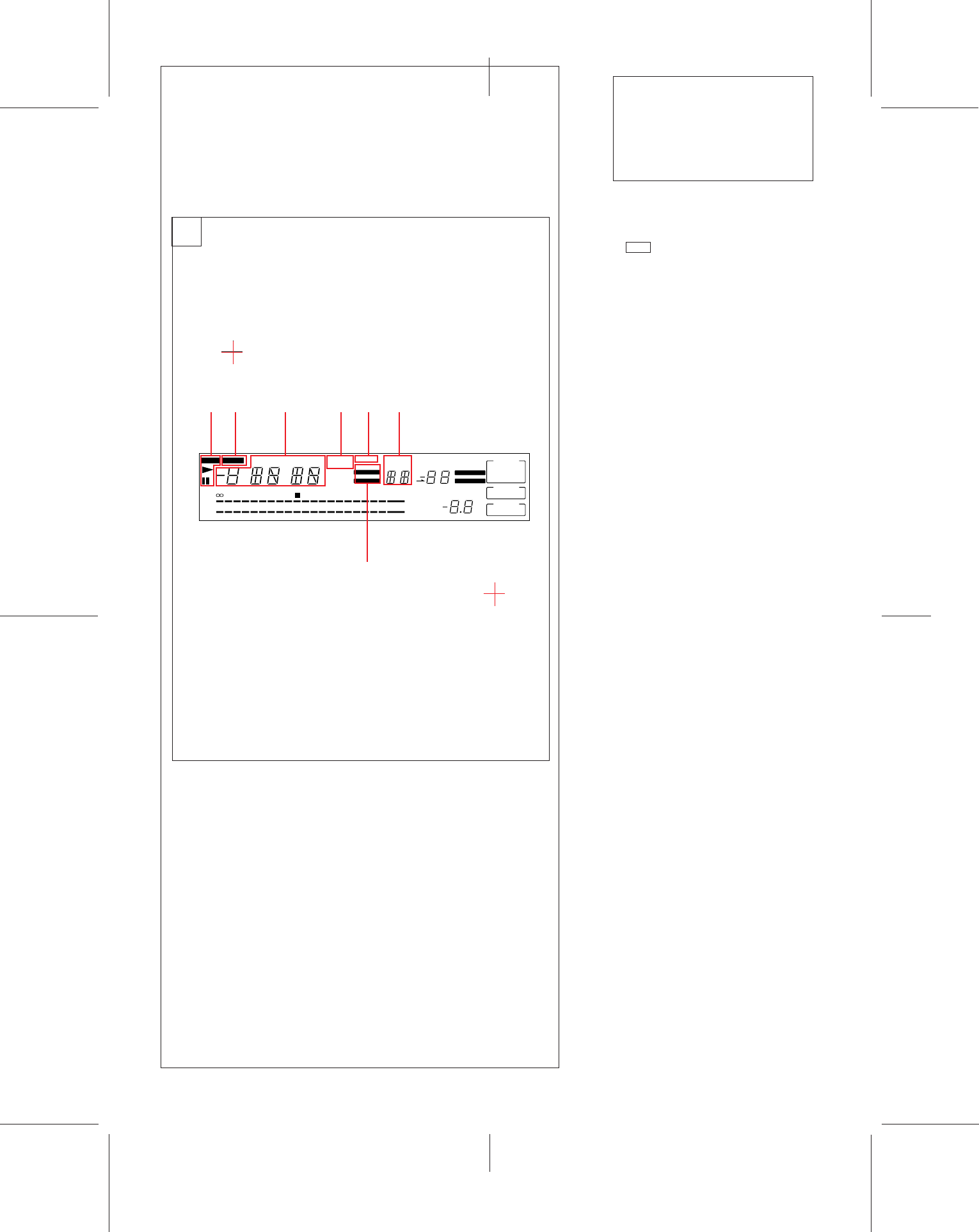
11
Fig. Î
1 Tape operation indicators
REC : Lights during recording or in the
record-pause mode. Flashes in the
record muting mode.
3: Lights during recording or playback.
It also lights in the record-pause, the
play-pause mode or in the record
muting mode.
8: Lights in the record-pause mode or
in the play-pause mode.
2 LONG play mode indicator
Lights when recording or playback is
being performed in the long play mode.
3 Time indicator
Indicates the tape running time,
absolute time or remaining time. Each
time you press the COUNTER MODE
button, the display is changed.
When only the time display appears:
Shows the tape running time.
When the REMAINING (remaining time)
indicator appears: Shows the remaining
time of the tape.
When the ABS TIME (absolute time)
indicator appears: Shows the elapsed
time from the beginning of the tape.
4 DISPLAY OFF/AUTO indicators
The DISPLAY OFF indicator lights when
peak level meters and margin indicators
are turned off. The DISPLAY OFF AUTO
indicator lights momentarily before all
the indicators are turned off.
5 CAUTION indicator
Lights when moisture condensation
occurs. If this happens, the deck stops
functioning automatically. (4)
6 INPUT selector indicators
The DIGITAL IN OPTICAL or DIGITAL IN
COAXIAL indicator lights according to
the position of the INPUT selector. No
indicator lights when the INPUT selector
is set to the ANALOG position.
7 STEP/PGM NO. indicator
Shows the program number of the
selection being played. When
programming the desired selection with
the RMS operation (50), the display
shows the step number of the
programmed selection.
D
ABS TIME
REHEARSAL
REPEAT 1
ALL
DIGITAL IN
SKIP ID
START ID
START ID
SHIFT AUTO
RENUMBER
WRITE ERASE
SKIP ID
WRITE ERASE
L
R
– dB 60 OVER
OPTICAL
COAXIAL
32 KHZ
44.1 KHZ
48 KHZ
DISPLAY
OFF AUTO
H
S
S
dB
M
40 20 8 6 430 2 0
MARGIN
REMAINING
RMS AMS
CAUTION STEP
PGM NO.
MUSIC SCAN
SKIP
END ID
WRITE ERASE
REC LONG
12
1 2 3457
6
Location and
Function of Controls


















