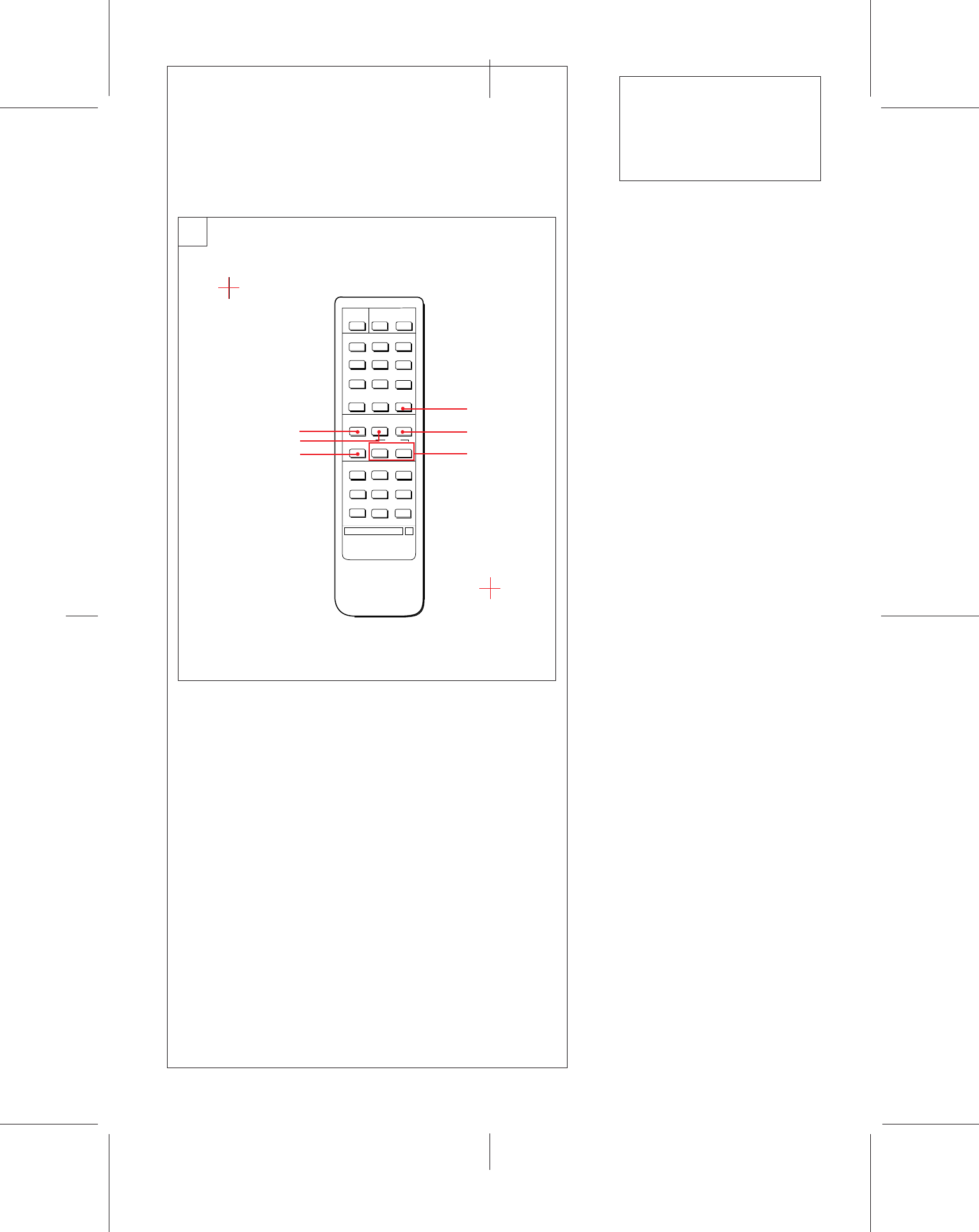
8
¶4¢
£8
•
1¡
7
MUSIC
SCAN
123
456
789
CLEAR
0
DISPLAY
MODE
MARGIN
RESET
SKIP
PLAY
REPEAT
1/ALL
CHECK ENTER
OPEN/
CLOSE
RMS
MODE RESET
COUNTER
u DISPLAY MODE button
Changes the display mode. (10)
i MARGIN RESET button
Press to reset the margin of peak level.
"– –" appears at the MARGIN display.
(23)
o REPEAT 1/ALL button
Press to play a desired portion
repeatedly. Each time you press the
button, the indicatior changes as
follows:
REPEAT 1 = REPEAT ALL = off (45)
; MUSIC SCAN button
Press to listen to the beginning of each
selection successively. (47)
a SKIP PLAY button
Press to activate the skip ID code
function. The portion of the tape
previously marked will be skipped. (49)
s RMS play buttons
ENTER: To program the selections in a
desired order, press this button after
pressing the numeric buttons. (50)
CHECK: Press to check the
programmed contents. (50)
A
u
o
;
s
a
i
Location and
Function of Controls


















