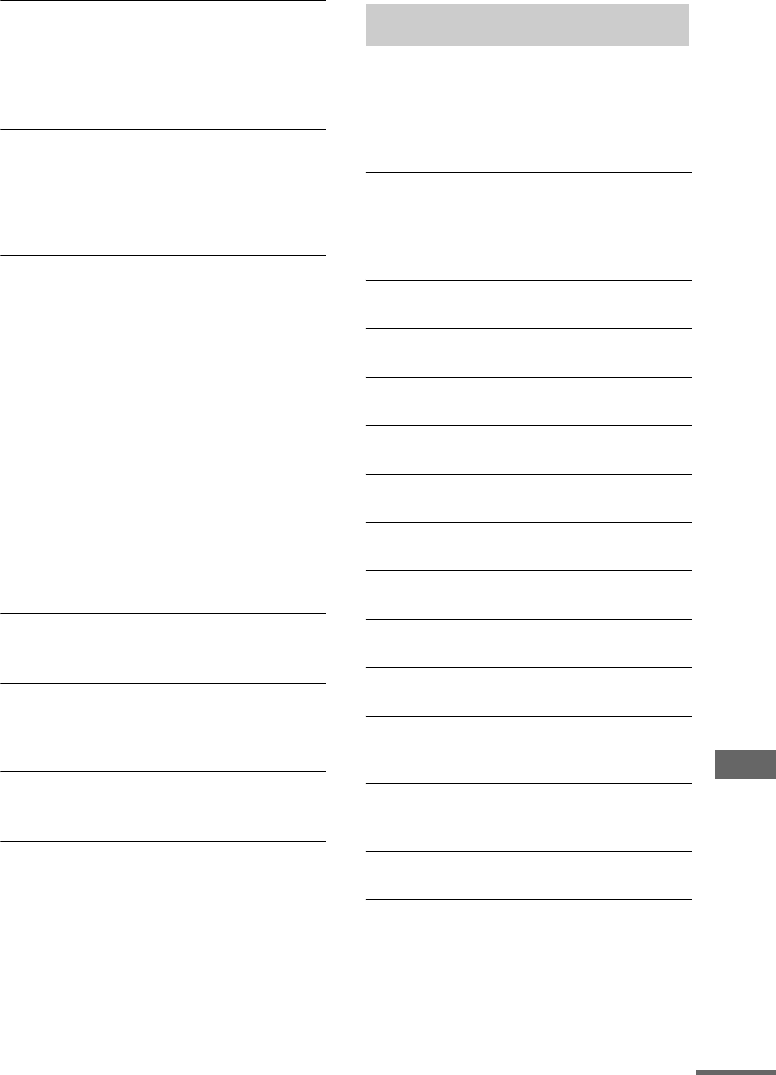
Troubleshooting
93
GB
C14/TOC Error
The MD deck cannot read the disc information
properly.
cReplace the MD.
cErase all the recorded contents of the MD using
the All Erase Function (page 56).
C41/Cannot Copy
The sound source is a copy of a commercially
available music software or CD-R.
cThe Serial Copy Management System prevents
making a digital copy (page 99). In addition, you
cannot copy from a CD-R.
C71/Check OPT-IN
The digital optical cable is disconnected, or the
power of the connected component is turned off
while recording the digital audio from an optional
component connected to the VIDEO/SAT
DIGITAL IN OPTICAL jack or a CD.
cConnect the digital optical cable, or turn on the
power of the connected component.
The DVD player and the MD deck are not
connected correctly with the digital optical cable, or
you tried to start the recording immediately after
setting the recording pause mode when making a
digital recording from a optional component
connected to the VIDEO/SAT DIGITAL IN
OPTICAL jack or a CD.
cConnect the digital optical cable correctly, or wait
for several seconds in the recording pause mode
before starting the recording.
E0001/MEMORY NG
The component has internal problem.
cConsult your nearest Sony dealer.
E0101/LASER NG
There is a problem with the laser pickup.
cThe laser pickup may be damaged. Consult your
nearest Sony dealer.
E0201/LOADING NG
There is a problem with loading.
cConsult your nearest Sony dealer.
One of the following messages may appear or
flash in the display during operation.
DVD/VIDEO CD/CD/Super Audio
CD/MP3/JPEG
Cannot Play
• A disc that cannot be played was inserted
(page 5).
• A disc with an unsupported Region code was
inserted.
Data Error
The JPEG file is an unsupported format.
DVD No Disc
There is no disc in the player.
Eject
The DVD player is ejecting the disc.
No Disc
There is no disc in the player.
Not in Use
You pressed an invalid button.
PASSWORD
Custom Parental Control or Parental Control is set.
Play Limit
The MP3 file cannot be played.
Please Wait
The function is switching to the DVD.
Push STOP!
You pressed PLAY MODE during play.
Reading
The system is reading TOC information of the disc.
Some buttons are not available.
RESUME
You stopped play with Resume Play activated
(page 16).
Step Full!
You tried to program 26 or more tracks (steps).
Messages
continued


















